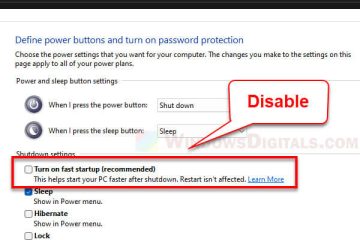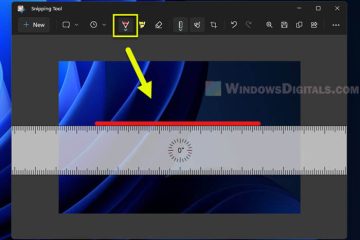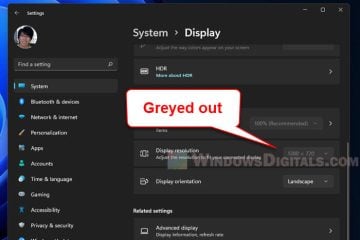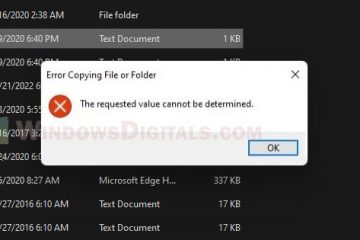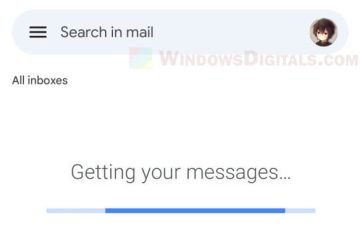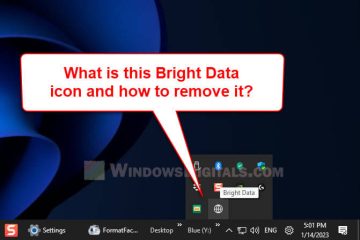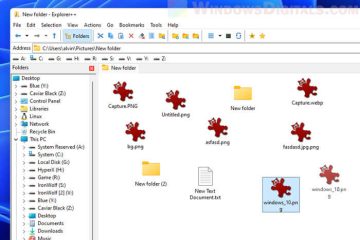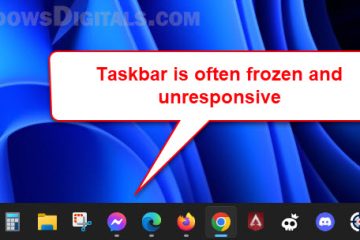Troubleshoot
Windows PC Turns On By Itself After Shutdown
If your Windows 11 or Windows 10 laptop or desktop computer keeps turning on by itself even after a complete shutdown, this guide will show you what may be causing the problem and how to fix it. [...]