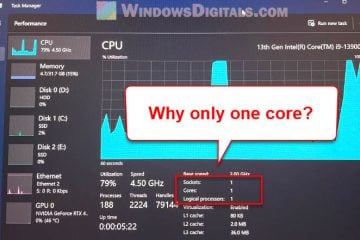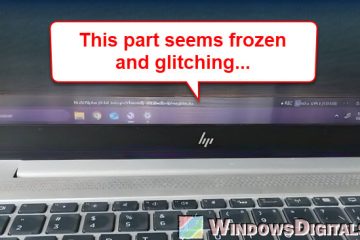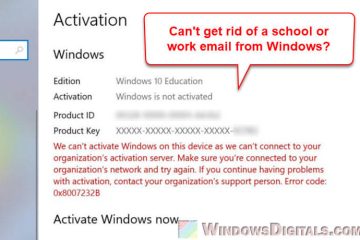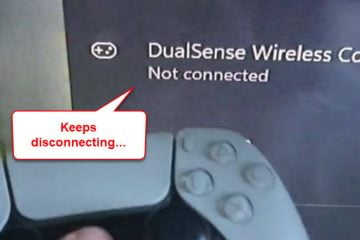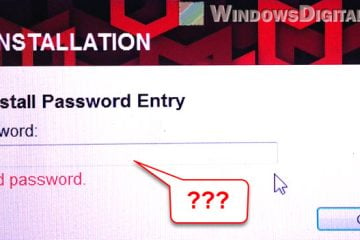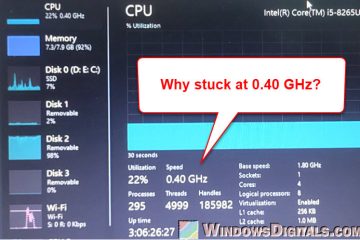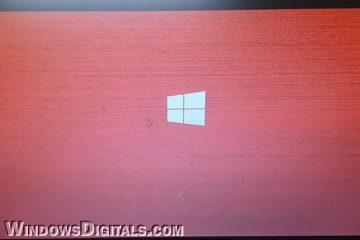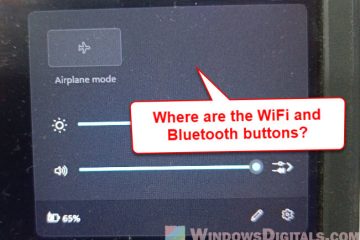Hardware
Windows 11 Shows Only One Processor Core, Why?
There is a common issue where Windows 11 shows only one processor core even when you’re using a multi-core processor. You might notice this when you open Task Manager and see only a single [...]