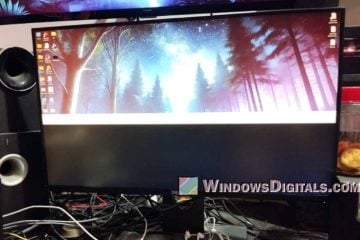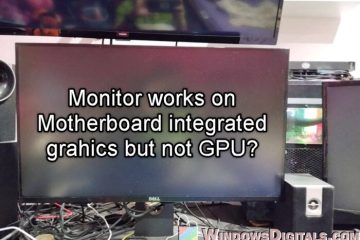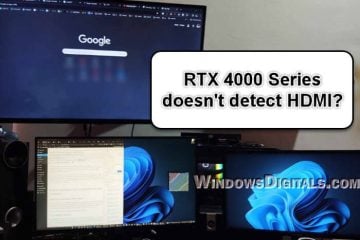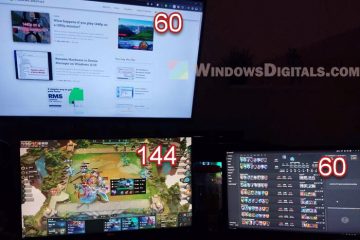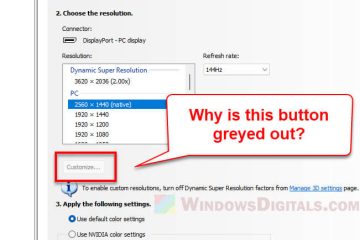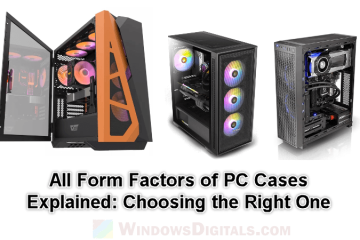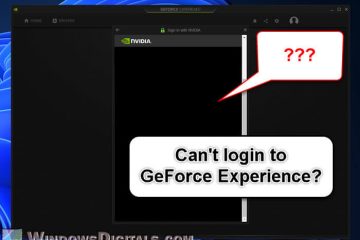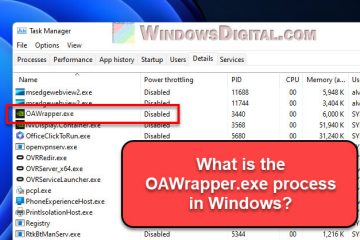Hardware
Why is Bottom Half of My Monitor Screen Black?
If you find that the bottom half (or top half) of your monitor screen turns black or is showing black bars or weird artifacts, besides the monitor being broken, there are other things that can [...]