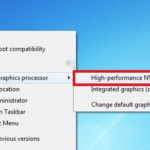When you’re building or upgrading a personal computer, choosing the right case is very important. PC cases, also known as computer chassis, come in different sizes and styles to meet different needs and fit various hardware setups. In this guide, we’ll go over the different kinds of PC cases, focusing on what makes each one special in terms of features, benefits, graphics card compatibility and ideal use cases. Whether you love gaming, create content professionally, or just need a simple setup at home, getting to know these details can really help you get the most out of your computer.
Also see: All SSD Connectors Types Explained (SATA, M.2, NVMe, etc.)
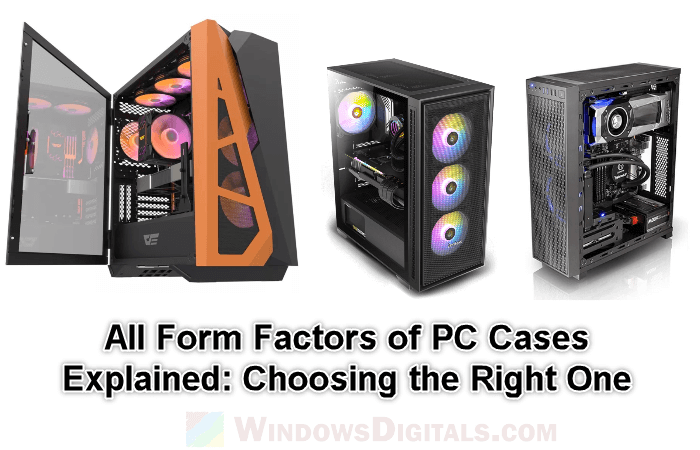
Page Contents
Full tower ATX cases
Full Tower cases are big and versatile, perfect for building high-end PCs. They stand over 22 inches tall and have lots of room for top-notch parts and many customizations. They’re great for anyone who needs serious cooling, multiple graphics cards, and tons of storage.

Some main features
- These cases fit the big Extended-ATX motherboards easily.
- They have a lot of space for fans and radiators which makes them perfect for heavy-duty cooling setups, like custom water loops.
- They come with many drive bays for lots of storage options.
- There’s plenty of room for extra PCIe cards and other expansions.
- The large interior makes it easy to put together and maintain your PC parts.
How a graphics card fits into it
-
- They’re perfect for big and powerful graphics cards, like the NVIDIA RTX 3080, 4080 and even larger GPUs.
- The extra space helps keep your GPU cool by allowing better airflow.
- These cases also fit the needed power supplies and offer plenty of room for tidy cable management.

When to choose this case
Full Tower cases are best for high-end gaming setups, servers, or workstations that need lots of hardware. They are also popular with people who like overclocking or using multiple GPUs.
What are some bad things about it?
- They’re big and might not fit in all spaces.
- These cases are heavier, which makes them harder to move around.
- They usually cost more than smaller cases.
This type of case is great for anyone who values performance and expandability more than saving space and easy moving.
Useful guide: 16:10 vs 16:9 Aspect Ratio for Gaming: Which is Better?
Mid tower ATX cases
Mid Tower cases are quite common and offer a good balance between size and function. They fit standard ATX motherboards, making them a flexible choice for many people.

Some of its key features
- They’re usually between 17 to 21 inches tall, not as big as Full Towers but still with enough room for gaming and general use.
- They fit ATX motherboards comfortably and have space for multiple graphics cards and several storage drives.
- There’s enough room for good airflow, and they can support both air and water cooling systems.
- They have plenty of expansion slots for your needs, including PCIe slots for graphics cards and other extras.
What graphic cards can fit into it
- They generally fit powerful graphics cards like the NVIDIA RTX 3080, but always check the dimensions as card sizes vary.
- Good airflow and cooling are important, especially for strong GPUs that heat up a lot.
- The case should also fit the right size power supply for these graphics cards, along with efficient cable management.

When to use it
Mid Tower cases are great for gamers, content creators, and general users who need a powerful PC without the bulk of a Full Tower.
Some drawbacks
- They’re versatile but might be a tight fit for some high-end or custom components, including larger GPUs.
- There might be some cooling limits for extreme overclocking compared to Full Towers.
Mid Tower cases are a solid middle option, giving enough space for most uses without taking up as much room as Full Towers. They are great for most PC builders, from beginners to experts.
Might be useful: How to Check Power Supply Wattage on Windows 11/10 PC
Mini tower ATX cases
Mini Tower cases are smaller options for those who have limited room or prefer a smaller setup without losing too much performance.

Some main features
- These cases are smaller than Mid Towers, about 12 to 16 inches tall, fitting micro-ATX or mini-ITX motherboards.
- They can hold a fair amount of hardware but have fewer expansion slots compared to bigger cases.
- They still support multiple fans and smaller liquid cooling systems, despite being more compact.
- They’re smaller and easier to move around.
What type of graphics card can fit into it
- They can fit mid-range and some high-end graphics cards, but always check the maximum GPU length the case allows.
- Cooling can be a challenge due to the smaller size.
- Space for power supplies and cable management is much tighter and might block airflow.

When to choose this case
Mini Tower cases are great for those who need a smaller, easy-to-move system for everyday computing, light gaming, or a home office setup. They are also good for living room PCs because they don’t take much space.
What are some significant drawbacks?
- There’s less room for fitting high-end parts, and upgrading later might be limited.
- The smaller space can make cooling less effective, which might affect performance, especially for powerful parts.
Mini Towers are perfect for those who want a compact PC and don’t need lots of room for adding new parts.
Related resource: GPU 100% Usage When Idle or Gaming (Good or Bad)
Small form factor (SFF) cases
Small Form Factor (SFF) cases are the ultimate in compact design, focusing on saving space and having a minimal look, often at the cost of some expandability and cooling features.
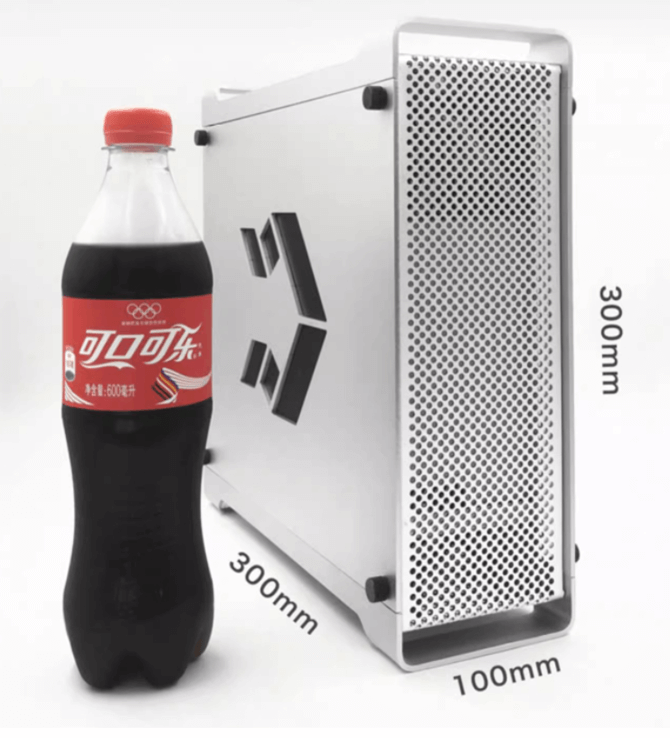
Some main features
- SFF cases are the smallest, designed to fit mini-ITX motherboards and sometimes micro-ATX boards. They’re great for very small spaces.
- These cases can hold a basic set of components, including low-profile or compact GPUs, smaller power supplies, and fewer storage drives.
- They’re super portable and ideal for travel or setups where you don’t have much room.
- Many SFF cases are designed to look good and use space very efficiently.
What type of graphics card can fit into it
- There are strict limits on GPU size. Only low-profile or specially designed compact GPUs will fit.
- Cooling is important because the tight space can lead to higher temperatures. It’s crucial to have effective cooling for your GPU.
- Choosing the right power supply is important too, as these cases need smaller, often less powerful PSUs.

When to use this case
SFF cases are best for people who need a very portable system or have very little space, like in small apartments, dorm rooms, or for a subtle home theater PC.
What are the most notable bad things about this type of case?
- There’s a big limit on what size and how many parts you can use.
- Getting good cooling in such a small space is harder, which can impact how well your PC runs.
- There’s not much room for upgrades later because of the size limits.
SFF cases are good for casual use, media centers, and basic gaming setups, especially if you just want to save space.