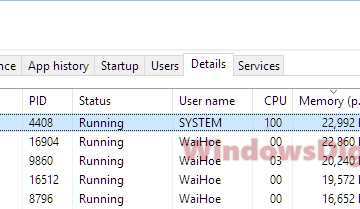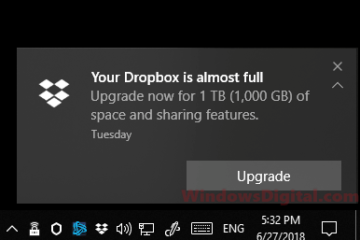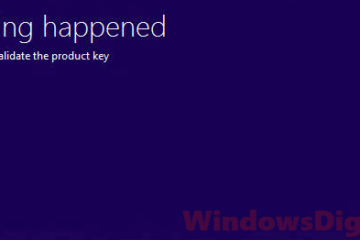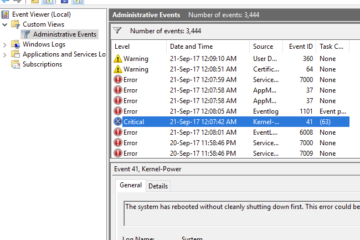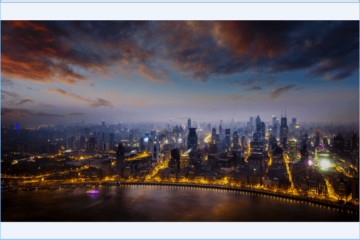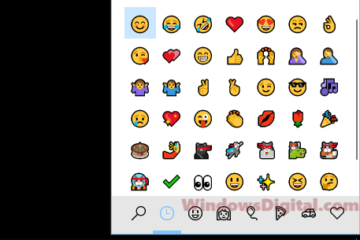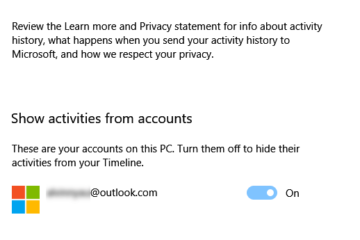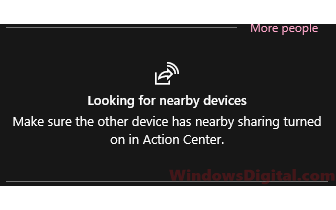Troubleshoot
Search Indexer in Windows 11/10 High CPU or Disk Usage
When you open the Task Manager in Windows 10 or Windows 11, you will usually see a process called Search Indexer or searchindexer.exe that’s using a lot of your CPU and Disk from time to [...]