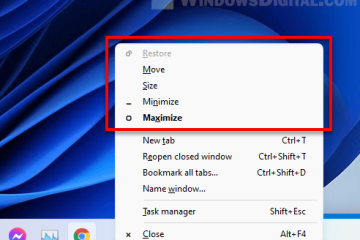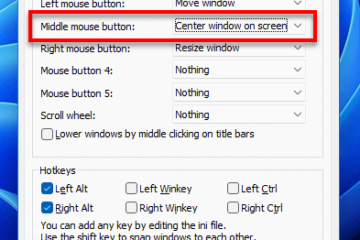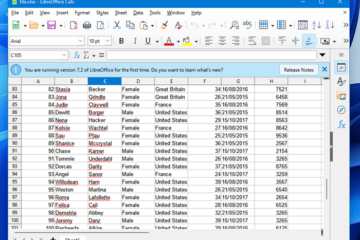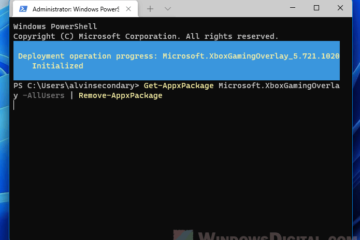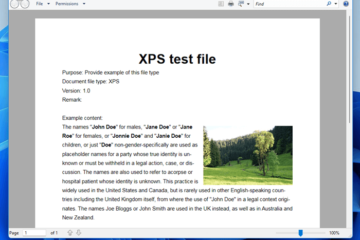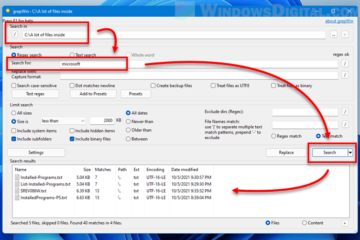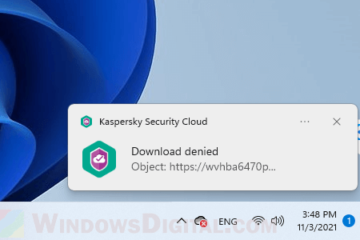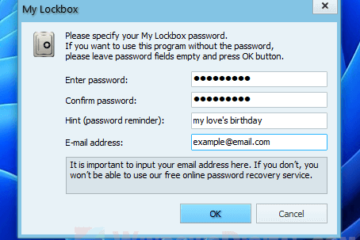Troubleshoot
How to Disable CTRL+ALT+DEL in Windows 11
This guide will show you how to disable the Ctrl+Alt+Del secure sign-in on Windows 11 lock screen, how to disable the Ctrl+Alt+Delete screen from showing Task Manager, lock computer, sign out or [...]