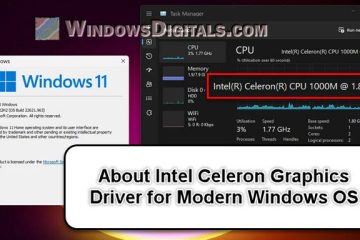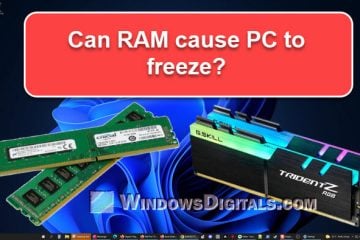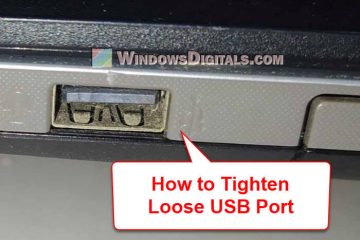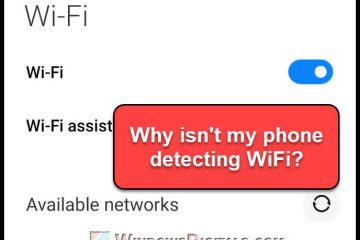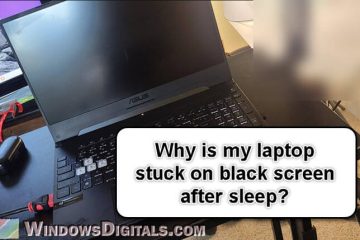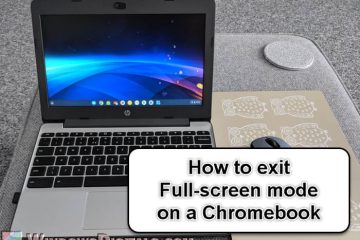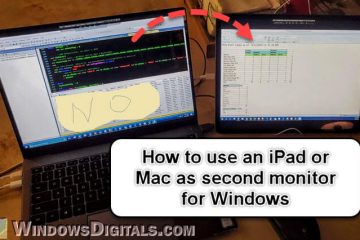Laptop
How to Download Intel Celeron Graphics Driver for Windows
Intel Celeron has been known to be one of the most budget-friendly processors for a very long time. But as we move forward with new OS versions like Windows 10 and Windows 11, it can sometimes [...]