If your laptop only works when it’s plugged in, it totally misses the point of being portable. It doesn’t matter if you’re using a Dell, Asus, HP, Acer, Lenovo, MSI, or Toshiba laptop, or if it runs Windows 11 or Windows 10. This issue can pop up with any brand or operating system. In this guide, we’re going to talk about the main reasons why this happens and show you some ways you can try to fix it so you can use your laptop on battery power again.
Also see: Laptop Battery “Plugged in, not charging” in Windows 10/11
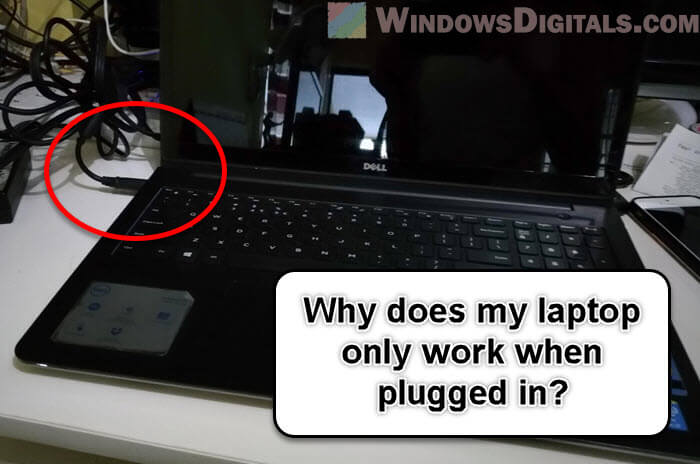
Page Contents
Why does my laptop only work when plugged in?
If a laptop only work when it’s plugged in, even with the battery in place, there are a few things that could be the cause.
Battery health
The most common reason is an old battery. Batteries don’t last forever. After a lot of use, a battery can lose its ability to hold a charge. If it gets really bad, your laptop might not work unless it’s plugged in.
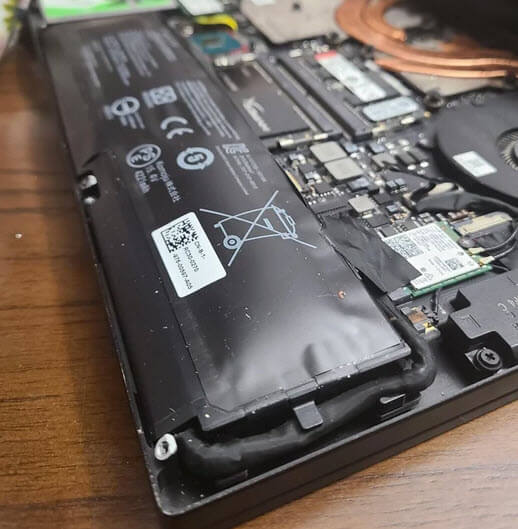
Software issues
This mainly involves how your laptop manages power. Windows 10 and Windows 11 have features to save power, but sometimes settings or updates mess things up, and your laptop turns off as soon as you unplug it.
Linked issue: Gaming Laptop FPS Drops Randomly, Plugged in or Not
Hardware glitches
Other parts of your laptop, like the motherboard or the part that charges the battery, might be broken. This doesn’t happen a lot, but it can make your laptop need to be plugged in to work.
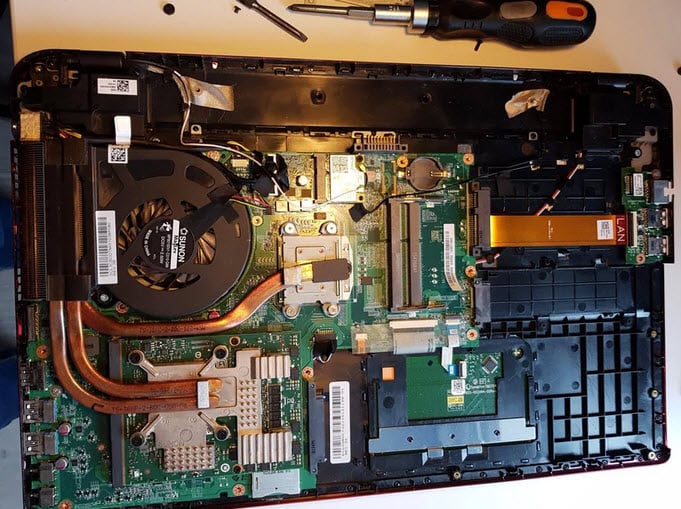
Power cord issues
A bad power cord can also be a problem. If it’s damaged or not working right, it might not charge the battery properly. Then your laptop works when plugged in, but the battery isn’t actually charging.
Firmware or BIOS issues
The software that runs before your OS, called BIOS or firmware, might have a glitch or setting that’s causing problems with using battery power. Updating or resetting it might help.
External factors
Too hot or too cold temperatures can also affect your battery’s performance (some batteries can’t withstand extreme temperature). It’s best to use your laptop in places where the temperature is just right.
Relevant resource: Why is my CPU Overheating and How to Fix it
How to fix a laptop that only works when plugged in?
If your laptop won’t turn on or work right unless it’s plugged in, the below are some general things you can try to fix it:
Power management settings
- Go to Control Panel > Hardware and Sound > Power Options on your laptop. Make sure it’s on a “Balanced” power plan. Sometimes tweaking these settings can help.
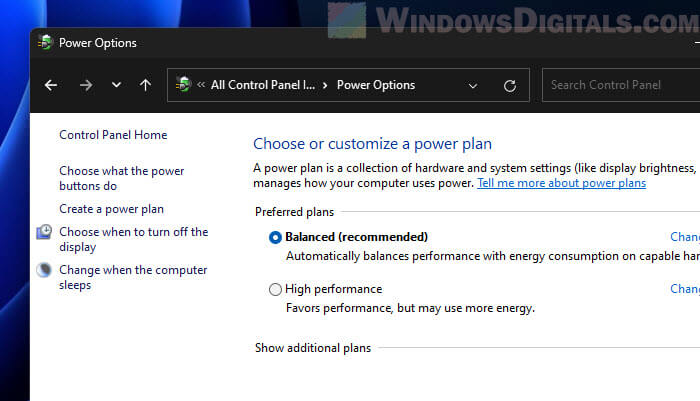
- Update your battery driver by going to Device Manager, expanding “Batteries”, right-clicking “Microsoft ACPI-Compliant Control Method Battery”, and choosing “Update driver”.
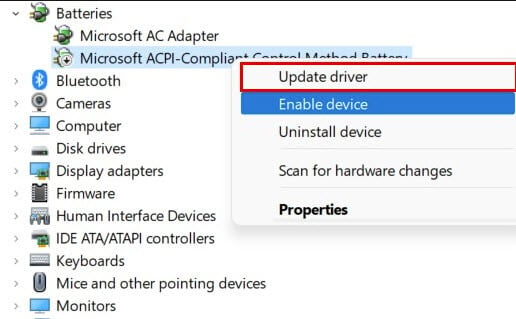
Battery calibration
No matter what brand your laptop is, calibrating the battery can help:
- Charge it to 100%.
- Let it run down to about 5% or until it shuts off.
- Charge it back up to 100% without stopping.
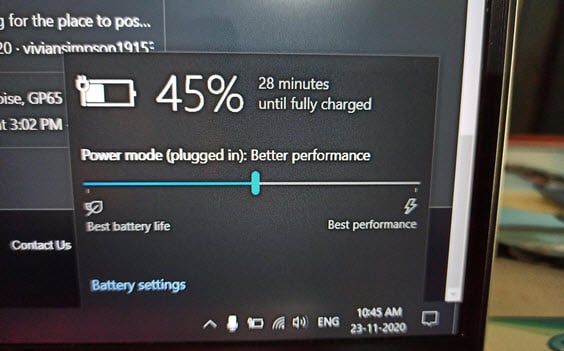
External check
- Look at the power cord and charger for any obvious damage or wear. A bad power cord can make it hard for your laptop to charge the battery right.
- If possible, try a different charger that works with your laptop to see if the problem is with the charger.

BIOS/Firmware update
Check your laptop maker’s website for BIOS or firmware updates. Be careful with BIOS updates, though. If something goes wrong, it can cause big problems. Always follow the instructions and make sure your laptop is plugged in or the battery is full. If you’re not sure, it might be better to get help from someone who knows what they’re doing.
Static discharge
This is a simple trick that might help:
- Turn off your laptop.
- Unplug the charger and take out the battery if you can.
- Press and hold the power button for about 60 seconds.
- Put everything back together and turn it on.
Related concern: Firefox or Chrome Battery Drain on Windows, Mac, Android or iOS
Consider battery replacement
Every laptop brand is a bit different, so here are some specific tips for popular brands if your laptop only works when plugged in.

Brand-specific solutions
The following are some tips specific to different laptop brands:
Dell laptop
- Check battery health in the BIOS. Turn off your laptop, then turn it back on and press F2 or F12 when you see the Dell logo. Find the “Battery Information” section in the BIOS.
- Look for BIOS updates on Dell’s official website using your model number. Be sure to install any updates you find. Updating the BIOS can be risky, so if you’re not sure what you’re doing, you might want to get help from someone who knows.
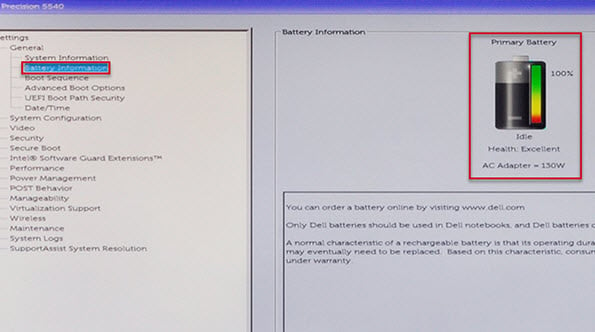
Asus laptop
- Asus recommends calibrating the battery. Charge your laptop fully, then let it discharge to around 5% and charge it fully again.
- Try resetting your power management. Go to Device Manager, find “Batteries”, and right-click to uninstall “Microsoft ACPI Compliant Control Method Battery”. Restart your laptop to reset power management settings.
HP laptop
- Use the HP Support Assistant, which is available on most HP laptops, to check battery health and find solutions.
- Try a hard reset: turn off the laptop, disconnect everything, press the power button for 15 seconds, and then reconnect everything. This can fix minor issues.
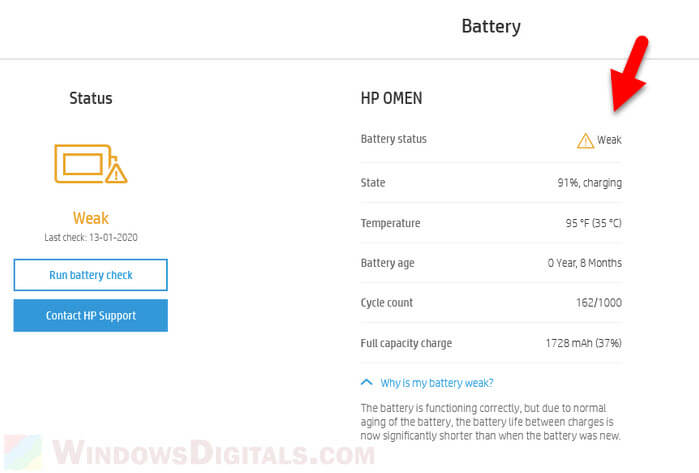
Acer laptop
- Some Acer models have a battery reset pinhole. Press and hold it with a paperclip for 5 seconds to fix battery recognition problems.
- Check your power plan in Control Panel > Power Options and make sure you’re on the “Balanced” plan.
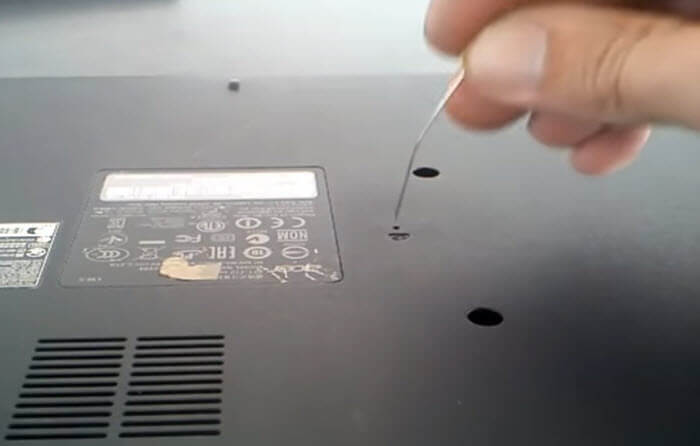
Lenovo laptop
- Lenovo’s Vantage software can diagnose battery and hardware issues.
- If you have an older model, Lenovo Energy Management can help optimize battery settings.
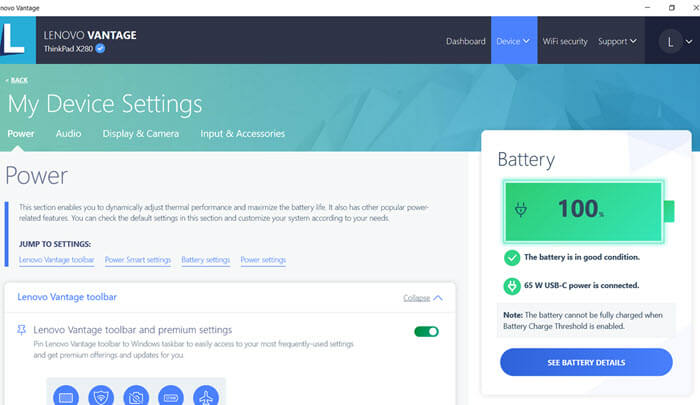
MSI laptop
- Use MSI Dragon Center to check the battery’s health and calibrate it.
- Resetting the EC (Embedded Controller) firmware can solve some power issues. Look for instructions specific to your model on MSI’s official site.
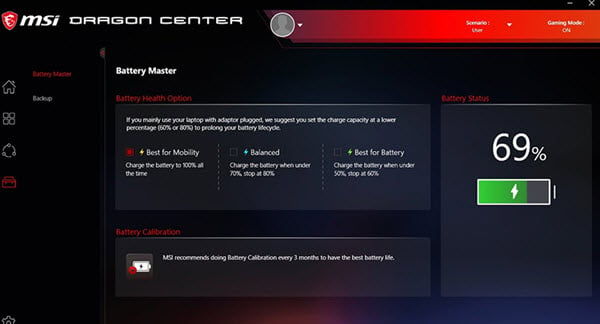
Toshiba
- Toshiba PC Health Monitor can tell you about your battery’s health and whether you need a new one.
- Try a static discharge: turn off the laptop, remove the battery (if possible), unplug the charger, and hold the power button for 60 seconds. Then, reconnect everything and turn it on.
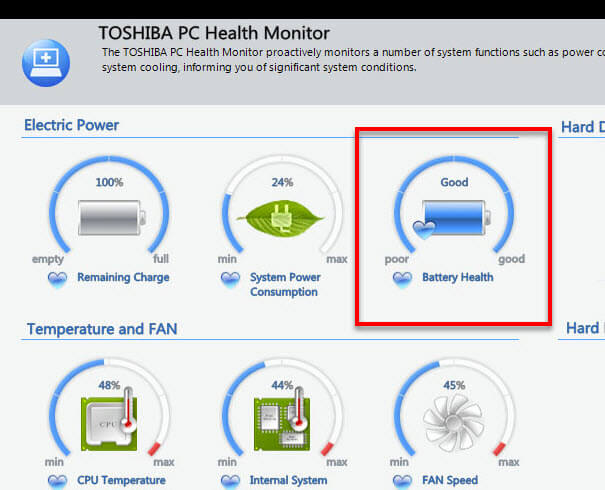
If you’ve tried these brand-specific steps and the problem still isn’t fixed, it might be time to get in touch with your laptop’s customer service or take it to an authorized service center to get it checked.
Might be useful: How to Keep Laptop On When Closed in Windows 11
What have we learned?
If your laptop only works when it’s plugged in, in most cases, the issue is probably with the battery. Batteries have a limited lifespan, and they start to hold less charge over time. If your laptop is a bit old and you’re having this problem, you might want to consider getting a new battery if possible, or sending your laptop in for a warranty if it’s still covered.






