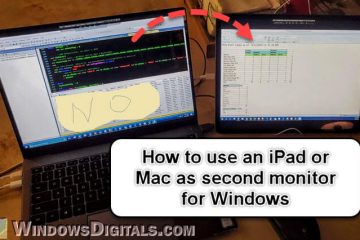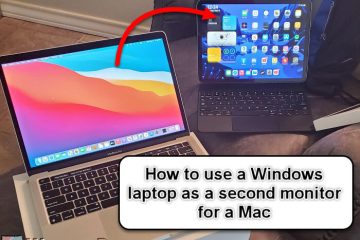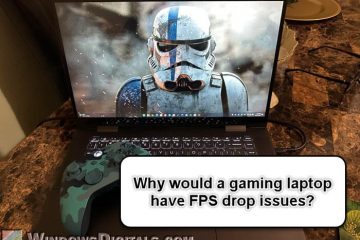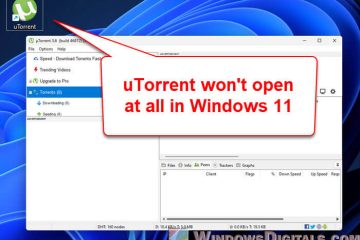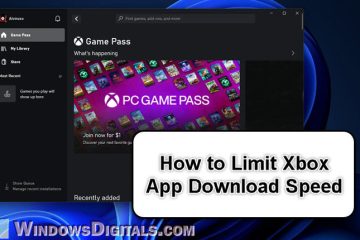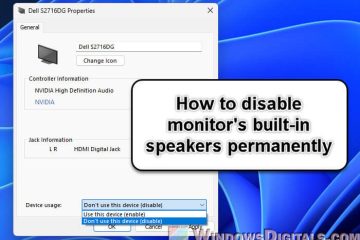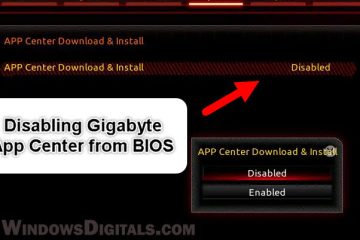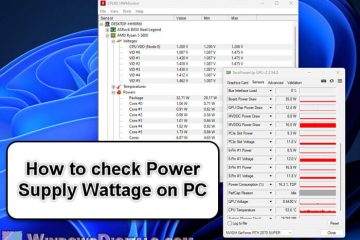Android
Using MacBook or iPad as Second Monitor for Windows PC
Ever feel like you could use more screen while working on your projects, like coding or designing? Well, you might not need to buy a new monitor after all. Believe it or not, devices like your [...]