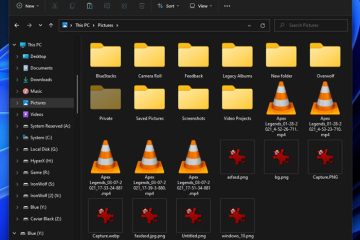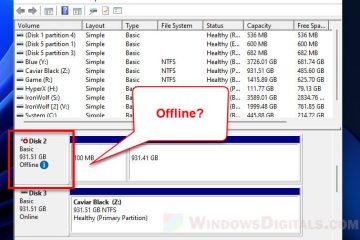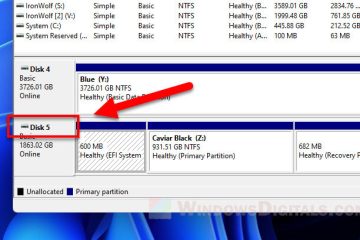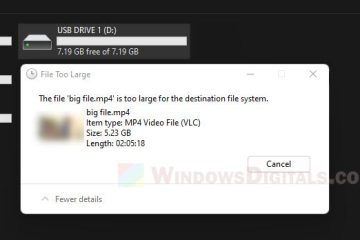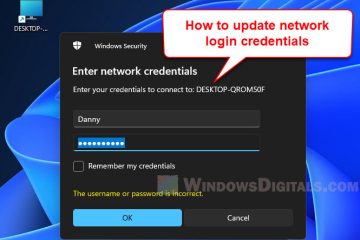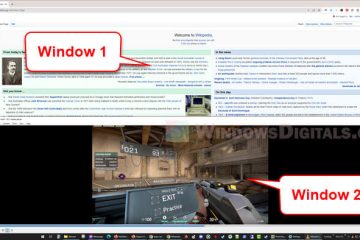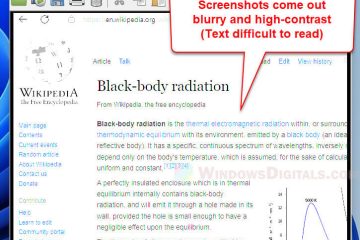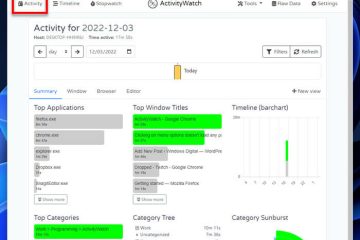File Explorer
How to Stop Windows 11 from Showing Thumbnail Preview
In Windows 11, Windows will attempt to display thumbnail previews for media files such as pictures and videos. This feature is enabled by default. For example, video file when viewed in File [...]