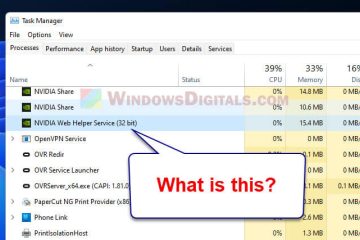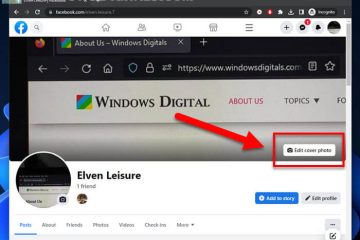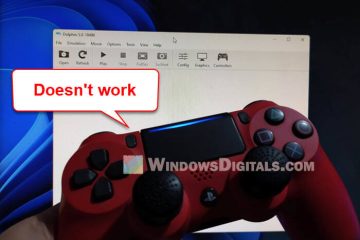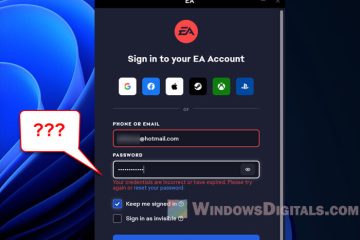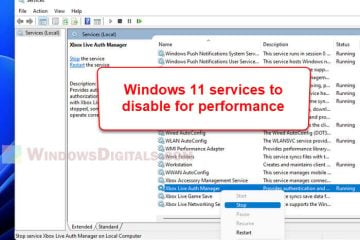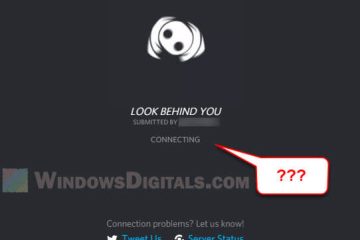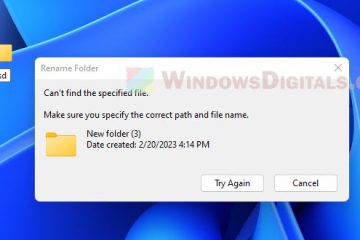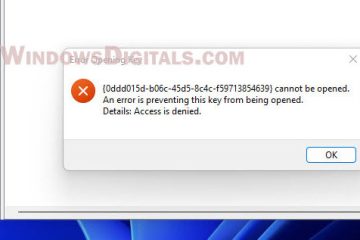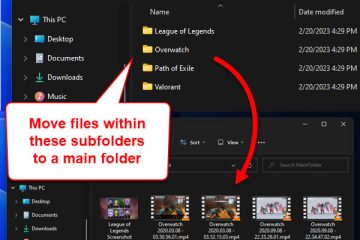Gaming
NVIDIA Web Helper.exe Service: Should I Disable it?
For most computers that were built in recent years, especially those with the purpose of gaming, there is a high chance that they are using an NVIDIA graphics card (though the others mostly use [...]