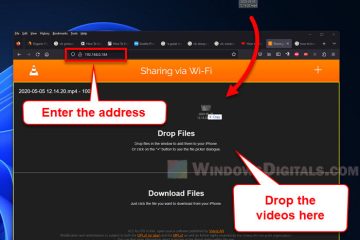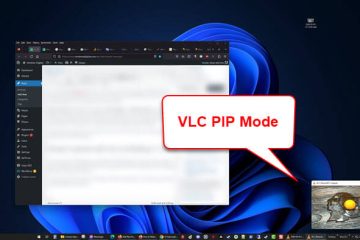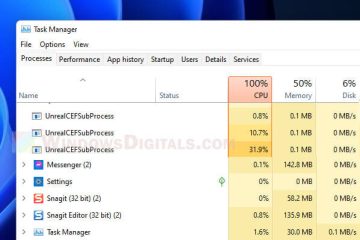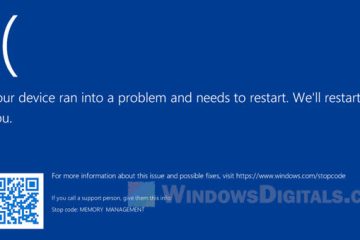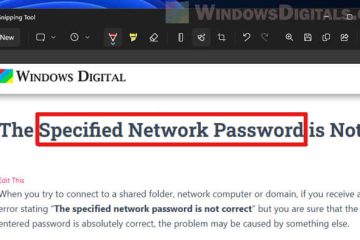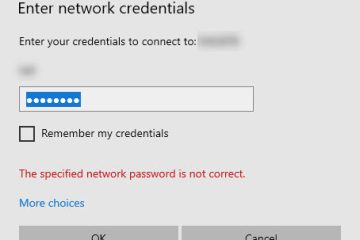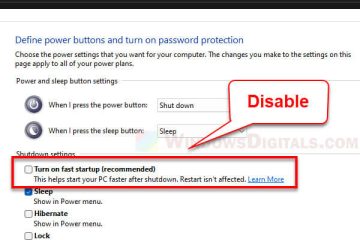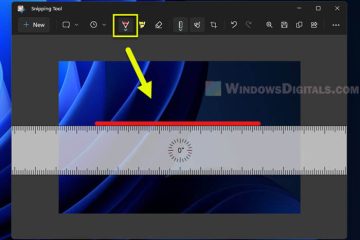iOS
Transfer Videos from Windows to iPhone or iPad via VLC (WiFi)
When it comes to transferring files and videos, iOS is different from most other operating systems. Generally, to transfer videos or files from another device to an iPhone or iPad, you need to [...]