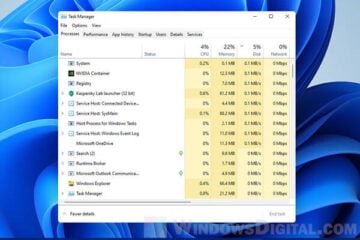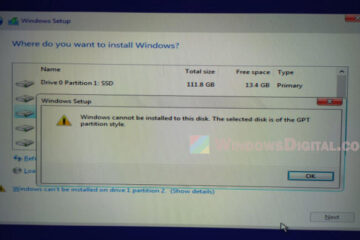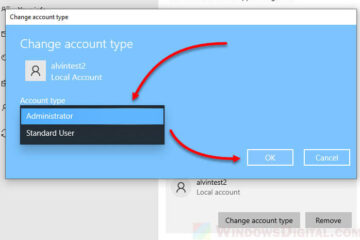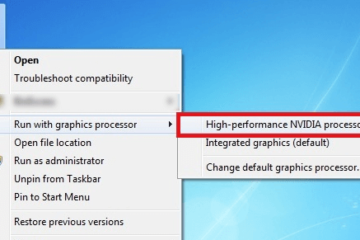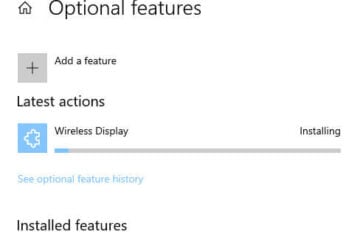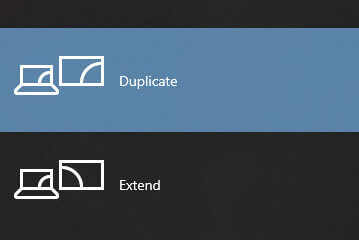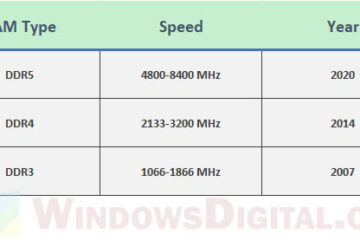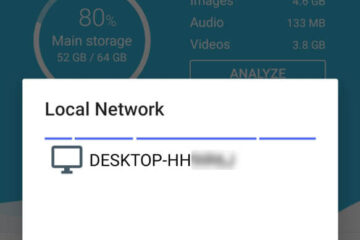Laptop
Move Start and Taskbar Icons to the Left in Windows 11
One of the most noticeable changes in Windows 11 is that the usual Windows start menu and all of the taskbar icons are now aligned to the center of the taskbar by default, offering an entirely [...]