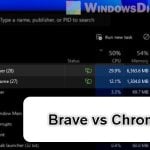When choosing a screen for your computer, TV, or phone, you’ll likely run into some very technical terms like IPS (In-Plane Switching) and AH-IPS (Advanced High-Performance In-Plane Switching). Both are actually just the types of LCD panel technology that defines their color accuracy and how the screen looks from different angles.
This guide will talk about what AH-IPS and IPS panels are, their differences, and which one is best for you for gaming or editing work.
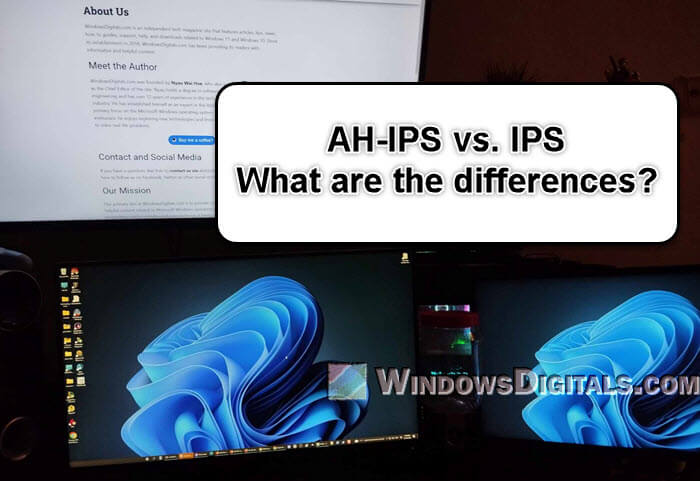
Page Contents
What is IPS (In-Plane Switching)?
In-Plane Switching is a kind of LCD (Liquid Crystal Display) panel that was made to be better than the older TN (Twisted Nematic) panels. Its primary aim was just to give better color accuracy and wider viewing angles.

IPS displays keep colors and brightness consistent, even if you look at them from the side. This feature has made IPS popular among professionals who need precise colors, like in graphic design and photography. It’s also gotten better in response times and refresh rates, which appeals to gamers and video fans who always hunt for higher FPS.
IPS panels usually have a decent contrast ratio, but they may not reach the levels some other types like VA (Vertical Alignment) do.
Also see: 16:10 vs 16:9 Aspect Ratio for Gaming: Which is Better?
What is AH-IPS (Advanced High-Performance In-Plane Switching)?
AH-IPS is just an upgrade of the standard IPS technology. It was created to boost the already good features of IPS, focusing on better color accuracy, energy efficiency, and viewing angles.
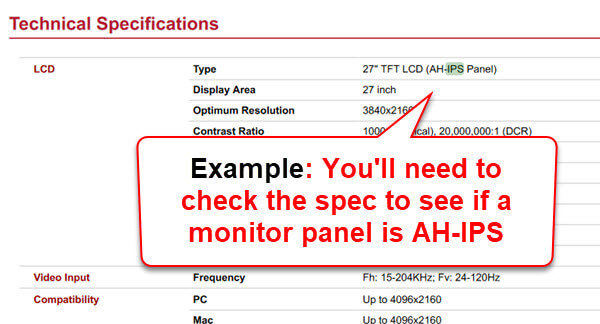
AH-IPS panels show colors even more accurately, which is pretty important for pros in color-sensitive jobs. They’re also better at saving energy. Besides, they also have better viewing angles and pixel density, which means sharper, clearer pictures, especially in high-res screens.
Related issue: 144Hz Monitor Only Showing 60Hz in Windows 11, Why?
Differences between AH-IPS and IPS
Knowing the differences between these LCD panel types is important if you’re deciding which one to go for. Although they’re actually both from the same IPS family, AH-IPS brings some extras that can be really useful sometimes.
Color and image quality
- IPS: Great at showing colors and generally good for everything from everyday computing to serious graphics work.
- AH-IPS: Even better at color accuracy and the usual choice for pros who need spot-on color, like in high-end graphic design and color grading.

How much power it uses
- IPS: Generally doesn’t use a lot of power, but this can vary based on the model and its features.
- AH-IPS: Made to save more energy.
Viewing angles
- IPS: Known for wide viewing angles. There’s hardly any color change even if you’re looking at the LCD from the side.
- AH-IPS: Takes this even further, keeping colors and brightness stable no matter the angle.
Pixel density
- IPS: Good enough pixel density for everyday use.
- AH-IPS: Usually has higher pixel density than IPS, which means clearer and sharper images.
Suggested read: Is it Safe to Overclock Desktop or Laptop Monitor?
Things to consider when choosing between AH-IPS and IPS
For professionals in color-critical jobs like graphic design, photography, and video editing, AH-IPS is generally the better choice because of its top-notch color and clarity. But if you’re more about general office work, browsing, or regular software, a standard IPS panel will do just fine.
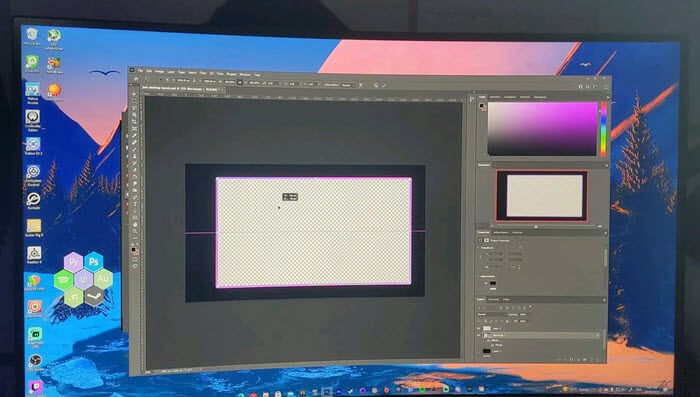
Gamers look at things like response time and refresh rate, especially for fast games. Both IPS and AH-IPS have gotten better at this, but for really quick gameplay, sometimes other types are quicker. Still, either can be great for gaming, depending on other features the monitor might have.
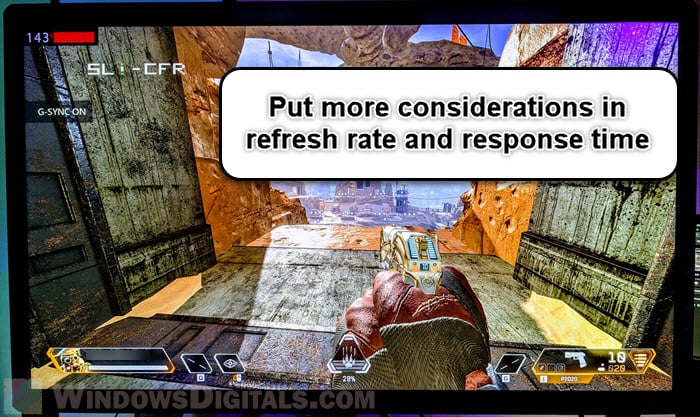
AH-IPS screens are generally pricier because of their fancy features. If you’re tight on budget, IPS screens should be the better choice that won’t break the bank. Prices can vary a lot though, so you should shop around before deciding on one.
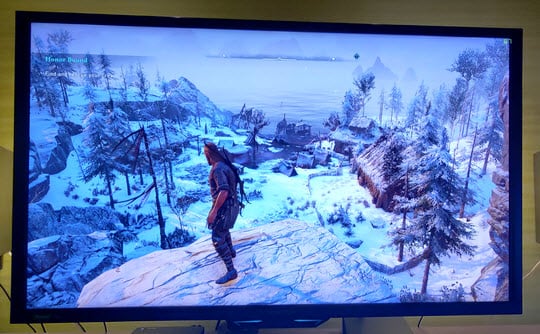
If you care about energy efficiency or want to cut down on your energy bills, go for AH-IPS since they’re built to use much less power, especially if you have to keep your monitor on the whole day.
Useful guide: GPU Artifacting Examples, How to Test, and Fixes
What users generally think about AH-IPS vs IPS (Reddit)
If you look up what people say on Reddit, you’ll certainly see different views. Many think AH-IPS is better, especially for its color accuracy and energy savings, which are important for professionals in graphic design and photography.
But some say for everyday tasks like browsing or office work, the differences between AH-IPS and standard IPS might not be noticeable. This is especially true when you think about the much higher price of AH-IPS screens. The extra cost isn’t always justified for little improvements that you can’t even notice.
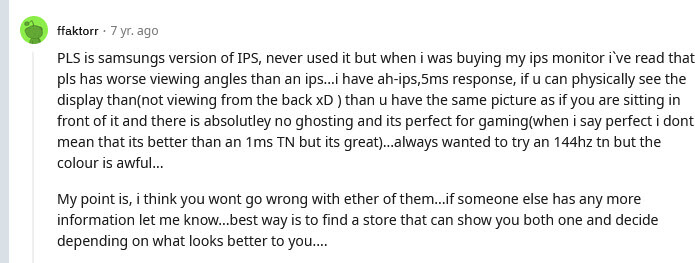
Another common topic is the matte versus glossy screen finish. Some prefer the bright look of glossy screens, which are often found in AH-IPS displays. But this really depends on personal taste and the specific models.
While AH-IPS has its good things, especially for tasks that need precise color, standard IPS screens are usually good enough for most people. The choice often comes down to personal preference, the specific job needs, and most importantly how much you’re willing to spend.