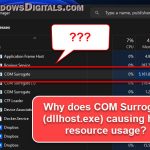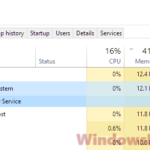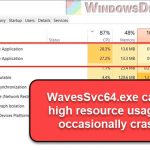People switch to different browsers mainly because they want something faster and better. Brave is very well-known for caring a lot about users’ privacy and being pretty efficient in terms of resource usage. Many people on Windows 11 and Windows 10 often wonder if it’s a good idea to switch to Brave for casual browsing. But how well does Brave really perform, especially with its CPU and memory usage habits? This guide will talk about why Brave’s high CPU and memory usage happens and how it stacks up against Chrome.
Also see: High GPU Usage While Watching YouTube Videos

Page Contents
Why browsers sometimes eat up resources
Before we get into Brave and its hunger for CPU and RAM, we should know why browsers sometimes use up most of your system’s resources (mainly CPU and memory resources) in the first place.
- Modern websites are packed with stuff like dynamic content, scripts, animations, and videos. To show all these cool things, your computer’s processor and memory get busy.
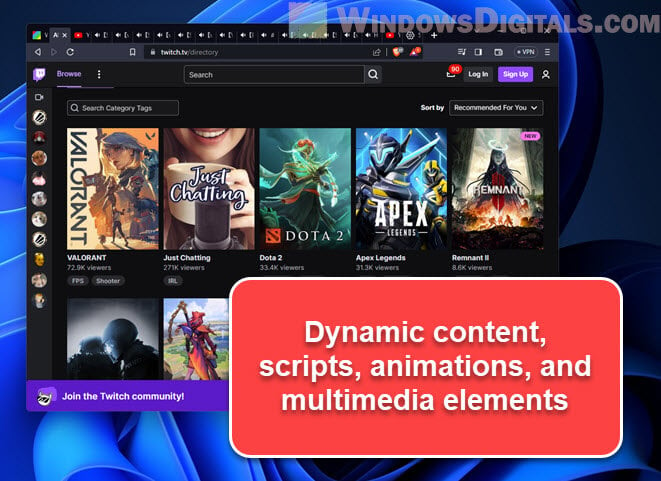
- Add-ons and plugins add extra features to your browser, but some can be pretty demanding on your system.
- Browsers like Brave and Chrome do a bunch of things in the background, like updating themselves, syncing data, and checking for new messages or notifications.
Pro tip: How to Limit CPU Usage of a Process in Windows 11
Why Brave might eat more CPU and Memory
Even though Brave brags about being efficient, the following are why it might still eat up a lot of resources sometimes:
- Brave has an amazing feature called “Shields” that blocks trackers and ads. While it helps make browsing faster and private, it needs CPU juice to keep an eye on and block these baddies.
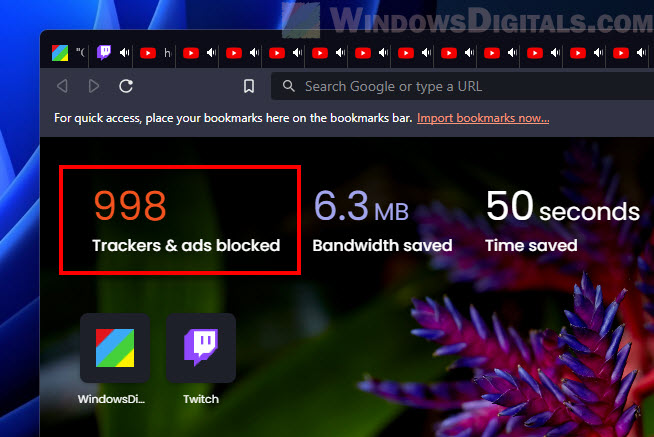
- Hardware Acceleration is a trick to make graphics smooth by letting the GPU (a part of your computer good at drawing stuff) take over. But this can make it look like your CPU or memory is working harder than it is.
- Extensions make your browser do more, but some can be a bit greedy with your computer’s resources.
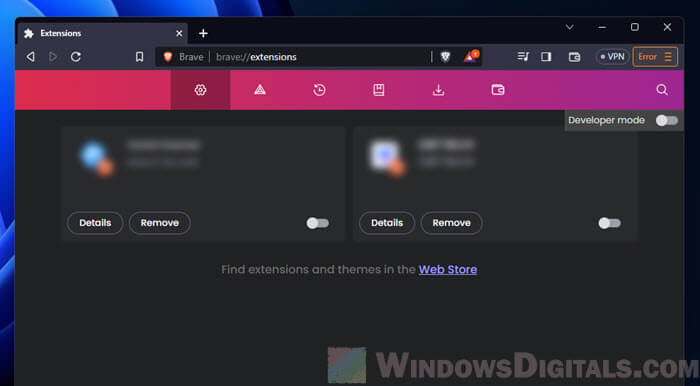
- Opening lots of tabs means your computer has to work harder, as Brave treats each tab like it’s its own little program.
Useful guide: How to Clear RAM Cache in Windows 11
How to make Brave use less CPU and RAM
If Brave is munching too much CPU when you’re browsing, first check if hardware acceleration is on. Turning it off is often suggested in places like Reddit as a good practice to fix such an issue.
- Click on the “Brave” menu at the top left.
- Click on “Settings”.
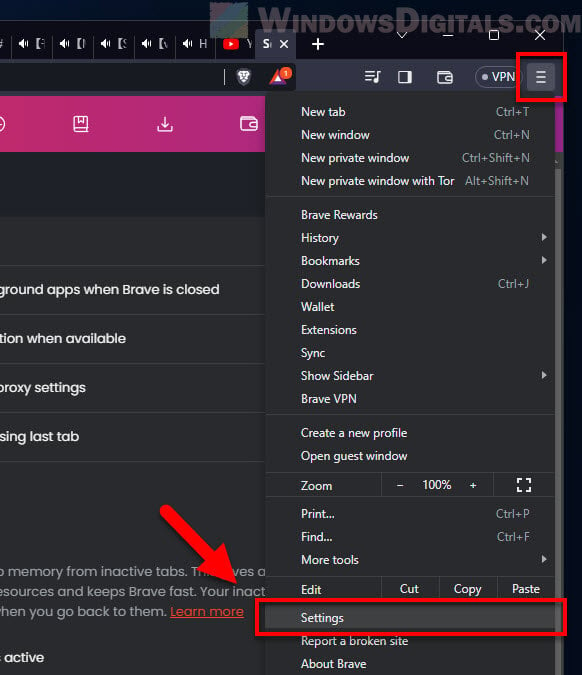
- Go down to “System”.
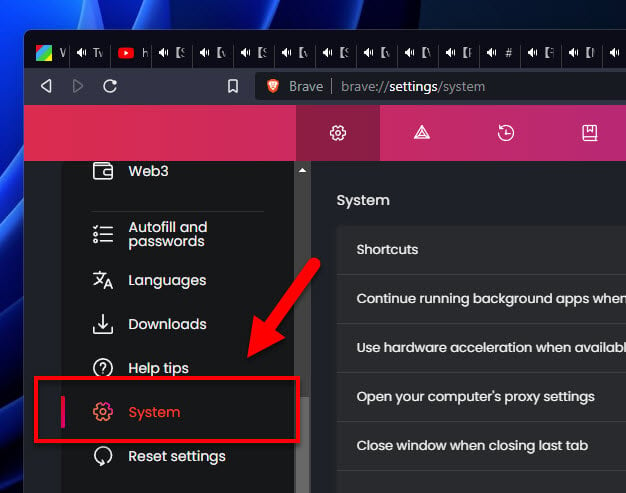
- Turn off “Use hardware acceleration when available” if it’s causing trouble.
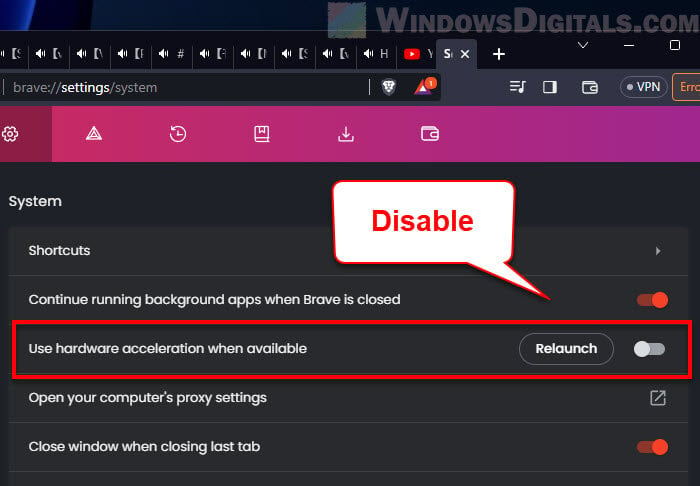
- Also, don’t forget to clean up extensions you don’t really need.
Linked issue: Twitch and YouTube Causing High CPU Usage on Firefox or Chrome
Brave vs. Chrome
Is Brave actually better than Chrome? Well, if you really want to compare, the following are some things that you should know about.
- Both are built on something called “Chromium,” so they have a lot in common in how they work.
- Brave blocks ads and trackers right out of the box, which can make pages load faster and use less power compared to Chrome without ad blockers.
- Both can use the same extensions from the Chrome Web Store, so it’s a tie here. It all depends on which extensions you pick.
- Without any add-ons, Brave might have a tiny advantage in speed because it’s really good at blocking unnecessary things on web pages.
- Chrome has gotten some flak for being a memory hog, especially with lots of tabs open. Brave might handle memory better by default because it doesn’t have to deal with as much stuff on web pages.
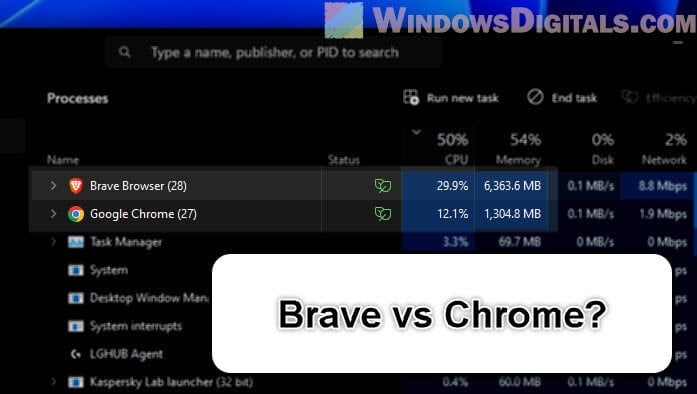
Generally, Brave might be a bit easier on the CPU than Chrome, thanks to its ad and tracker blocking. But, honestly, for everyday web surfing, the difference might not be that big. It really comes down to the sites you visit, how many extensions you’ve got running, and if you really care about blocking trackers.
Related resource: Game Lag When Watching YouTube or Twitch on Chrome
Brave’s energy use and battery life
While we’ve been talking about CPU and memory, it’s also good to think about how much power a browser uses, especially if you’re on a laptop. High CPU and memory use means your battery might run out quicker.
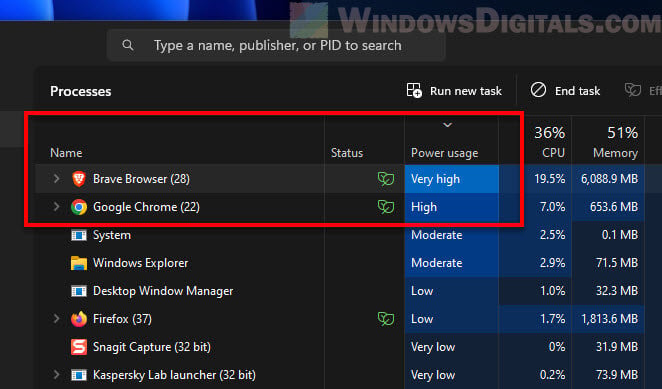
Because Brave’s Shields feature blocks a lot of things, it can save some processing power. But, keeping an eye out for trackers and ads can still use a lot of energy. If you use Brave on a laptop or mobile, you might see the battery run out quicker during heavy browsing.
Really, any browser that’s doing a lot, whether it’s Brave, Chrome, Firefox, or another, will use more power. It’ll just be about finding the right balance between the features you want, how fast things load, and how much battery life you need.
Might be useful: How to Test CPU Throttling in Windows 11
Some final notes
Brave brings a lot to the table for people looking for privacy and maybe a bit more speed. Sure, it can get hungry for CPU and memory because of all the necessary things it does, but it often ends up being more efficient than Chrome, especially with its “Shields”.
But, how well it works for you can vary. You should also keep an eye on the extensions you use to make sure they aren’t slowing your browser down or causing other issues.