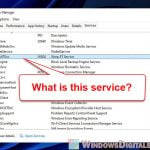If you’re building a brand new computer for Windows 11 or upgrading one, at some point, you will have to decide how much RAM to use for this rig. But among the two most commonly used amounts of RAM – 16GB and 32GB, there are many debates about whether you should save the cost and use 16GB or just go for 32GB. In this guide, we’ll talk about whether 16GB or 32GB is enough for a Windows 11 PC, in what case scenarios should you need more, and which amount you should go for, so you don’t waste unnecessary money.
Also see: How Much RAM Can My Laptop Actually Support?
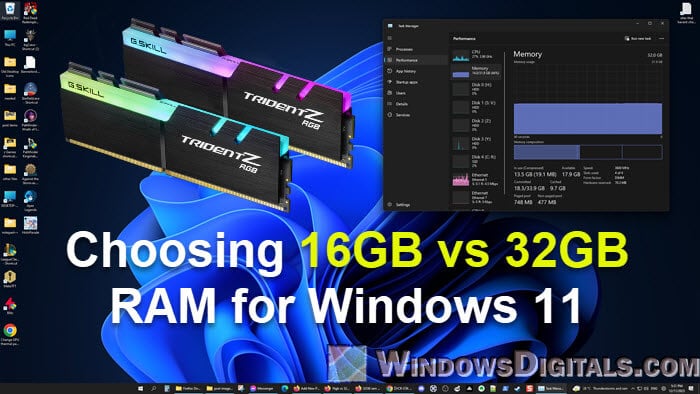
Page Contents
Choose between 16GB or 32GB RAM for your Windows 11 PC
In simple words, having more RAM means your computer can run more things at the same time without causing lag (slow down) or even crashes (memory issues).
Thus, choosing between 16GB and 32GB comes down to how you use your computer. If you mostly just browse the web, work on office stuff, and watch some videos, 16GB of RAM is usually more than enough for a Windows 11 computer.
But if you often run many programs at once, use graphics heavy apps like video editor, or play very graphics-intensive games with high settings, then 32GB of RAM is a better bet. Having more RAM makes sure these programs can run smoothly without causing errors or lags.
Linked issue: 16GB RAM Installed Only 8GB Usable in Windows 11
16GB RAM is ideal for general use
Starting with 16GB RAM, this amount fits most regular users well. If you use your computer for browsing the web, office apps, light photo editing, and watching videos, 16GB is likely all you need. This lets Windows 11 run smoothly for these everyday tasks, giving you a good experience without spending more on extra memory you won’t use.

In this situation, 16GB is a smart choice for both cost and performance. It’s affordable but still strong enough to handle many browser tabs, office apps, and other regular programs all at once. You’ll see fast responses and smooth switching between tasks without any delay.
For casual gaming, 16GB also does the job well. Most games today run smoothly on 16GB, especially if you’re not looking for the highest graphics settings or playing very demanding games. It’s a good option that meets the needs of typical users and even some hobbyists who create content.
Basically, if you don’t use heavy software or do a lot of things at once, 16GB of RAM is a practical and budget-friendly choice that fits well with what Windows 11 can do for everyday computer use. I personally use several Windows 11 desktops at work where I run some tech programs smoothly on 16GB of RAM.
Pro tip: How to Allocate More RAM to a Game in Windows 11 or 10
32GB RAM for power users and gamers
As for 32GB RAM, they are usually the proffered amount of RAM for the group of users we called the power users, and also the gamers. These are the people who often use heavy apps like video editing software, 3D modeling tools, big data tasks, and high-graphics game, usually a few software running together at the same time. For these activities to actually run correctly and smoothly, 32GB or even more RAM is usually necessary.
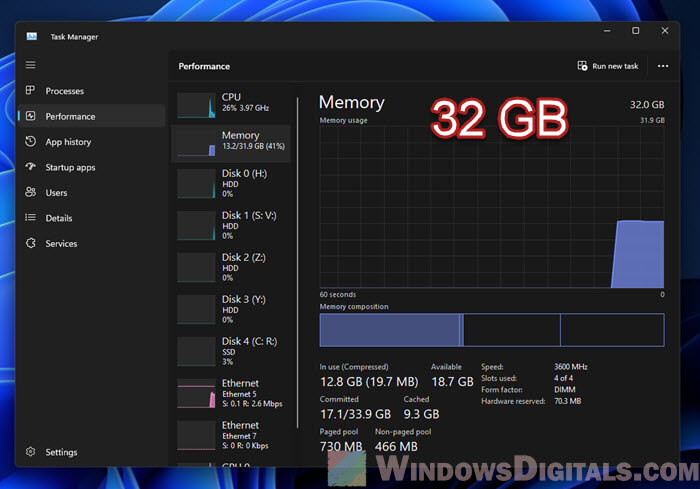
For gamers, 32GB RAM might also mean being ready for the future. As games get more complex, they need more RAM to run smoothly. Getting 32GB now means you’ll be ready for new graphics-heavy games coming out in the future.
Also, if you make content or do professional work, 32GB can really speed up how you work. In these jobs, time usually means money, and being able to render, process, and switch between tasks faster means you can do more in less time.
Related resource: How to Reduce Hardware Reserved Memory in Windows 11/10
About Windows 11 requirements
The following are a few things you need to know about RAM requirements for Windows 11.
- Windows 11 needs at least 4GB RAM to work, but this just covers the basics. At this level, you might see big slowdowns when you try to do more at once.
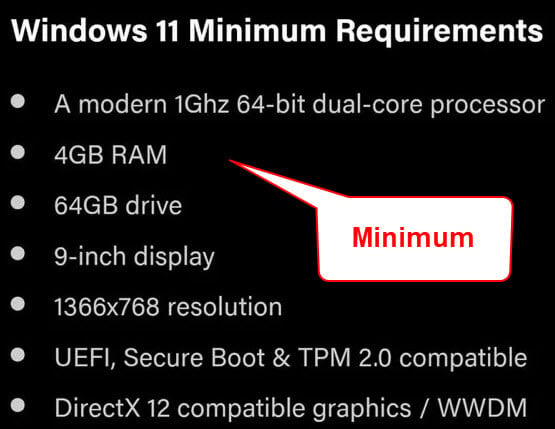
- If you want Windows 11 to run well, 8GB is the smallest amount you should have. This lets you handle tougher tasks and apps better.
- Choosing 16GB or 32GB also means you’re preparing your system for the future. With 16GB, you’re set for a good experience with Windows 11 today, but 32GB means your computer can handle more demanding updates and apps that might come out in a few years.
- Think about how your RAM fits with other parts. For example, if you have a top-end CPU and GPU, going for 32GB of RAM can help you get the most out of your system’s potential.
Useful guide: How to Clear RAM Cache in Windows 11
How does RAM actually affect your PC’s speed?
Many people think just adding more RAM always makes a computer faster. But in reality, more RAM helps only if you actually need it.
If you don’t use all the RAM you have, the extra won’t really make things better. For example, if you hardly use more than 8GB, upgrading to 32GB won’t make much difference.
There’s a point where adding more RAM doesn’t do much. Once you have enough to run your apps smoothly, more RAM doesn’t speed them up. Any extra just sits there, as wasted money.
To see if more RAM would help, check your current RAM usage. On Windows 11, you can do this with the Task Manager. If you often use a lot of memory, then adding more RAM will make sense. But if you’re not using much, even during busy times, more RAM won’t make any noticeable changes.
Related concern: Why is My Memory Usage So High When Nothing is Running?
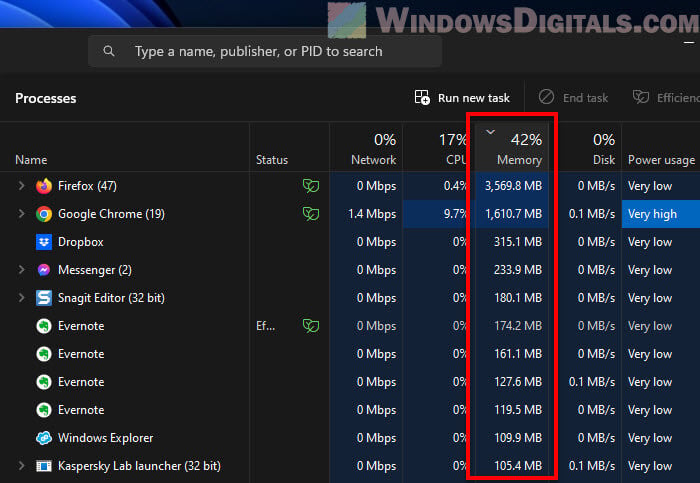
You should also try to take into account your other system parts. A computer with a strong processor and fast storage may perform better with extra RAM than a less powerful setup.
TL;DR: 16GB vs 32GB, which is better?
- Go for 16GB if:
- You mainly browse the web, use office apps, and enjoy light media like videos.
- You want to save money but still get good performance.
- Your computer use is simple, with no heavy multitasking or demanding programs.
- Choose 32GB if:
- You’re a gamer, a creative pro, or you use heavy apps.
- Doing a lot at once with many apps or big files is normal for you.
- You want your system ready for tougher software and games that will come in the future.
Buying more RAM than you need might seem wasteful now, but it could keep you from needing an upgrade too soon. However, spending too much on RAM that you don’t use much isn’t smart either. Thus, think about how you use your computer, what you might need later, and pick the amount of RAM that fits both now and for the future.