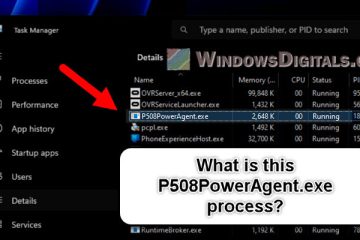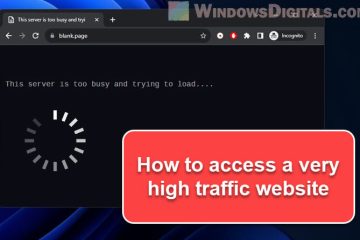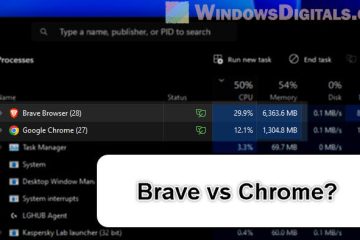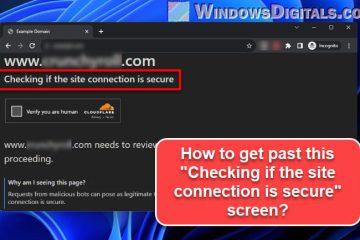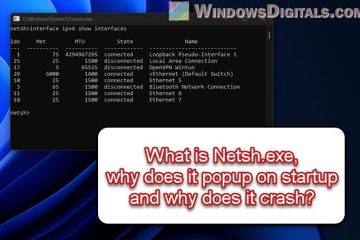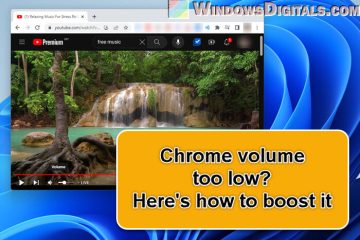Laptop
What is P508PowerAgent.exe and P508PowerAgent_SDK?
If you use an ASUS laptop or gaming accessories, you might have seen something called P508PowerAgent.exe (could be 32-bit or 64-bit) when you were looking around in your Task Manager on Windows [...]