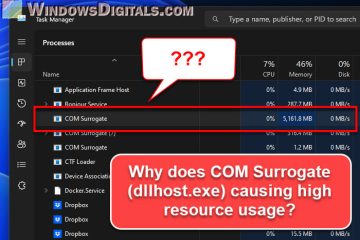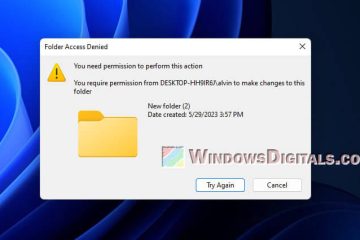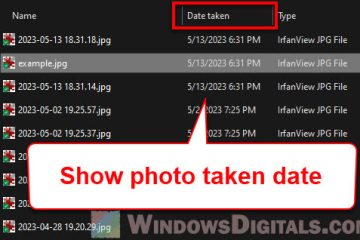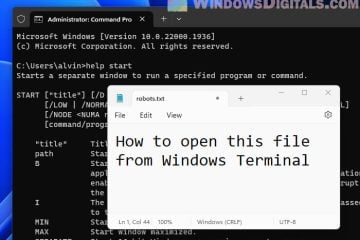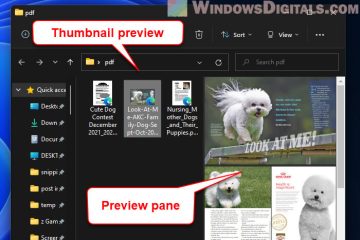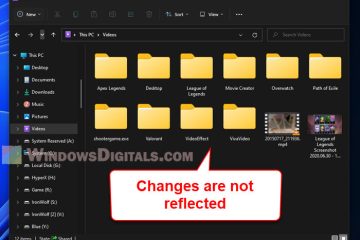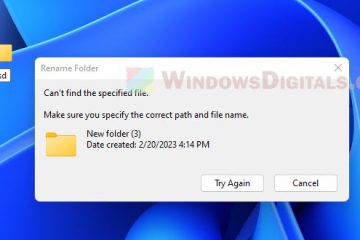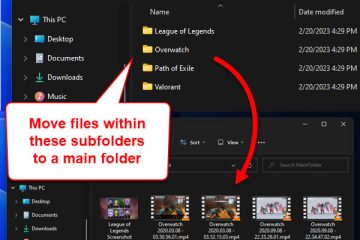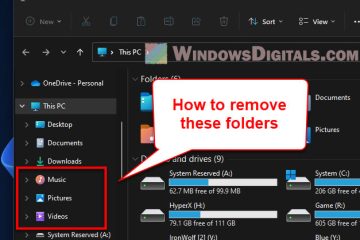File Explorer
dllhost.exe COM Surrogate High CPU/Memory Usage (Fix)
COM Surrogate, also known as dllhost.exe, is an important process you will often see in the Task Manager on your PC. But sometimes, this process can use up a lot of CPU or memory on Windows 11 [...]