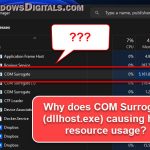When you’re using your computer, doing everyday tasks, you might see something called nslookup.exe show up a lot. This might make your computer slow or act weird because some of them are using a noticeably amount of CPU and memory. This guide will talk about what nslookup.exe is (you usually find it in the System32 folder in Windows), why it uses a lot of resources, and answers a big question: Is nslookup.exe a virus?
Also see: How to Scan an .exe File for Viruses to Check If It’s Safe
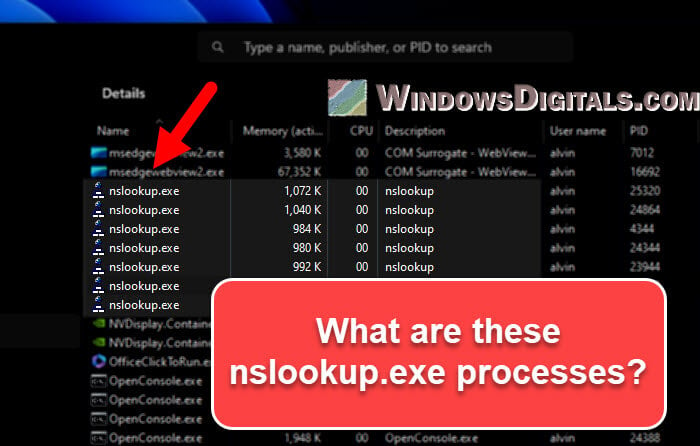
Page Contents
What is system32 nslookup.exe?
Nslookup.exe is a real file that’s part of Microsoft Windows. It stands for “name server lookup.” This tool helps find the address for websites (like translating a phonebook number) so your computer can visit websites or send emails. You’ll find nslookup.exe in the System32 folder, which is very important for Windows to work right.
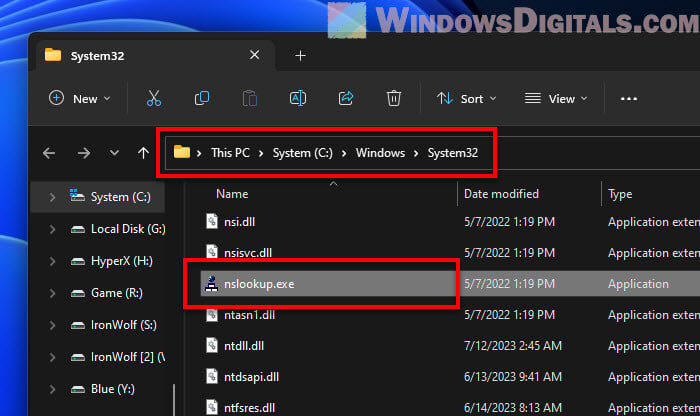
Using nslookup.exe in command prompt lets you find the address for a website or the other way around. For example, if you type nslookup facebook.com, it shows you Facebook’s IP address. This can sometimes be quite useful for people who need to check if networks are working as they should.
Useful tip: How to Know If an App is Using The Internet in Windows 11
Why is nslookup.exe causing high CPU and memory usage?
Normally, nslookup.exe doesn’t use too much of your computer’s CPU since it’s supposed to be a small tool. But if it’s using too much, it could be because of network problems or a bad program using nslookup in a weird way.
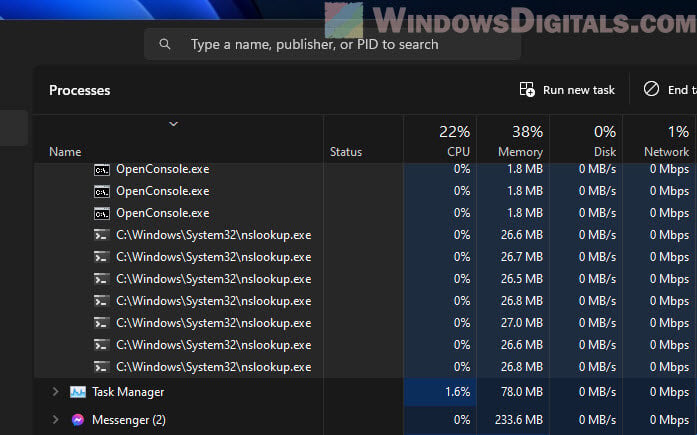
- Your computer might keep looking up addresses because there’s something wrong with how it’s set up or your internet is not stable.
- A virus might be messing with nslookup, making it use more CPU resources than it should.
Recommended guide: How to Limit CPU Usage of a Process in Windows 11
Is nslookup.exe a virus or malware?
The real nslookup.exe is not a virus. It’s a tool from Microsoft for dealing with network stuff. But, sometimes hackers make viruses that look like normal files, like nslookup.exe, to trick you into believing they are normal files while trying to get past your computer’s security.
How can you check if it’s a virus?
You can check if nslookup.exe is the real deal by checking where it’s located:
- Looking where it’s saved. The real nslookup.exe should be in
C:\Windows\System32. If it’s somewhere else, that’s suspicious.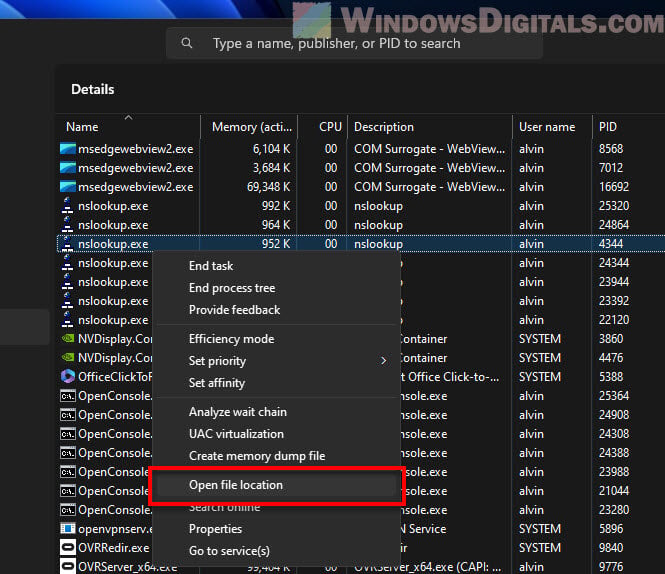
- Use a good antivirus to check the file and see if it’s safe.
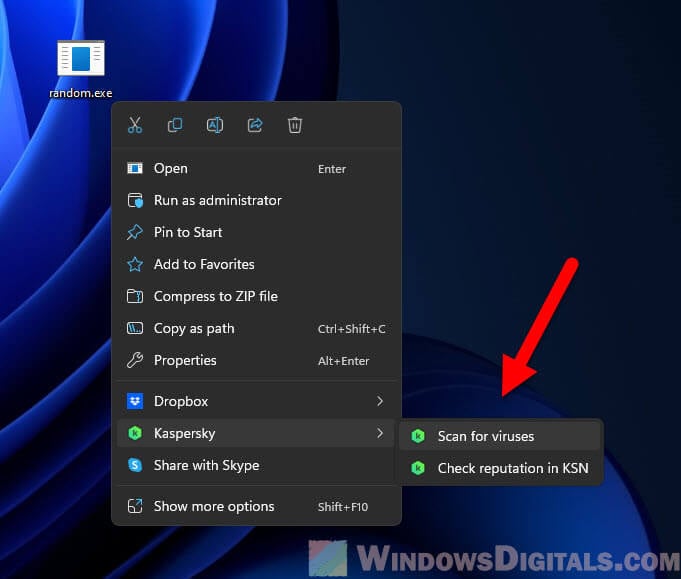
How to fix high CPU and memory usage by nslookup.exe?
If nslookup.exe is causing concerns like using too much of your CPU processing power, try the following steps:
- Restart your computer. This can fix a lot of problems by stopping any weird processes.
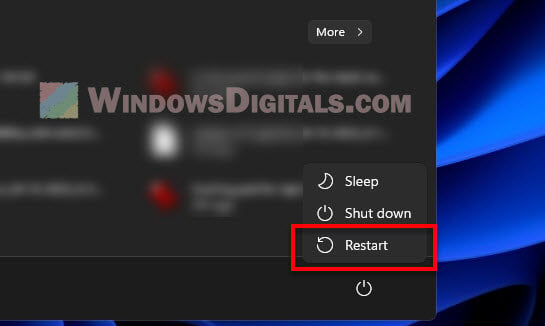
- Make sure your internet and network settings are right. You might need to talk to your internet provider for help.
- Scan your system for malware. If nslookup.exe is not in
C:\Windows\System32or your antivirus says it’s bad, scan your whole computer for viruses.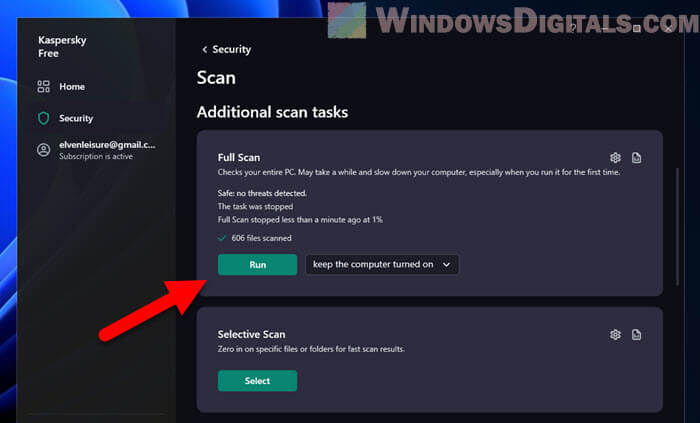
Related concern: Why is My Memory Usage So High When Nothing is Running?
Insights from Reddit users about nslookup.exe
Reddit users share a lot of good info about things like nslookup.exe. One person said the nslookup window keeps showing up because something else in your computer is using it a lot or a scheduled task is doing a nameserver lookup.
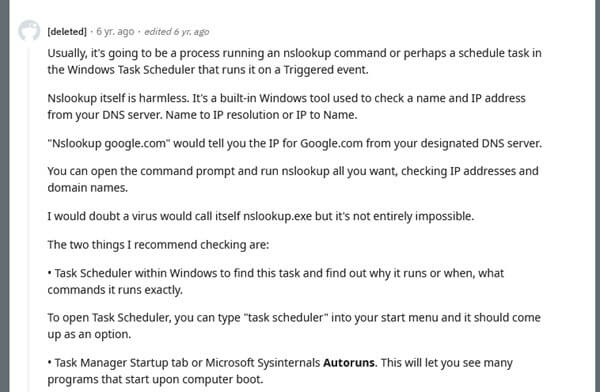
Running nslookup commands like “nslookup google.com” should show Google’s address, which means it’s working as intended. But it’s rare for a virus to pretend to be nslookup.exe, though it’s not impossible.
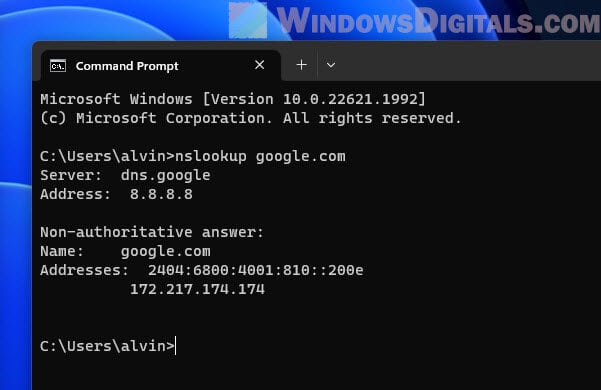
To fix nslookup.exe that is causing problems, you can take a look at:
- Task Scheduler: This lets you control when certain tasks run. Look here to find and fix the problem.
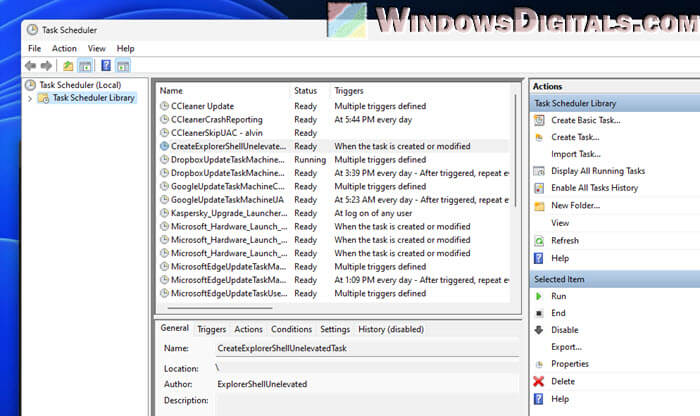
- Startup Programs: Check which programs start when your computer turns on. You might find something suspicious here.
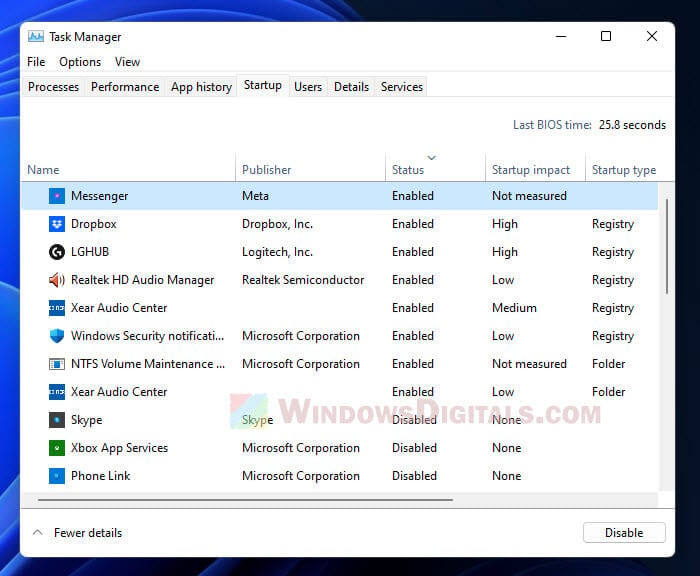
Can I remove nslookup.exe?
Nslookup.exe is part of Windows, so you shouldn’t delete it. It’s important for your OS to communicate with the internet properly. But if you find a “nslookup.exe” file that’s not in the right place and causing problems, you should scan your computer for viruses and let your antivirus take care of it.
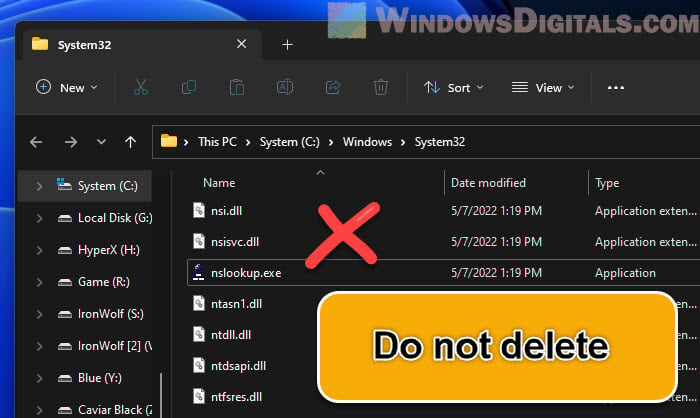
Too long; didn’t read
The nslookup.exe process is actually a safe, useful tool that’s a normal part of Windows. It helps your computer understand website addresses, which is extremely important for using the internet. But if you see it popping up a lot or it’s making your computer slow, there might be something wrong. It could be a simple network issue or, worse, a virus trying to use nslookup.exe without your permission.
To fix it, you can try restarting your computer, checking your network, checking any app that could be using the process incorrectly, and, of course, scanning for viruses when in doubt.