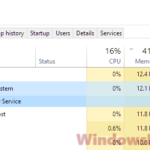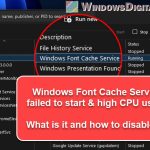Knowing what’s happening inside your computer helps it run better and keeps it safe. Nahimic Service or nahimicservice.exe is one part that often makes people curious when they see it listed in their Task Manager on Windows 11 or Windows 10. This guide will explain what Nahimic Service is, if it’s a virus or malware, why it might use a lot of CPU, and how it helps with gaming and improving sound.
Also see: How to Disable or Uninstall Nahimic Service in Windows 11 or 10
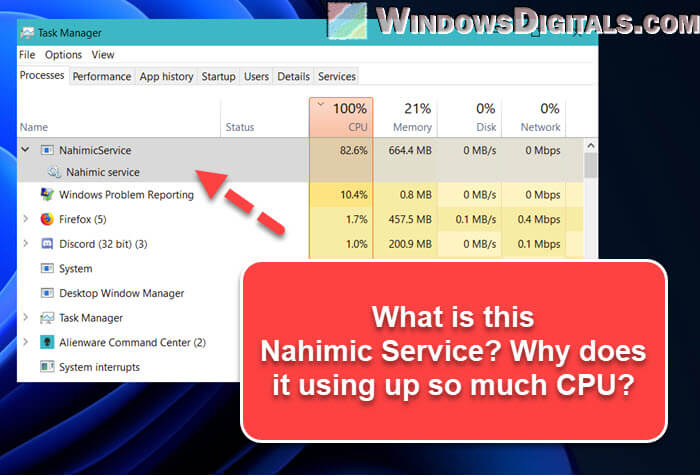
Page Contents
What is Nahimic Service (nahimicservice.exe)?
Nahimic Service, which you might see as NahimicSvc32.exe, NahimicSvc64.exe, or NahimicService.exe, is part of the Nahimic audio software by A-Volute. They make 3D audio software mainly for gaming. Brands like MSI and Alienware, which focus on gaming computers, often have this software installed. If you have one of these computers with Windows 11 or 10, you’ll likely find Nahimic Service running.
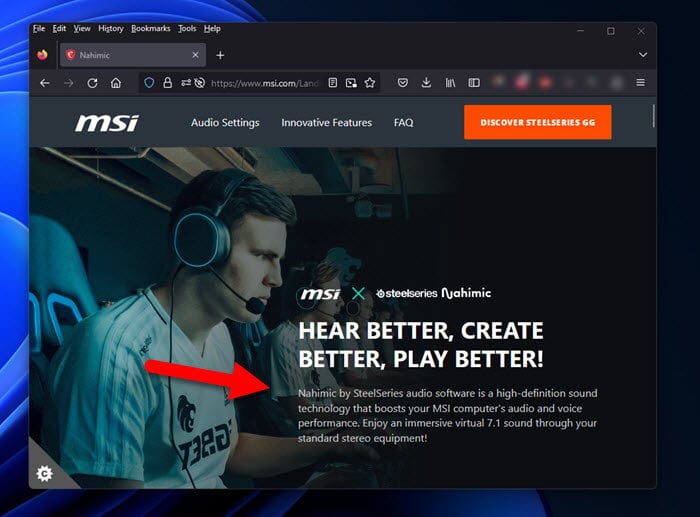
This service boosts your system’s audio and gives you 3D sound effects by using the advanced audio tech in modern computers for a more immersive sound experience. It usually doesn’t slow your computer down and runs quietly in the background, though it might sometimes cause small issues.
Related resource: How to Delete a Service in Windows 11 or 10 Using CMD
Is Nahimic Service a virus or malware?
Because it’s an executable file, some might wonder if Nahimic Service is a virus or malware. The answer is, no, it is not. The nahimicservice.exe is a legitimate part of Nahimic’s sound products.
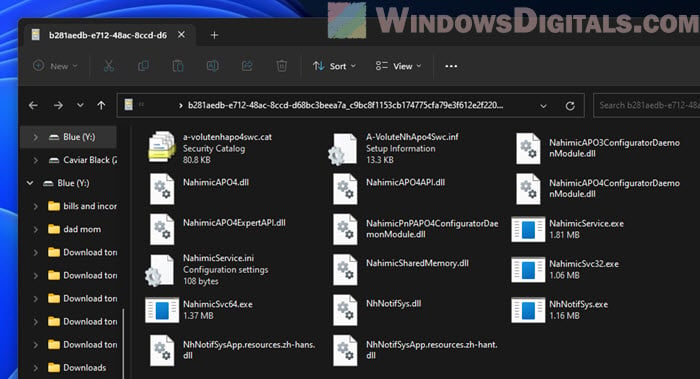
However, like any .exe file, it could be faked as a virus or malware if bad people rename their harmful software to “nahimicservice.exe”. It’s always a good idea to have good anti-virus software on your computer to check for and remove any threats regularly.
Learn more: How to Scan an .exe File for Viruses to Check If It’s Safe
Why does Nahimic Service cause high CPU usage?
Sometimes, Nahimic Service might make your CPU work much harder. Although it’s designed to work quietly in the background without affecting much of your system’s performance, things like software bugs or conflicts with other system processes can make it use more CPU in a weird way.
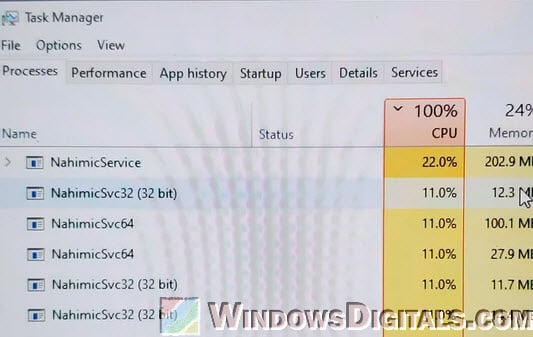
If you find that this service is actually making your computer slow or unresponsive, you might want to try updating your Nahimic software or get help from their support team.
Useful tip: How to Limit CPU Usage of a Process in Windows 11
Insights from Reddit users about Nahimic Service and nahimicservice.exe
Many Reddit users have talked and cleared up some misunderstandings about Nahimic Service by discussing what it actually does and how it works.
A common point they agree on is that Nahimic Service (nahimicservice.exe) is not malware or a virus. It’s a proper part of sound software installed by manufacturers, usually on gaming systems like those from Micro-Star International (MSI).
If you’ve seen this process on your PC, you might have also seen a blue ‘N‘ icon at the bottom right of your screen. This icon shows that the Nahimic Service is there on your system.
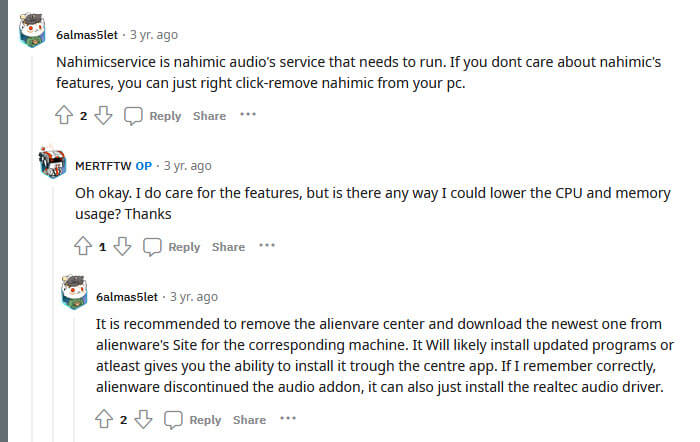
Nahimic Service is an important part of the Nahimic software and needs to run for you to enjoy the sound features. If you don’t find these features useful, the simplest solution is to just remove Nahimic altogether from your computer. This step will also stop the Nahimic Service.
While some users like what Nahimic provides, others were worried about how it affects CPU and memory. One practical solution they suggested is to update the software related to your computer’s brand. In this case, Alienware was mentioned.
They suggest that, if you encounter issues related to the Nahimic services, uninstalling the current Alienware Center and installing the newest version from the official Alienware website might help resolve the problems and make sure it use fewer resources.
Another important point was about Alienware stopping an audio addon, which could be causing high CPU and memory use. Installing the Realtek audio driver was suggested as an alternative to get similar sound improvements without extra load on your system.
Related concern: Why is My Memory Usage So High When Nothing is Running?
A quick recap
The Nahimic Service, or nahimicservice.exe, is a legit part of your gaming PC’s audio setup. Normally, it’s not something harmful like a virus. It’s just there to handle your audio and make sure you can hear sound you’re supposed to. Thus, seeing it run on the task manager is totally normal, as long as it’s the real deal from Nahimic.
But if you find it’s making your computer run slow to laggy due to high CPU use, you can try to update the Nahimic software and see if it fixes the issue. If not, you might decide to turn off or remove the service altogether, especially if it’s causing more problems than it’s worth for you, and then use another audio driver like Realtek.