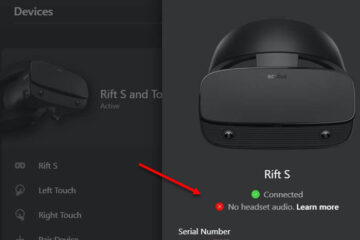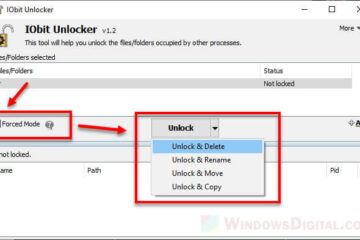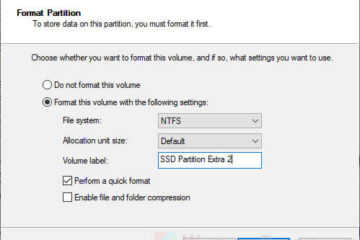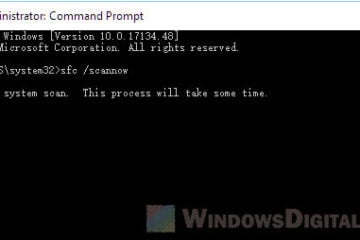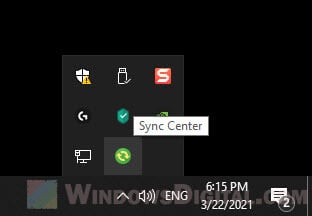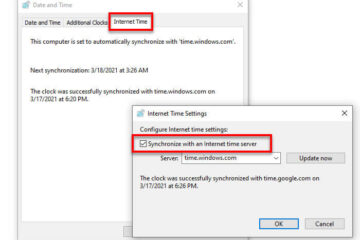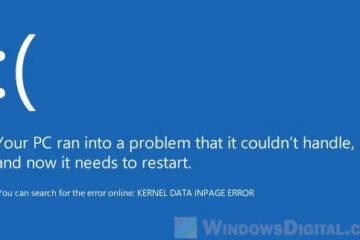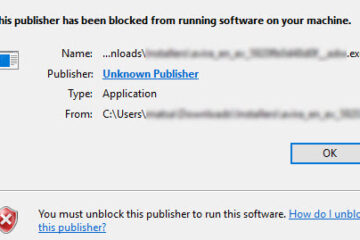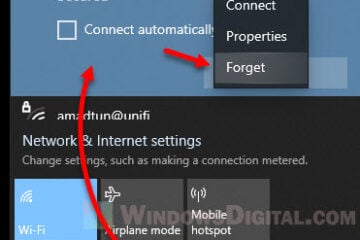Troubleshoot
Oculus Rift S or Quest 2 No Headset Audio on Windows 10 PC (Fix)
If you get an error message in the Oculus app or Windows notification that says “No headset audio” or “Your headset has no audio” when you try to use your Oculus Rift S [...]