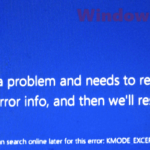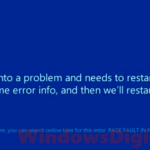If you’ve ever checked the Event Viewer on Windows 11 or 10, especially under the Windows Logs > System section, you may have noticed an “Information” event tagged as “Event 16, HAL” with the description “The iommu fault reporting has been initialized.” Since it’s showing up so commonly, it’s normal to wonder what this event actually means and if it’s a sign of trouble. This guide will help explain what this event is about and whether you should be concerned about it when you see multiple instances of the same events in your system logs.
Also see: Windows 11/10 Computer Blue Screen When Idle (Fix)
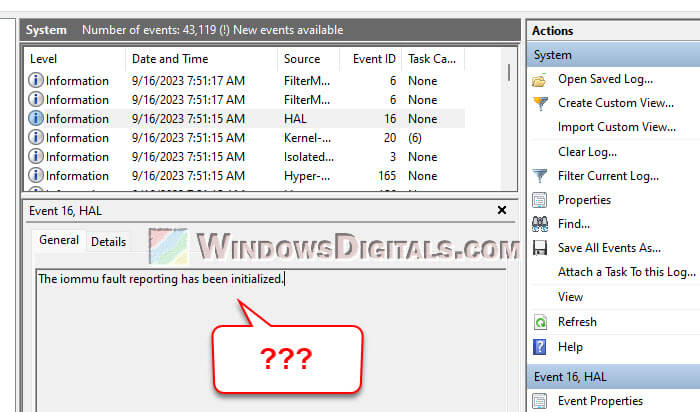
Page Contents
What is IOMMU and fault reporting?
IOMMU stands for Input-Output Memory Management Unit. It’s an important part in today’s computers that takes care of memory requests from things like your graphics or network cards to the main system memory.
IOMMU is important because it helps:
- Make devices virtual. This means in a setup where many operating systems are running at the same time on one computer, IOMMU helps keep memory usage between these systems and the real hardware running smoothly and safely.
- Boost system security. It does this by keeping device access in check and deciding which parts of memory a device can use, stopping unauthorized accesses into sensitive memory areas.
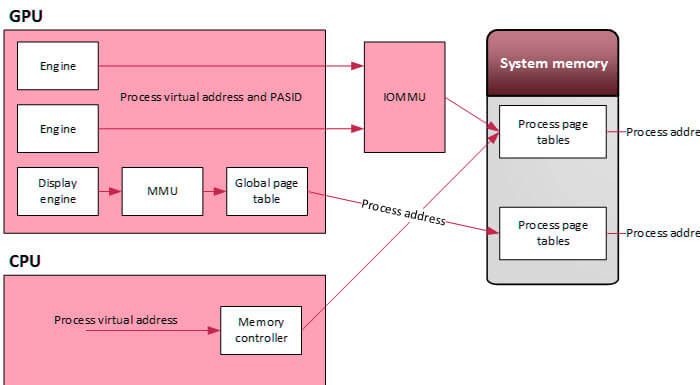
Fault reporting, on the other hand, is a feature in IOMMU that catches and tells the system about any issues or “faults” during memory exchanges. Starting up this reporting means your system can now keep an eye on and record such faults, which helps in figuring out system problems.
Linked issue: The system has rebooted without cleanly shutting down first
Why is this event important?
This event might seem like just another system message, but it’s quite important because:
- It plays a big role in keeping the interactions between peripheral devices and the system’s main memory secure, helping to spot and record any unexpected or unauthorized memory activities. This is very crucial to stopping hardware problems or security issues before they happen.
- For IT admins and those who know their way around a computer, this fault reporting is a useful tool. If there are crashes or other weird behaviors, these logs can help figure out what’s wrong, which is very helpful especially in setups that use a lot of virtualization.
- It ensures virtual machines work without issues. When something goes wrong with how these machines map memory with the hardware, the fault reporting will notify you, and you can then fix the problem quickly.
Related resource: How to Reduce Hardware Reserved Memory in Windows 11/10
What to do when you encounter this event?
When you spot the “The iommu fault reporting has been initialized” message in the Event Viewer, it’s just an informational note. This means:
- The IOMMU’s fault reporting is all set up.
- The system is ready to catch and report any weird access by devices.
Most of the time, you don’t need to do anything if you see this message. It’s just telling you that a system process is working correctly. But if you’re curious or if you’re trying to fix an issue:
- Click on the event and check the lower part of the Event Viewer for more details. Look for any errors or warnings that might be related to this event.
- Sometimes, old drivers can clash with IOMMU operations.
- If you think this event might be part of a bigger issue, or if you see related errors or warnings, speaking to an IT expert or a friend who knows these things well might help.
Related concern: Why is my memory usage so high when nothing is running?
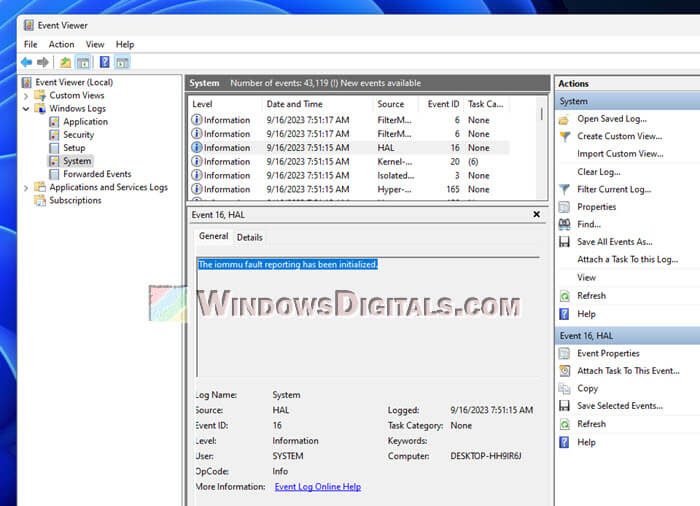
Frequently asked questions
It’s normal to have questions and misunderstandings when you meet technical terms or system messages you have no idea about. Below are some things you might be wondering about the “iommu fault reporting has been initialized” event.
Is this event a sign of an error or malfunction?
No, this event isn’t signaling a problem. It means that a system process related to IOMMU fault reporting has started up correctly.
Do I need to take any action when I see this event?
Usually, you don’t need to do anything when you see this event. But if your system is acting up, it might be worth taking a closer look.
Is this event exclusive to Windows 11 or 10?
This event can happen in Windows 11, Windows 10 and similar systems like Windows Server, but the exact messages and log setup can vary.