Survey-smiles.com is one of those sneaky actual bad websites that trick people into going to websites they don’t want to visit, and the worst thing is that these websites can make browsers like Chrome open new tabs by themselves. This usually happens when you click on something shady, like a download link from another website or email.
One quick recommendation is that if you ever find yourself landing on that site, just leave and close the tab or window. But, if you see this site popping up even when you’re on websites that are safe, your browser might have been infected by a virus, like adware or malware.
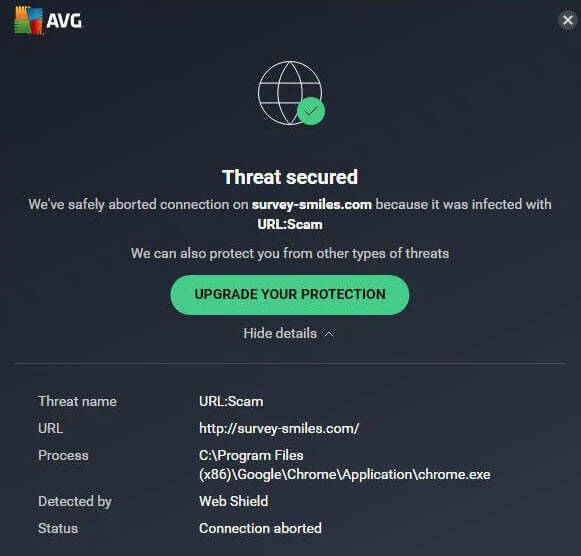
Page Contents
What is Survey-smiles.com and why is it a problem?
Survey-smiles.com is a sketchy website that throws annoying ads and unwanted redirects at you, all to make money for others. It’s bad for your computer because it can mess with your browser settings and watch what you do online without you saying it’s okay.
How does the survey-smiles.com virus get into your computer?
Your browser might end up on Survey-smiles.com because of a virus on your device, bad websites sending you notifications, or being sent there from a different website you visited. Not-so-nice websites might show harmful ads that send your browser to Survey-smiles.com to make ad money.
Similar issue: What is Trojan:Win32/Casdet!rfn and How to Remove it
Viruses can also sneak onto your computer through torrent downloads and when software gets bundled together. If your device has a browser extension or program you didn’t want, it might keep sending you back to the Survey-smiles.com site.
How to know if your computer is hit with adware or malware?
Getting sent to Survey-smiles.com is a big sign something’s wrong with your browser. Other signs include ads popping up where they shouldn’t, your homepage changing without you doing it, websites looking weird, random redirects, fake update messages, strange programs on your device, too many popups, unwanted redirects, and slow internet.
Even though pop-ups and redirects might seem normal, experts say they’re a big risk because of all the ads they can show.
How to get rid of the survey-smiles.com virus from your computer
It’s crucial to remove the Survey-smiles.com virus quickly. Here’s what you can do:
- Use a good anti-malware program like Windows Defender to find and get rid of the virus.
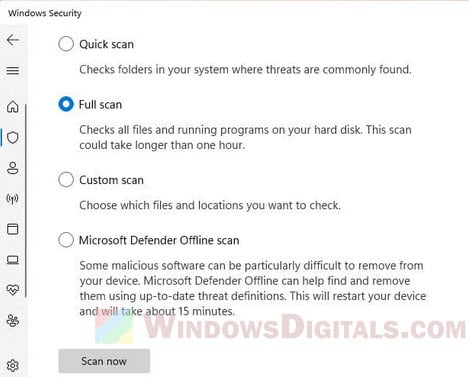
- Open Task Manager to close any weird processes.
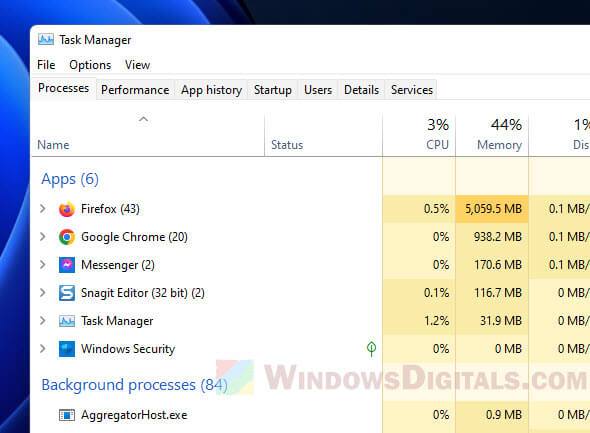
- Reset your browser to get rid of any bad extensions or plugins.
- Get rid of weird extensions from your browser by doing this:
- In Google Chrome, hit the three-dot icon, choose “More tools“, then “Extensions“. If you see something odd, click “Remove“.
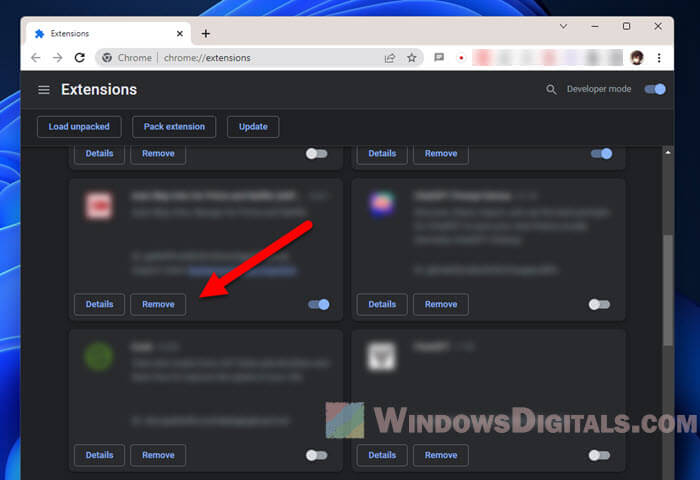
- In Firefox, hit the three-line icon, pick “Add-ons“, then “Extensions“. Remove any weird extension you find.
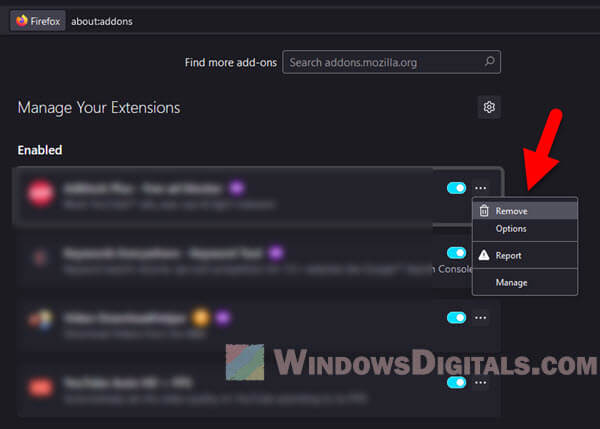
- In Microsoft Edge, click the three-dot icon, select “Extensions”, then “Manage Extensions“. Hit “Remove” on any odd extension.
- In Google Chrome, hit the three-dot icon, choose “More tools“, then “Extensions“. If you see something odd, click “Remove“.
- Block the website on Chrome to make sure your computer doesn’t go there again.
How to stop “Survey smiles” alerts
If you’re getting too many notifications about survey smiles, the best move is to get rid of the adware causing it. Scan your computer with an antivirus or Windows Defender to remove any bad software. Once the adware is gone, those alerts should stop.
How to avoid similar problems in the future
To prevent yourself from getting into troubles that caused by these fishy sites like Survey-smiles.com, you will have to be extra careful with a few things.
- Make sure your antivirus is up to date and scan your computer often (maybe time a schedule scan).
- Research and think twice before adding any extensions, including the popular ones, to your browser.
- Be very careful with what you click and download from the web, even from websites you trust.
- Don’t click on any suspicious links or pop-ups from websites or emails.
- Watch out for free software that might also install other unknown software without your knowledge (adware).
Also, try to make it a habit to update your browser and Windows so that you’re not exposed to new threats that may exist. Always be aware of obvious malware signs like pop-ups, slow internet, and random redirects. If you think your computer’s got a virus, act fast to get it off before it can do more harm.






