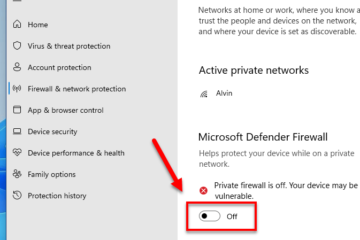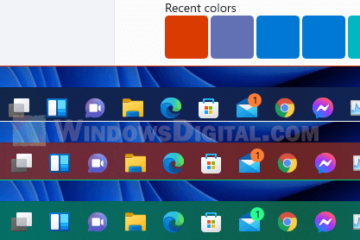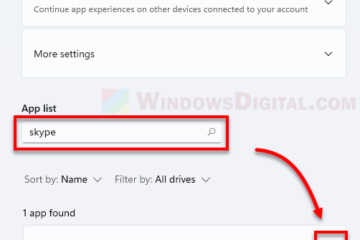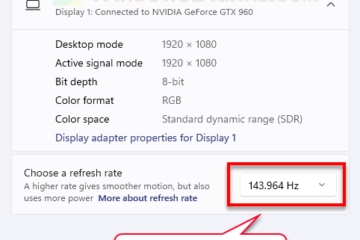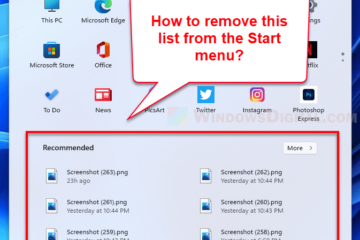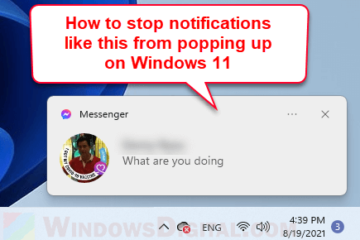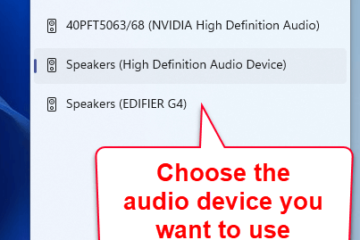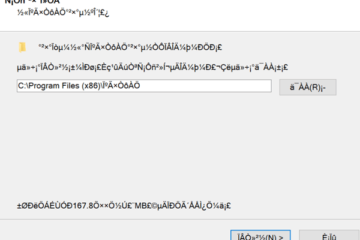Antivirus
How to Allow an App Through Firewall in Windows 11
Firewall is a critical security defense to keep your PC and device safe from potential threats that may come from networks you’re connected to. In Windows 11, if there is no other third [...]