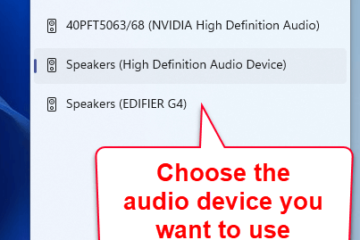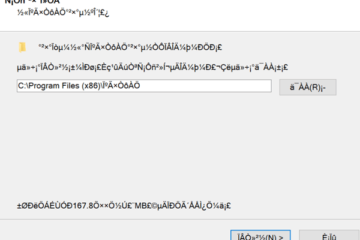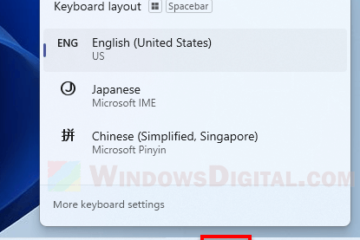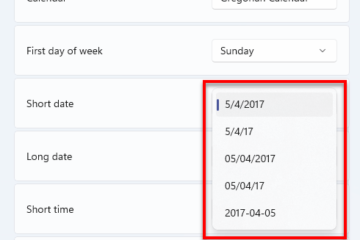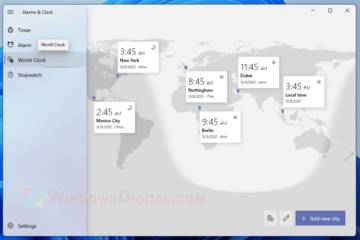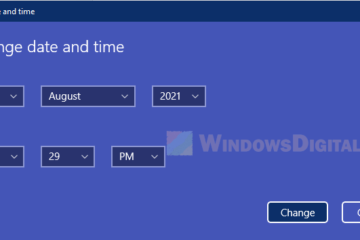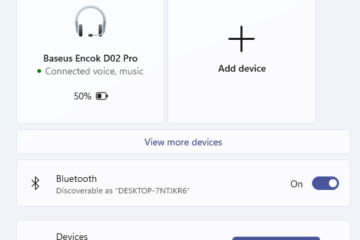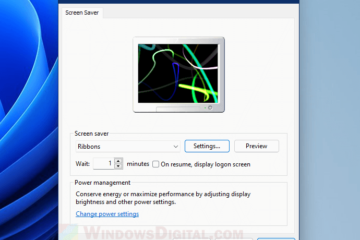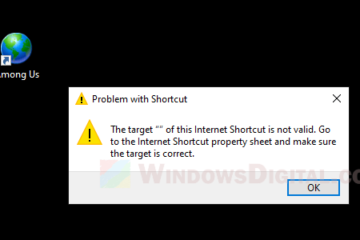Sound
How to Change Default Audio Output Device on Windows 11
Back in Windows 10 or older, users can easily switch between audio output devices by simply clicking on the speaker icon on the taskbar and selecting an output device. In Windows 11, however, [...]