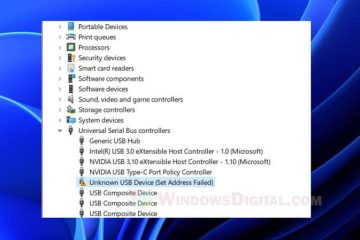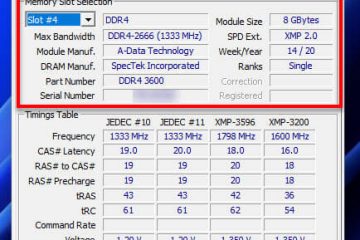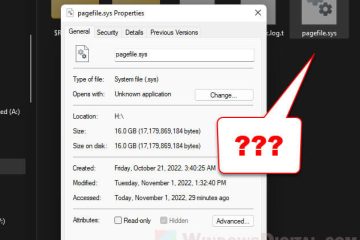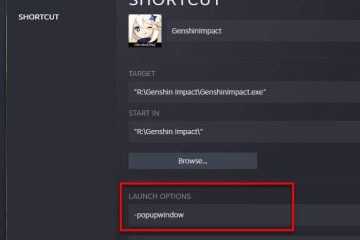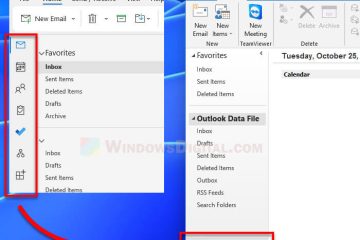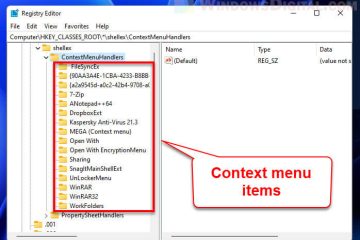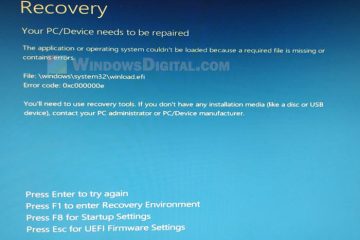Troubleshoot
Unknown USB Device (Set Address Failed) in Windows 11
With the introduction of USB 3.0, many devices now use USB connectors instead of other types of connectors. Most of our computer peripherals and gadgets such as keyboard, mice, speakers, [...]