PDF24 is a pretty useful tool that a lot of people use to work with PDF files like changing, editing, and compressing them. Most importantly, all these tasks can be done online through their website without the need to download any software (although they do have an offline version as well). But when you’re looking for a good tool to handle your important documents, it’s natural to wonder if it’s actually safe to use and really free. This article talks about what PDF24 is, how safe it is, if you really don’t have to pay anything, and things you should keep an eye on.
Also see: How to Edit PDF File for Free on Windows 11
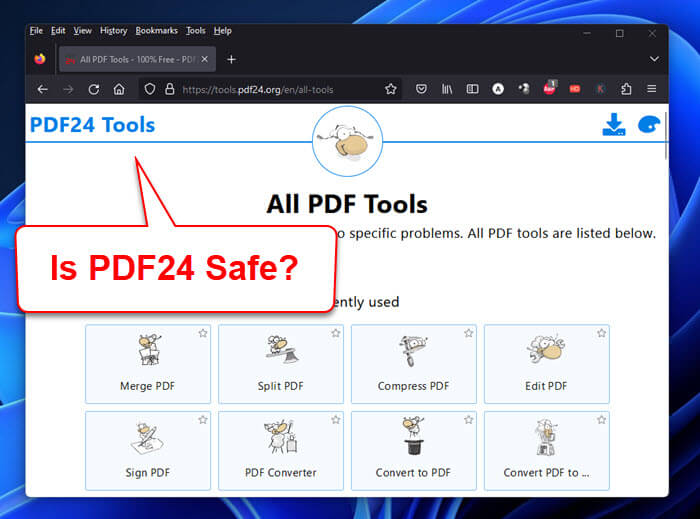
Page Contents
Is PDF24 truly free?
When you start looking into PDF tools, you often find ones that say they’re free but then have extra costs or special features you have to pay for. It’s important to know about PDF24’s costs if you’re after a tool that won’t surprise you with fees.
Yes, PDF24 is 100% free
Unlike a lot of other PDF software out there, PDF24 is actually free. It’s different because it gives you all its tools without any hidden charges. Whether you’re on its website or using the PDF24 Creator on your computer, you won’t have to pay to use more advanced features – because there aren’t any premium versions. Everything is free for everyone to use.
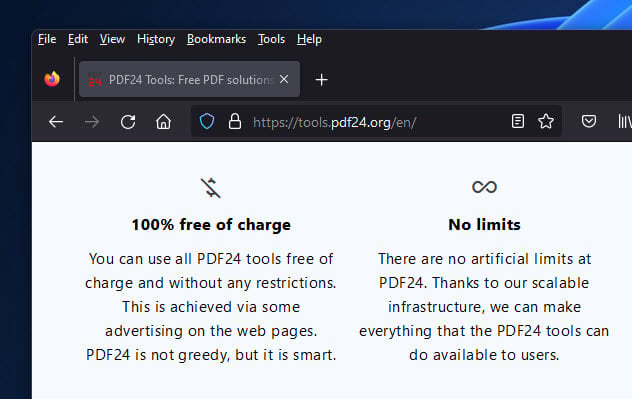
PDF24 online tools and desktop version
PDF24 lets you work in two ways:
- Accessible on the web, PDF24’s online version lets you do lots with PDFs like merge, split, change, and edit. You’ve got a lot of tools just a click away.
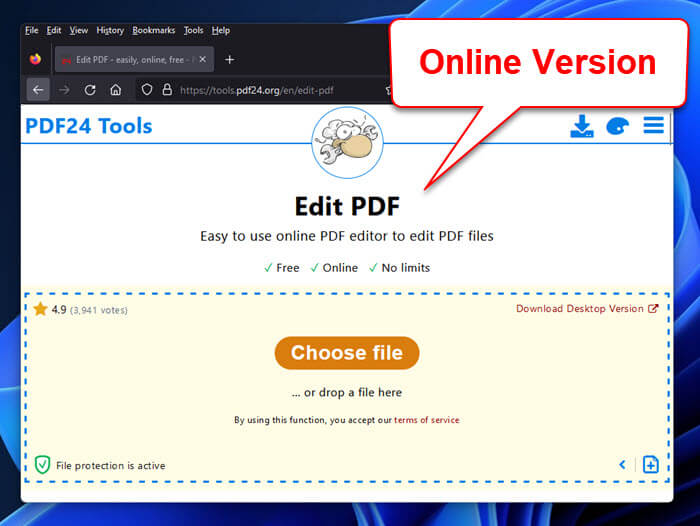
- For those who like working offline, the PDF24 Creator is software you can download. It’s useful for people who care a lot about not uploading their documents to the internet or don’t always have good network connection.
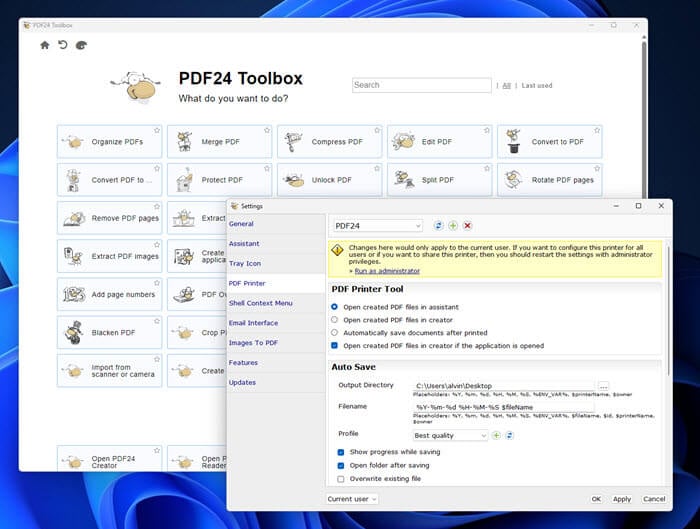
In both cases, you can be sure that the tool is totally free. There are no tricks, no trial periods, and no important features locked away.
Pro tip: How to Add Text to PDF in Windows 11 using only Edge
How safe is PDF24?
Nowadays, being safe online is very important, especially when you’re working with documents that might have personal or private info. It’s normal to worry about any software that touches your files. Let’s look more at how PDF24 keeps things safe.
Suggested read: How to Scan an .exe File for Viruses to Check If It’s Safe
They don’t keep your documents
When using online tools, it’s smart to check how they handle your data. PDF24 is clear about its policies. For the online version, any document you upload gets removed from their servers quickly, so your info doesn’t stay online longer than needed.
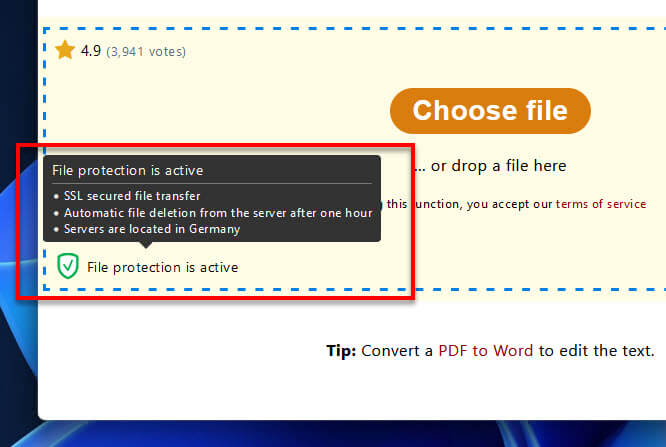
PDFs are processed locally with PDF24 Creator
A big plus of the PDF24 Creator is that it does a lot of its work right on your computer. This means your files aren’t sent across the internet unless you choose to, which is great for keeping your info safe.
Be careful with phishing scams
Make sure to use PDF24 only on its official site (pdf24.org). Sometimes, other websites pretend to be the real thing to trick you into believing they are legit with the purpose of stealing your info. Also, watch out for pop-up ads or downloads that start without you asking.
Insights from Reddit users about the safety of PDF24
On Reddit, a lot of people say PDF24 is a safe choice for working with PDFs. They mention it’s easy to use, has good features, and actually cares about keeping things secure. While not everyone might agree, most Reddit users seem to think PDF24 is a solid pick for editing PDFs if you don’t want to install any software.
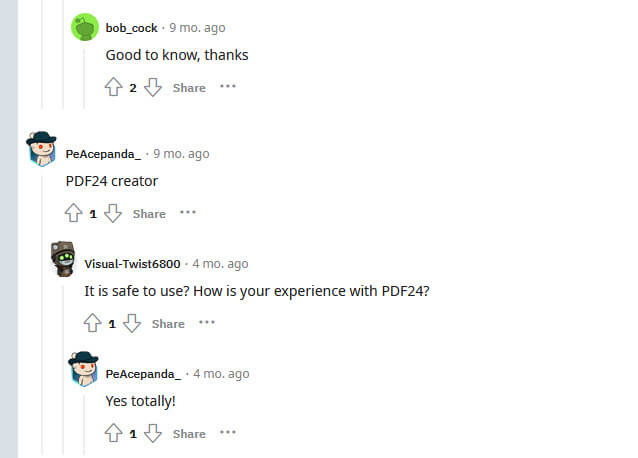
Is PDF24 open source?
Some people think PDF24 is open source because it’s free, but that’s not quite right. Being free doesn’t always mean it’s open source. As far as we know, PDF24 isn’t open source, which means you can’t see or change its code. You can use the software for free, but you can’t modify or share the code around.
Useful guide: How to Convert HTML to PDF in Windows 11 / 10
How to actually use the PDF24 tools
This guide will show you how to use both the web version and the PDF24 Creator software, so you can make the most of what they provide.
Online version – no need to download anything
Using PDF24 online is easy and quick. The below are the steps to start using its features.
- Go to the PDF24 official website in your browser. You’ll see a simple layout with various tool options right there.
- Choose the tool you need, like merge, split, convert, or edit. Then, upload your PDFs by clicking “Select Files” or just dragging them into the given space.
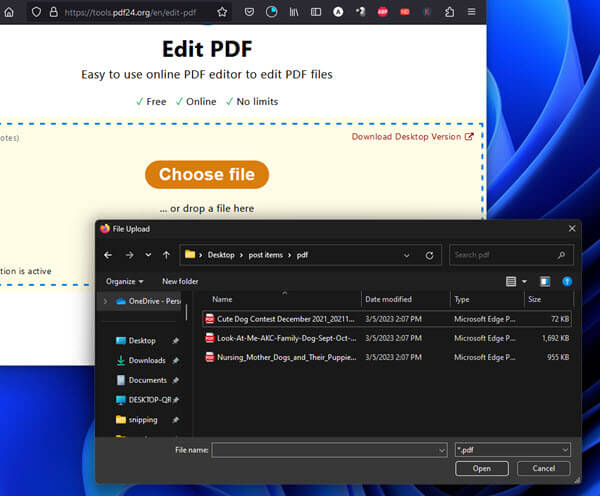
- After uploading, you’ll see different options depending on the tool you chose. For example, with ‘merge’, you can arrange your PDFs in order.
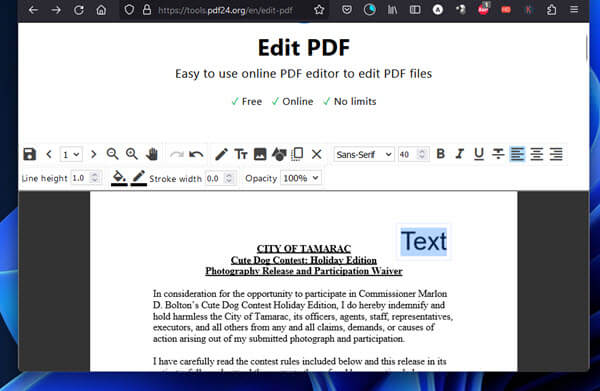
- Once you’re done editing, you can save or download your document by clicking “Download”.
Related resource: How to Change Default PDF Viewer in Windows 11
PDF24 Creator (offline version)
If you prefer working offline, the PDF24 Creator is what you’ll need.
- Head over to the official PDF24 site and hit “Download desktop version” to get the PDF24 Creator. Make sure to download it only from the official site.
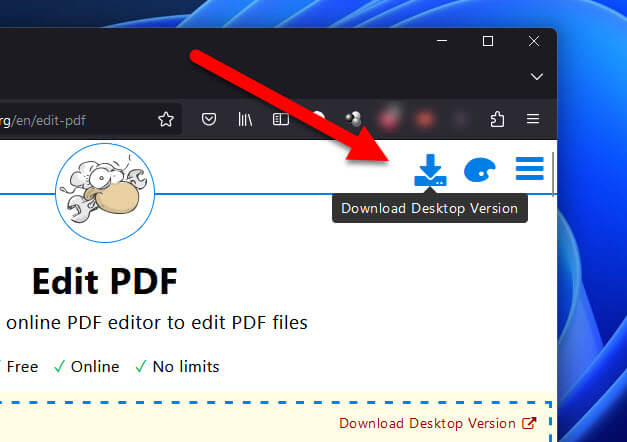
- After downloading, run the installer and follow the instructions to get PDF24 Creator installed on your device.
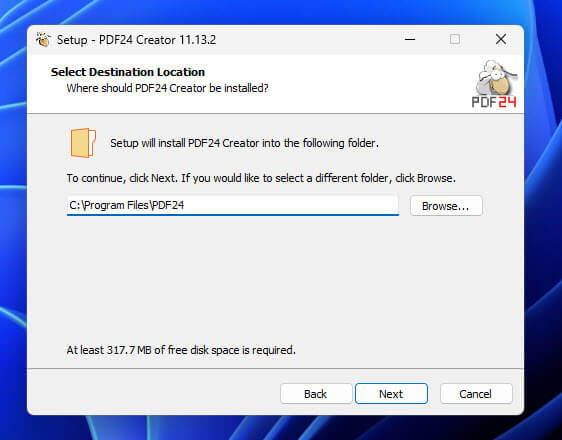
- Open PDF24 Creator. It’s pretty straightforward with icons for different actions like merging or converting PDFs.
- To edit, drag your PDF into the program or click “Open” to find your file. You’ll see a preview of your PDF along with editing tools.
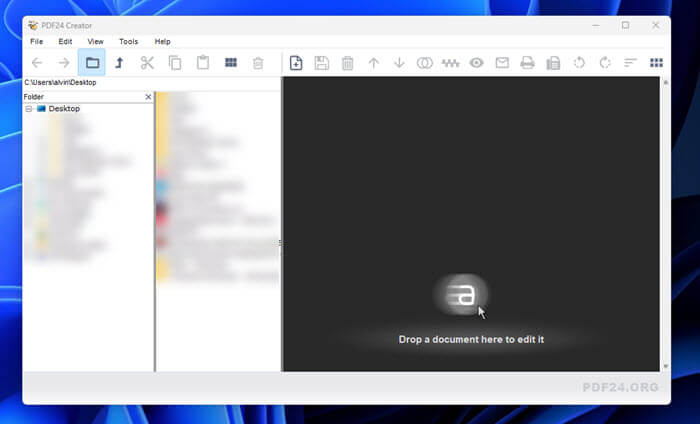
- When you’re done, go to “File” at the top left, then save your work with “Save” or “Save as”.






