If you’ve just saw or heard about the Shift app and are curious about what it is, or if you’re worried about the safety of entering your account details into the app, this guide will explain its main features, how it works, and if it’s safe.
Also see: How to Scan an .exe File for Viruses to Check If It’s Safe
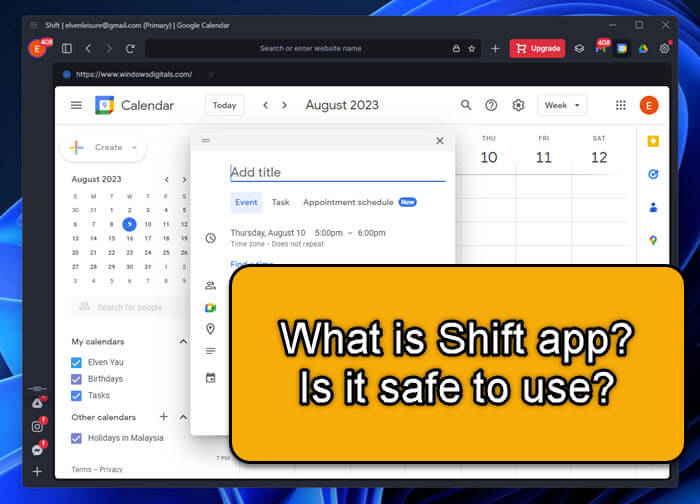
Page Contents
What is the Shift app?
The Shift app, created by tryshift.com, is a desktop program made to help you manage different online accounts, applications, and some work easily. Instead of keeping many browser tabs and separate apps open, Shift lets you access your emails, calendars, and productivity tools all in one spot. This can definitely make everything more organized and efficient, especially if you rely a lot on such tools for work or personal use.
Some important features
- With Shift, you don’t need to keep several browser tabs or apps open. Whether you love using Gmail, are a professional using Office 365, or depend on tools like Slack, Trello, or WhatsApp, Shift includes them all.
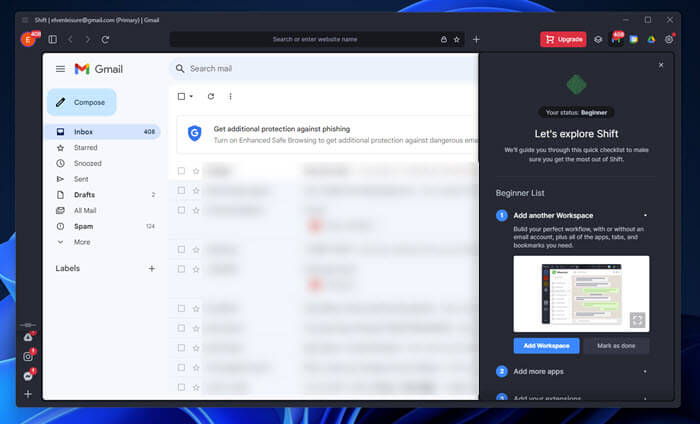
- Switching between different accounts and apps is now much more convenient with Shift. It makes multitasking easy.
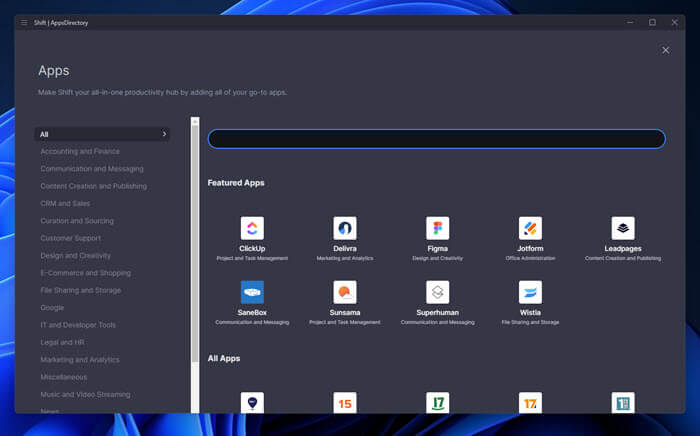
- Shift has a built-in notification system that lets you see alerts from all your integrated platforms in one view so you won’t miss out anything important.
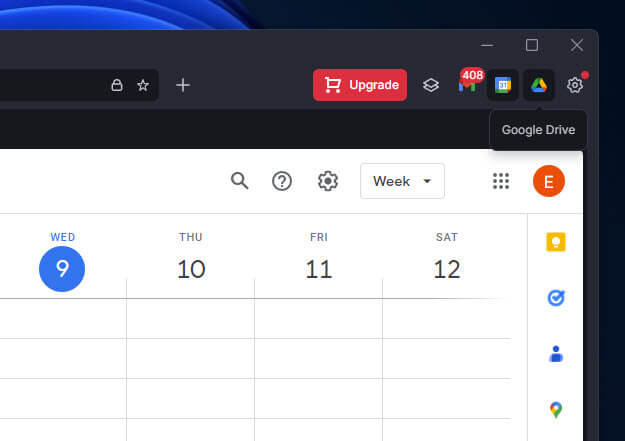
- And you can enhance what Shift does with supported web extensions. It’s not just about bringing apps together; it’s about improving them within Shift.
Related resource: How to Know Which App is Using The Internet in Windows 11
Is Shift safe to use?
When you’re thinking about trying out new software, it’s totally okay to be cautious about security and privacy. Below is what you need to know about how Shift protects your information.
How your data is secured
Shift takes the security of your data very seriously. It encrypts your login details and personal information to keep it safe from others. Plus, it uses strong security measures, like those used by banks, to protect your information from hackers.
How your accounts are integrated
To do its thing, Shift needs to connect with your other accounts and apps. But it does this safely, using something called OAuth authentication. This means Shift doesn’t actually see or store your passwords. Instead, it uses special tokens given by your service providers, which adds an extra layer of security.
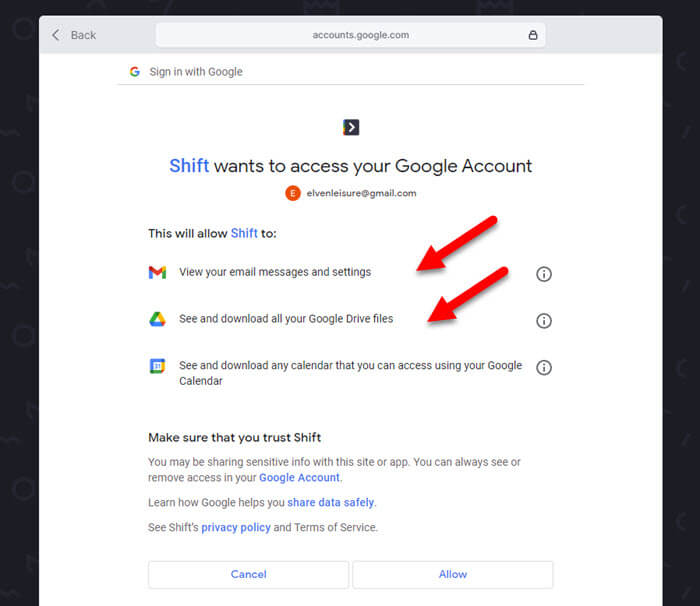
How your privacy is handled
Shift respects your privacy. The developers promise not to sell or share your data with third parties for ads or anything else. You stay in control of your accounts and data, and Shift doesn’t mess with the content of your emails or messages.
Maybe also enable two-factor authentication (2FA)
For extra security, consider turning on two-factor authentication (2FA) for your accounts connected to Shift. This means you’ll need an additional step to verify yourself when logging in, which makes it harder for unwanted access.
Useful guide: How to Restrict User Access to a Folder or Drive in Windows 11
Is Shift app a malware?
Shift App is not malware. It’s a legitimate software created by a company that wants to help you manage your emails and apps better. However, as with any app or software, being safe also depends on where you get it from and how you use it.
- Always make sure you download Shift from its official site or approved sellers. Watch out for fake apps or harmful software that might look like the real thing.
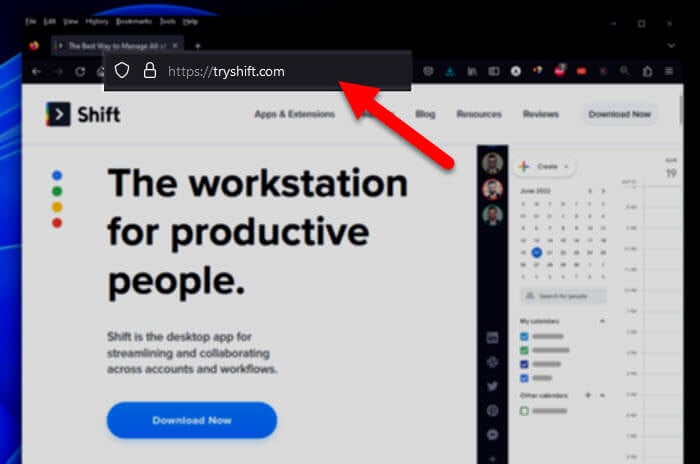
- Update the app regularly. Updates bring new features and important security fixes. Go to the app’s “Settings” and check for updates now and then.
- Pay attention to the permissions the app asks for. Shift, like any app, should only ask for permissions that make sense for what it does. If it asks for more than it needs, that’s not a good sign.
Is Shift free to use?
Like many apps, Shift does has a free version along with some paid plans. Always check the official Shift website for the most recent info on prices and features.
- Shift Basic: This is the free version of the app. With Shift Basic, you can manage a few email accounts and use some basic features. But some more advanced features aren’t available in this version.
- Shift Advanced and Shift Teams: These are the paid versions that offer more features, like unlimited email accounts, web extensions, and more app integrations. The Teams version is also great for group work and business needs.
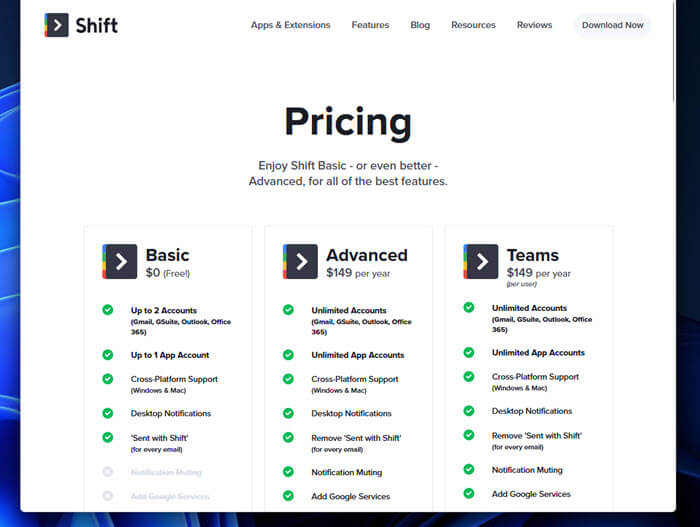
Too long; didn’t read
Shift App is designed to allow users to use all the daily apps (such as Gmail, Office 365, WhatsApp, etc.) in one single place. It is safe to use, not a virus, and focuses on improving your efficiency when working with different apps. But, always be careful, download only from the official sources. If you use the app, follow some good practices like using 2FA for your accounts.






