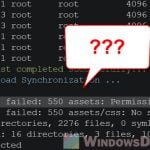If you just installed a game or software and see an error message that says “Failed to Load OnlineFix64.dll from the List Error Code 126“, or your antivirus says the OnlineFix64.dll file might be bad, know that it’s a pretty common problem among the people who often install games outside of common platforms.
Some think this file is needed for some games, especially those you can play in multiplayer mode (which is pretty much what the file is for). But others aren’t sure and think it might not be harmful, even though there are warnings. This guide will help you understand what’s going on with this error and what you can do about it.
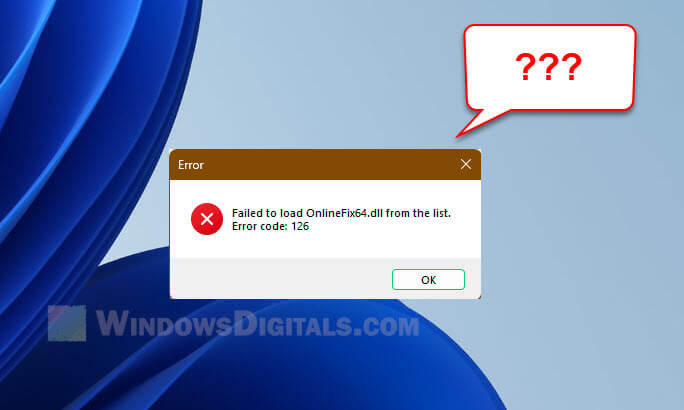
Page Contents
What does the OnlineFix64.dll error actually mean?
When you get the error “failed to load OnlineFix64.dll from the list error code 126,” it means a game or app can’t find this file. You might also see another message like, “The code execution cannot proceed because OnlineFix64.DLL was not found. Reinstalling the program may fix this problem.” Both errors mean the game or software can’t really find the DLL file it needs.
Also see: How to Scan an .exe File for Viruses to Check If It’s Safe
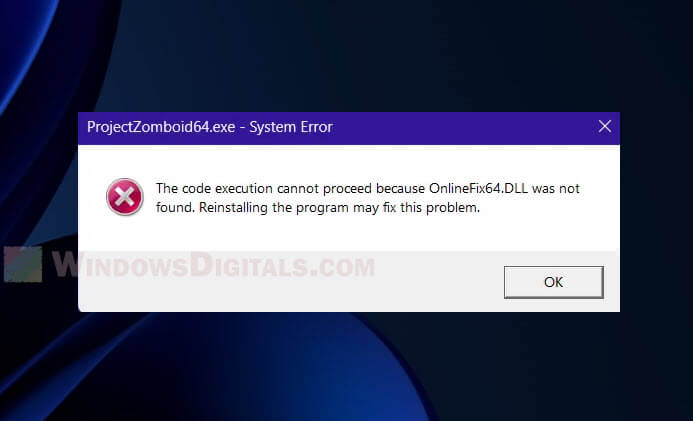
But why is this DLL file, OnlineFix64.dll, such a big deal? It’s often linked to games downloaded from some websites. For many people, this file causes no problem at all. But sometimes, antivirus tools think it might be bad and end up sending you a false positive (however, know that this is not always the case).
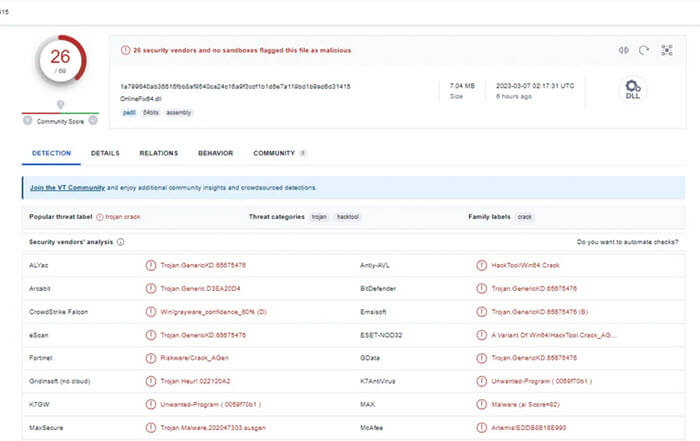
The following are some main reasons why the error shows up:
- The game or app needs the OnlineFix64.dll file but can’t find it. You can look in the game’s folder to see if it’s there.
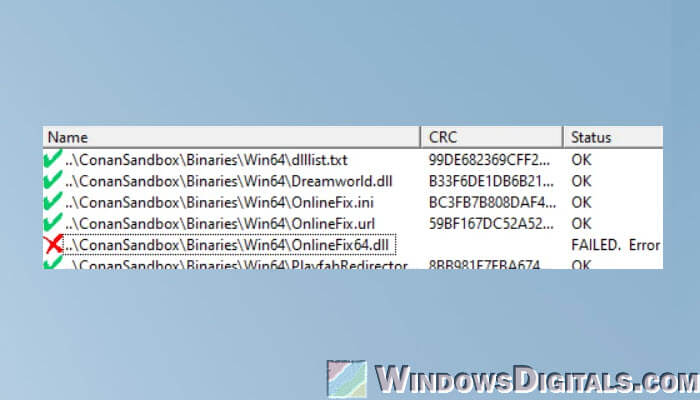
- Maybe the DLL file is there but it’s broken. This could be because of problems like bad sectors on a hard drive, software issues, or someone accidentally changed something.
- Your antivirus might have moved or deleted the OnlineFix64.dll file, thinking it was a threat.
Related resource: What is a DLL Injector and How Does It Work?
So, how do we fix the OnlineFix64.dll error?
Before deciding if the file is bad, we should try to fix the error and see if it’s just a normal glitch or something worse.
Reinstall the game or app
If you think the DLL is missing or broken, the easiest fix is to reinstall the game or software. This brings back the original files, including the OnlineFix64.dll.
Go to the “Control Panel”, click on “Programs and Features”, find the game or software, right-click it, and choose “Uninstall”. After removing it, download and install it again from a safe place.
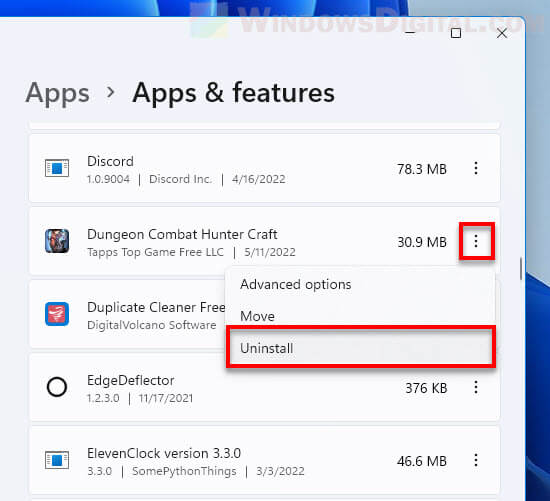
Replace the OnlineFix64.dll file manually
If the DLL is missing but the rest of the game/software is fine, try getting the OnlineFix64.dll from a safe source and put it in the needed folder.
Be careful to only get DLL files from safe sources to avoid adding malware.
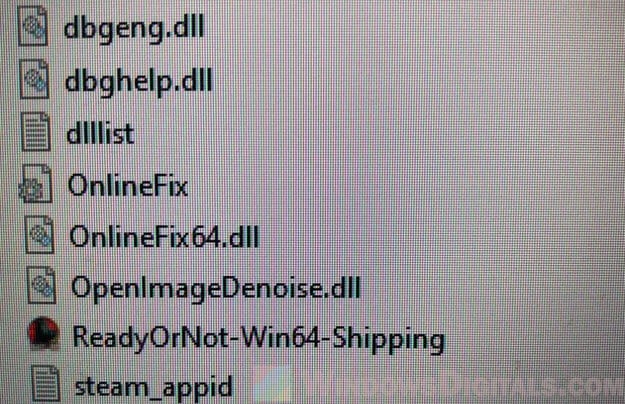
System file checker
Windows has a tool called System File Checker (SFC) that checks and fixes missing or broken system files, including some DLLs.
To use it, open “Command Prompt” as an admin. Type sfc /scannow and press Enter. Let it run and follow any instructions.
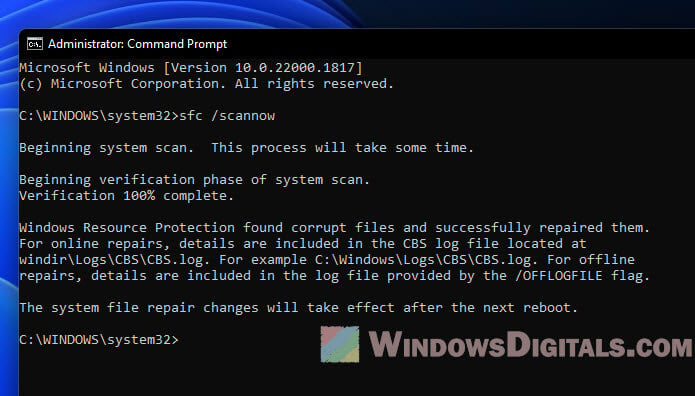
Linked issue: Failed to start Denuvo driver. Error code: 2148204812
Is OnlineFix64.dll a virus?
Because of different opinions online, like on Reddit, this is a big question for lots of people. Some say they’ve been using games with this DLL and it’s fine, while others have seen warnings from antivirus tools.
Many Reddit users have already discussed about the OnlineFix64.dll issue. Some don’t think you should worry about it, but some think that it’s truly a malware.
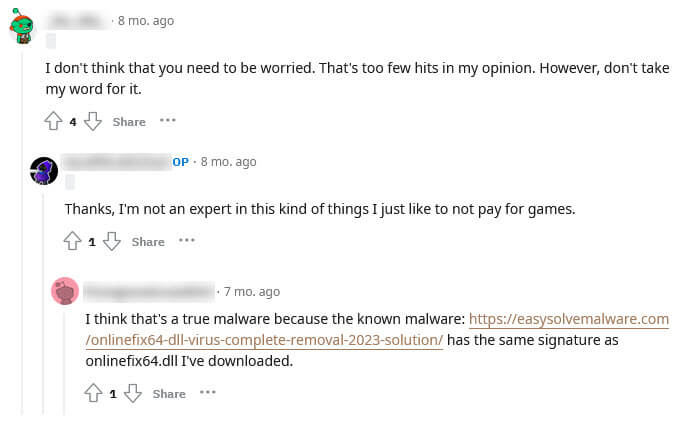
But sometimes, antivirus tools mistakenly flag good files as bad, which we call a false positive. If many users and different antivirus tools say the file is safe, it’s likely not a problem.
If your game or software comes from a trusted source or official store, it’s less likely the DLL is bad. But if it’s from a not-so-good source, like pirated games, the risk is higher.
To be extra sure, just scan the file with several antivirus and anti-malware tools. Sites like VirusTotal let you upload files to check them with many antivirus programs.
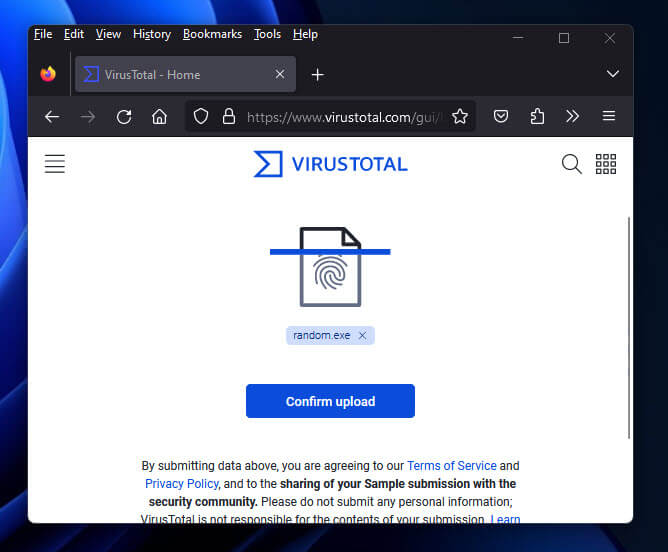
Make sure your antivirus is up-to-date. New updates help reduce wrong flags and better catch new threats.
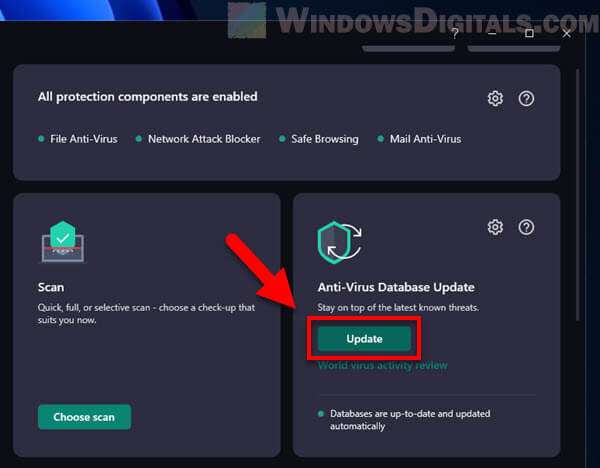
If you’re still not sure about the file, ask someone who knows more or try asking on Reddit or forums specific to the game you’re having problem with.
Pro tip: How to Know Which App or Process is Using The Internet in Windows 11
Things to consider when downloading games or other software
Below are some tips to avoid problems like these when you download games and apps.
- Always download from official stores like Steam, Epic Games Store, Microsoft Store, etc. These places are safer because they follow strict rules.
- Avoid pirated games. They’re not only illegal but can also be risky because they often have changed files, like OnlineFix64.dll.
- Always keep your firewall on and use a good antivirus program.