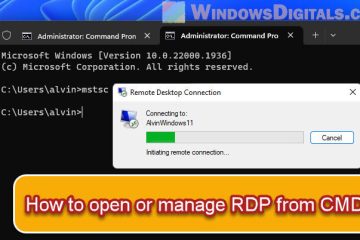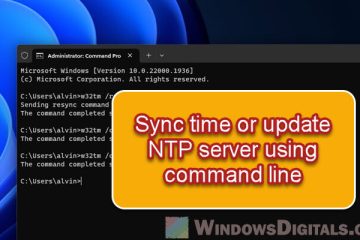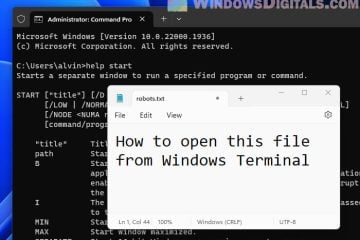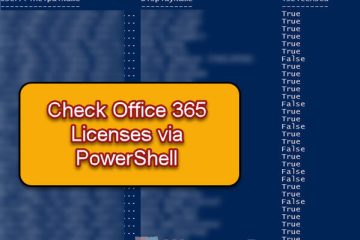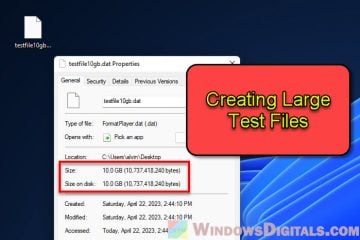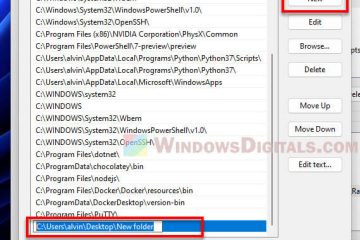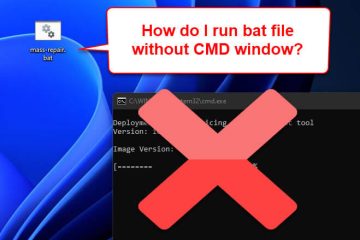Computing
How to Open an RDP Connection via CMD in Windows 11
The Remote Desktop Protocol (RDP) is something Microsoft made since years ago. It lets you see and use another computer from yours over a network. Most people use the Remote Desktop Connection [...]