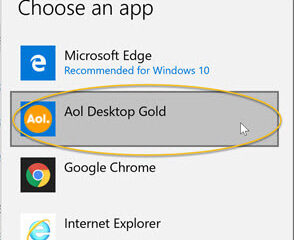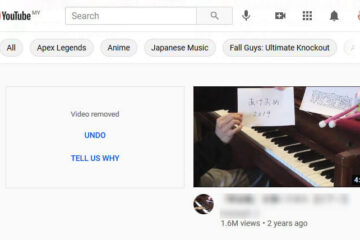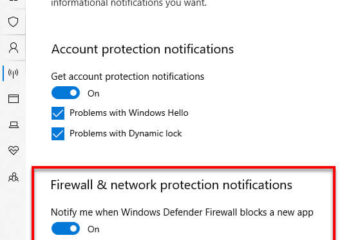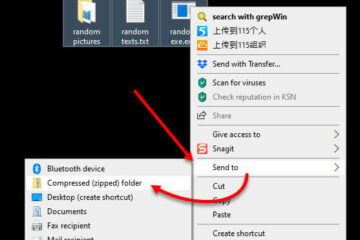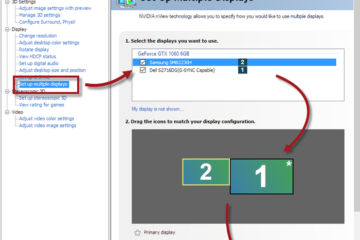Computing
How to Set Up AOL Mail as Default Email in Windows 10
In Windows 10, when you click on a link or a program request that requires to open in an email app, Windows will open in Outlook or Mail app by default. If you are using AOL Mail as your main [...]