If you like to look around in your Windows 11 or Windows 10 computer, especially in the “C:\Program Files” folder, you might find a folder named RUXIM. Lots of people wonder what this folder is for, if it’s okay to keep it, or if they can just delete it. This guide aims to clear up what this RUXIM folder is all about and whether it’s okay to get rid of it.
Also see: How to Scan an .exe File for Viruses to Check If It’s Safe
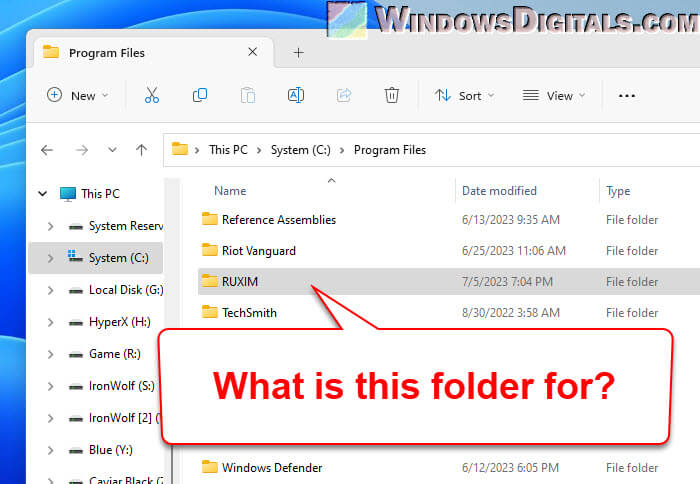
Page Contents
What is RUXIM (RUXIMICS.exe)?
RUXIM, or the Reusable UX Interaction Campaign Scheduler (RUXIMICS.EXE), is a component used by Windows Update. It helps keep Windows updated and performing well by scheduling and delivering necessary updates.
In simple terms, RUXIM is like the logistics department of a company that makes sure all updates are scheduled and delivered properly.
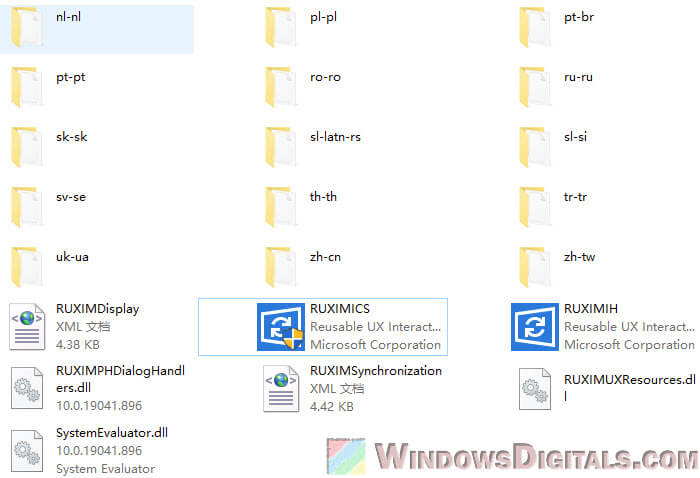
RUXIMICS.exe usually stays in the C:\Program Files\RUXIM folder and runs in the background without affecting system performance much.
Useful tip: How to Know Which App is Using The Internet in Windows 11
But, what is RUXIMIH.exe?
Beside RUXIMICS.exe, there’s another thing called RUXIM Interaction Handler (RUXIMIH.exe). This process takes care of the “interaction campaigns,” or the bunch of updates and tasks that Windows Update needs to do. When RUXIMIH.exe runs in the background, the process works to make sure your OS gets the updates properly.
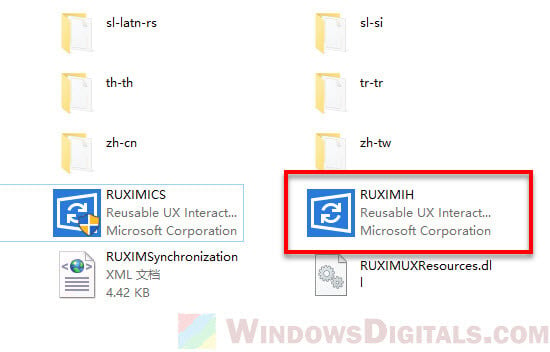
Together, these two ensure your Windows updates works correctly as they should and make sure you get the latest updates.
Related resource: How to Delete Windows Update Files in Windows 11
Is RUXIM safe or could it be malware or virus?
The RUXIM folder in your Program Files is safe and part of the Windows operating system. It’s not malicious software. However, like any system file, RUXIM could be impersonated by malicious programs.
To make sure the RUXIM files are genuine, scan the directory with trusted antivirus software or Windows Defender. Go to the C:\Program Files\RUXIM folder, right-click it, and choose the option to scan with your antivirus software or Windows Defender. If no threats are found, you can be confident the RUXIM components are legitimate.
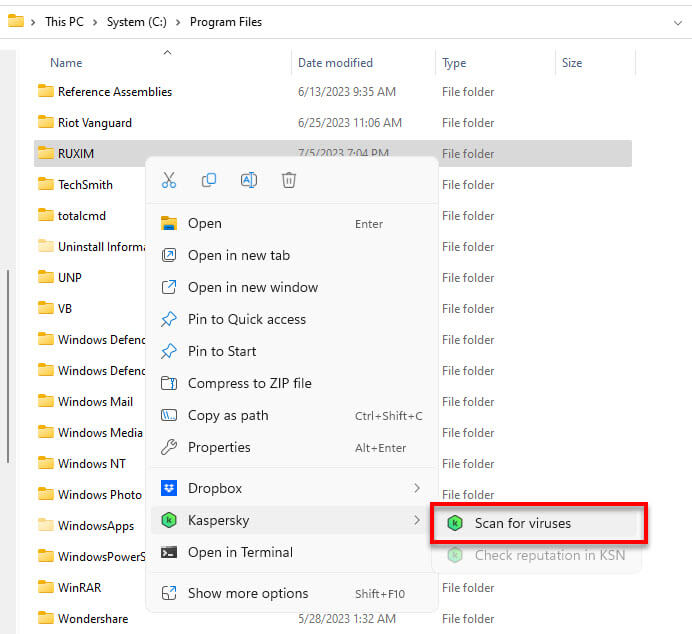
Handy guide: How to Know Which Process is Using a File in Windows 11
Can I delete the RUXIM folder?
Since RUXIM is an important part that’s responsible for how Windows Update works, it’s usually not a good idea to delete its folder. If you try to get rid of it, it might mess up Windows Update and cause issues like failing the update process or missing out on important updates and security fixes. This generally hurts your OS stability and its only way to get security patches.
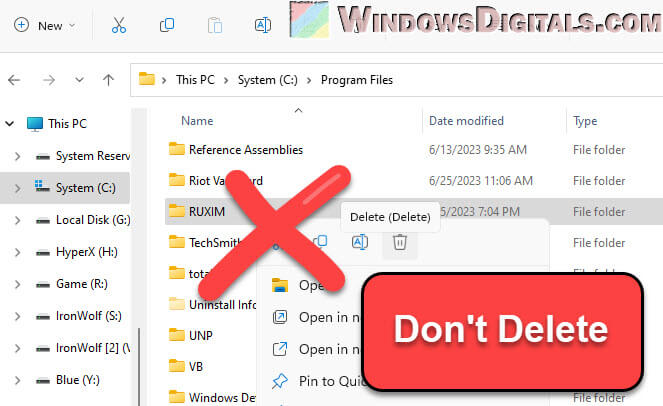
If the RUXIM related processes seem to be causing problems, like using too much CPU, you might need to check other things like Windows Update services (try to restart these services), rather than deciding to delete the folder. Problems like these might mean there’s something else wrong that needs fixing.
TL;DR: Summing things up
The Ruxim folder and its related processes are usually not something you should be worried about (if they are in your Program Files). It’s just there to help manage and deliver Windows updates. It’s not a good idea to delete it because it’s important for your computer’s well-being and ability to receive updates. If you’re ever unsure, you should check your Windows Update services or ask a pro before making unnecessary changes that can cause more serious problems.






