When we use different programs on our computers, we often find files that end with .dll. If you come across one that’s called gcapi.dll, it’s normal to wonder what it actually is. This post will talk about how gcapi.dll works with apps like AnyDesk, what it does on Windows 11 or Windows 10, why it’s sometimes important, and what you can do about it.
Also see: How to know which process is using a file in Windows 11
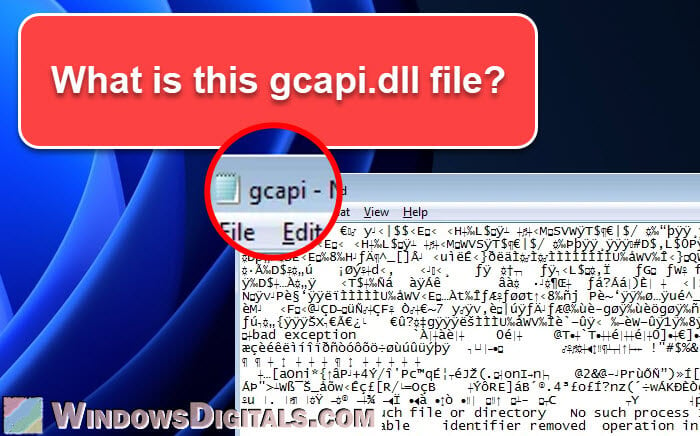
Page Contents
What is gcapi.dll?
The gcapi.dll stands for Google Cloud Application Programming Interface (API). DLL means Dynamic Link Library, which are files full of code and data that lots of programs can use at the same time. Gcapi.dll is very important because it helps software talk to hardware, and many apps can share it.
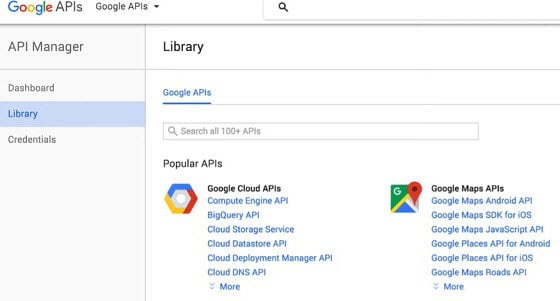
Gcapi.dll is like a bridge for apps to use services from Google Cloud. It makes asking for things, getting answers, and fixing errors easier with a friendly API.
Useful guide: How to know which app is using the Internet in Windows 11
What does gcapi.dll do in AnyDesk and other apps?
If you use AnyDesk, a tool to control computers from afar, you’ll see gcapi.dll. AnyDesk uses this file to connect with Google Cloud for storing data, learning from data, and other cloud stuff.
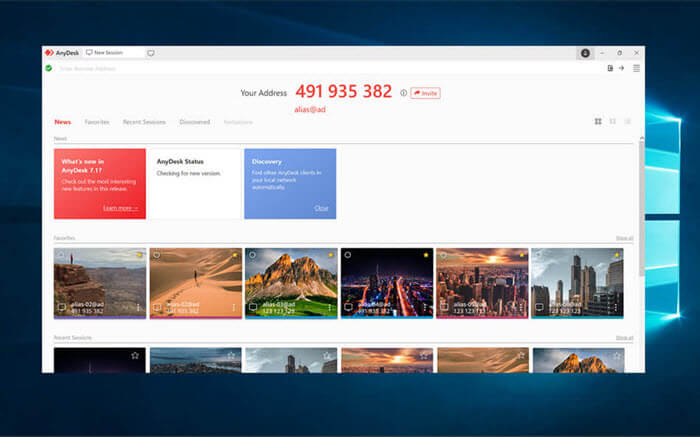
Just like with AnyDesk, many desktop apps use gcapi.dll to talk to Google Cloud services. This lets them use Google’s big cloud computing skills and tools.
Pro tip: How to limit CPU usage of a process in Windows 11
How to download gcapi.dll?
You usually get gcapi.dll when you install Google apps or apps that need Google cloud stuff. You shouldn’t have to get it by itself.
But if it’s missing and causing trouble, don’t simply download gcapi.dll from those random DLL websites. They can be sketchy, with old or harmful files. Better to reinstall the Google app or the app (like AnyDesk) that’s having issues.
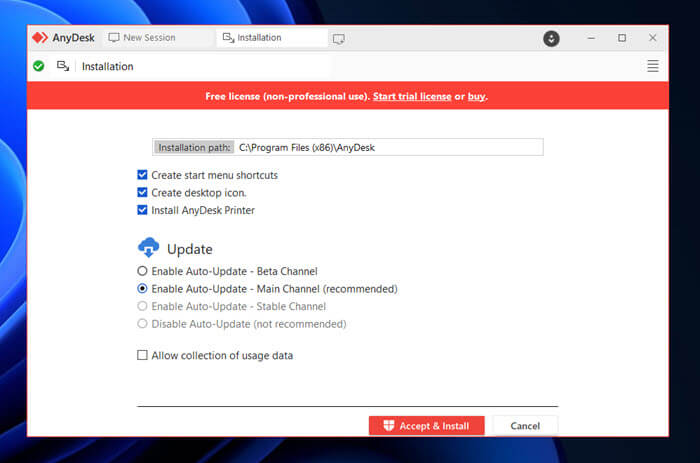
Linked issue: High CPU usage after Windows 11/10 update (Fix)
Is gcapi.dll a malware?
Most DLL files, including gcapi.dll, are safe parts of your system. But sometimes, bad guys disguise malware as DLL files. If you find the DLL in a weird place or if your antivirus software is worried about it, it might be bad news.
In that case, do a full check with your antivirus. If it’s really malware, follow your antivirus’s steps to get rid of it. Keeping your antivirus updated helps fight off new threats.
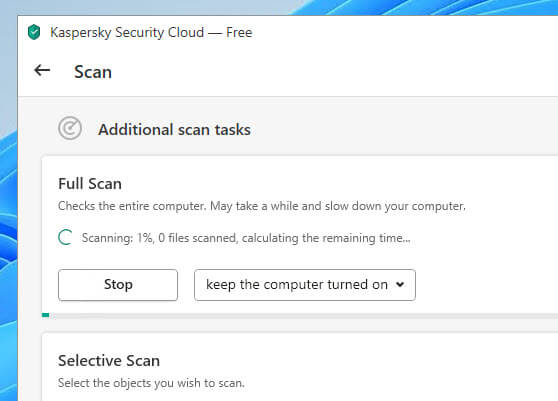
How to delete gcapi.dll?
Normally, you shouldn’t just delete gcapi.dll or any DLL file by yourself. These files are needed for apps to work right, and deleting them can break things.
If gcapi.dll seems to be a problem, try removing and then putting back the app it came with, like AnyDesk. If you think the file is malware, let your antivirus handle it.
Related resource: Force delete a file in use by another program on Windows 11/10
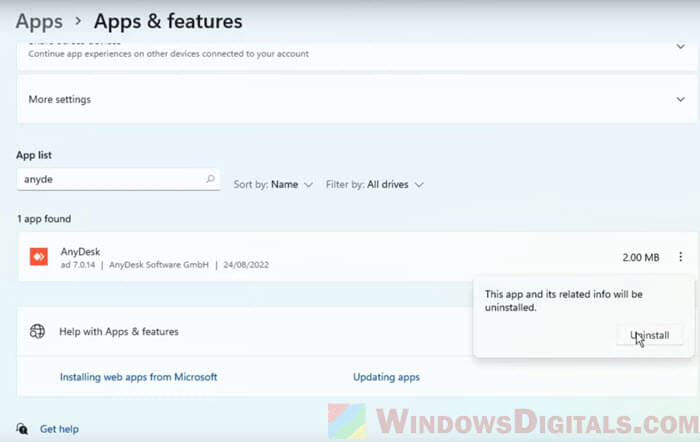
How is gcapi.dll used?
Like we said before, gcapi.dll helps apps on your computer use Google Cloud stuff. It gives apps ways to send and get data, manage cloud things, and use Google’s cloud APIs.
In Windows 10 and the new Windows 11, gcapi.dll does the same important job. It links your apps to Google Cloud, no matter which version of Windows you’re on.
Too long; didn’t read
The gcapi.dll file (Google Cloud Application Program Interface) is an important file that works with desktop apps like AnyDesk for the purpose of using Google Cloud services. Normally, you shouldn’t worry about this DLL file unless it is causing issues. When in doubt, it’s best to scan it with a trusted antivirus program or Windows Defender.






