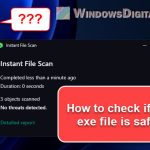Trojan:Win32/Wacatac.H!ml is a kind of Trojan malware that can hit Windows computers. It’s part of the Wacatac Trojan family, known for stealing sensitive info, downloading and installing other viruses, and letting hackers remotely access the infected computer. This guide will talk about what this Trojan is, the chance of false alarms, the risks it carries, how to get rid of it, and more technical stuff about the malware.
Also see: What is Trojan:Win32/Casdet!rfn and How to Remove it
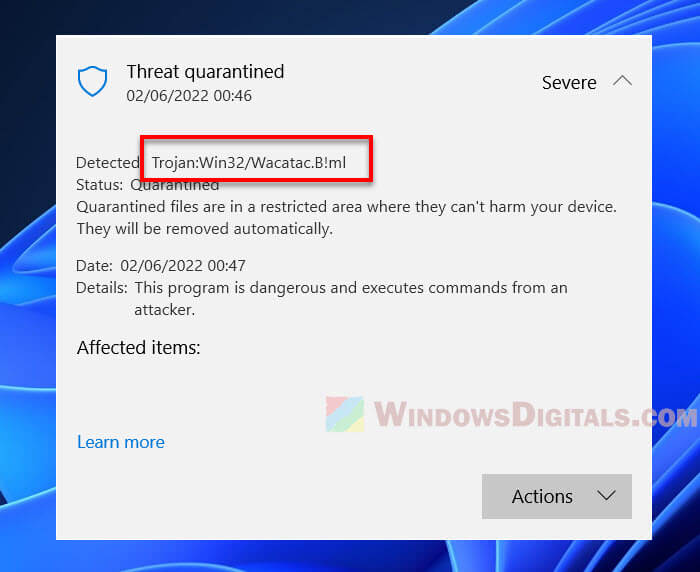
Page Contents
What is Trojan:Win32/Wacatac.H!ml?
Trojan:Win32/Wacatac.H!ml is a kind of malware called a Trojan. Trojans can sneak into computers without you knowing, pretending to be harmless files or software. Once inside, they can steal your data, take over your computer, and bring in even more bad software.
One way these Trojans trick people is through social engineering. Hackers might use emails, messages, or social media to get you to click on dangerous links or download infected files. They often look like they’re from someone you trust, making it easy to get fooled.
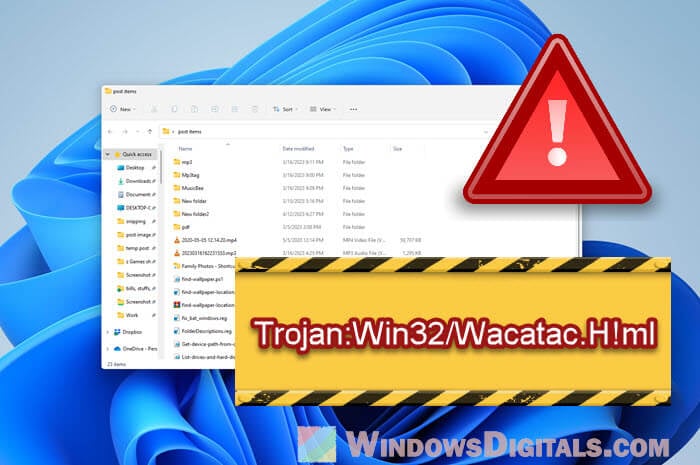
Can Trojan:Win32/Wacatac.H!ml be a false positive?
Sometimes, antivirus programs can make mistakes and think safe files are dangerous when they’re in fact not. It’s not common, but it does happen. If you think your antivirus got it wrong, you can send the file to them for a closer look. The Trojan:Win32/Wacatac.H!ml is no exception, many files have been flagged with this Trojan when they are actually safe.
But, it’s always better to be safe than sorry. Even if you think a file might be a false positive, it’s better to double check and only whitelist the file if you are 100% sure you trust it.
Useful tip: How to Know Which App is Using The Internet in Windows 11
Is Trojan:Win32/Wacatac.H!ml dangerous?
Yes, Trojan:Win32/Wacatac.H!ml is pretty bad news because it can bring in even more malware and access your private info. The following are what it might do:
- Steal your personal or sensitive info like login details, money info, or private documents.
- Let in more viruses or bad software like ransomware or adware.
- Make your computer unstable, causing crashes or slow performance.
- Allow hackers to control your computer remotely.
Related issue: Some Websites Not Loading in Windows 11 (Fix)
How to remove Trojan:Win32/Wacatac.H!ml
To completely get rid of Trojan:Win32/Wacatac.H!ml from your computer, do these steps:
- Make sure your antivirus is up to date for the latest protection. For Windows Defender users, check that it’s turned on and updated.
- Unplug from the internet to stop the Trojan from doing more harm.
- Start your computer in Safe Mode. This makes it easier to find and remove the malware.
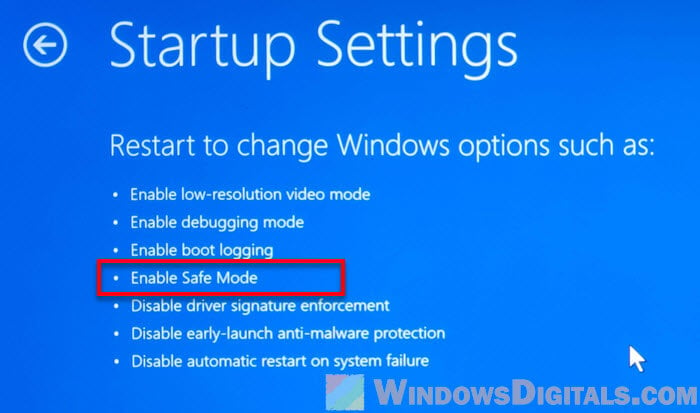
- Perform a full scan with your antivirus to spot and remove the Trojan and other harmful things.
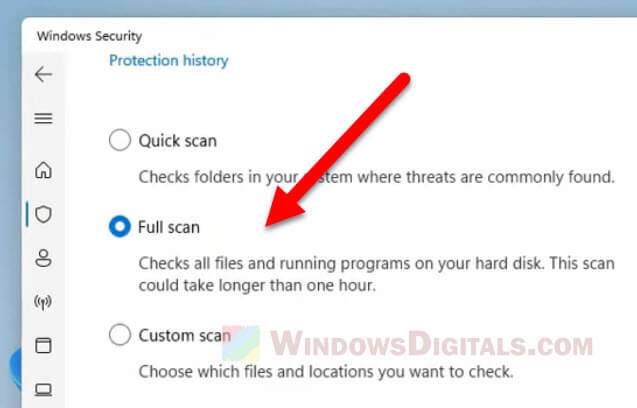
- Remove any bad stuff your antivirus finds.
- Look for any leftover bad bits yourself, but be careful with changing registry stuff because you could make things worse.
- Update all your software and your operating system to close any security gaps.
- Restart your computer to get back to normal mode.
Handy hint: How to Know Which Process is Using a File in Windows 11
Technical details about the malware
- It’s a Trojan.
- Part of the Wacatac Trojan family.
- Known as Trojan:Win32/Wacatac.H!ml, Trojan:Script/Wacatac.H!ml.
- Targets Windows systems.
- Spreads through bad email attachments, dodgy software, or by exploiting old software weaknesses.
- Can change system settings, steal passwords, log what you type, download more bad software, and let hackers in.
- Can be spotted and cleaned up with good antivirus tools like Windows Defender, Malwarebytes, or Avast. Sometimes you need to manually clean up files or registry stuff linked to it.
- The danger level is very high. It can do a lot of damage and expose your private info, so it’s important to deal with it fast.
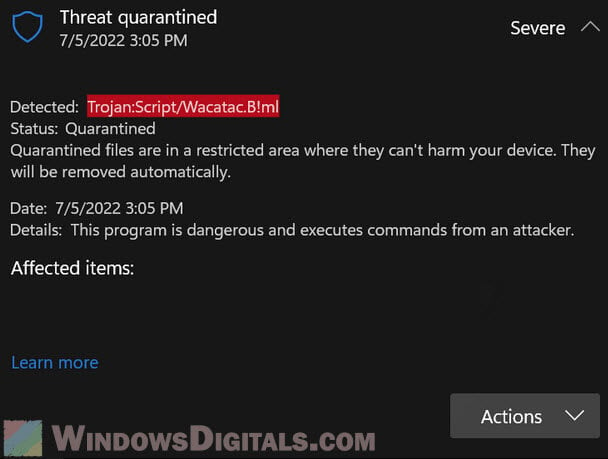
Trojan:Win32/Wacatac.H!ml can also try to hide from antivirus programs by using tricks like encryption or running only in memory, which makes it very difficult to find and remove.
Be careful when you approach emails
One more thing to keep in mind is to be extra careful with emails from senders you don’t recognize. It is extremely common for bad guys to spread Trojans like Wacatac.H!ml. If you get an email from someone you don’t know, or it asks you to click on a link or download something, be super cautious. Even if it looks like it’s from a friend but something just doesn’t feel right, trust your gut (always). Double-check by getting in touch with them another way.
Too long; didn’t read
Well, in short, Trojan:Win32/Wacatac.H!ml is a serious threat you really should not ignore. If your antivirus alert you about the Trojan, you have to take some time to look up what’s causing it and make sure to remove the threat ASAP. And, don’t hesitate (and you should not be) to ask for help if you really need it.