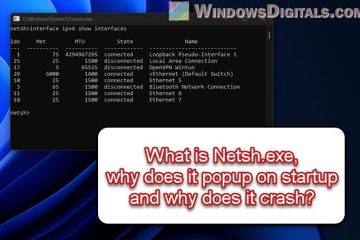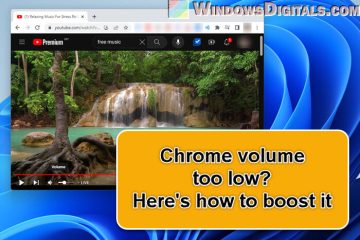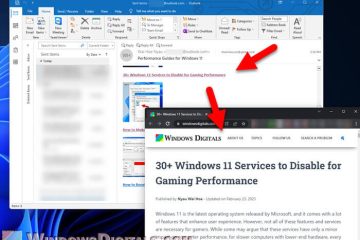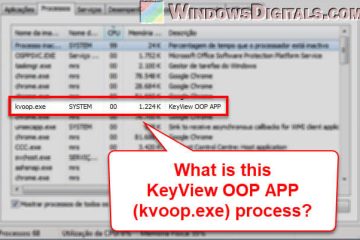Network
What is Netsh.exe & its Popup and Crashes in Windows 11
Netsh.exe (Network Shell) allows you to set up and change different network settings. It’s a common command-line tool for people who know a lot about networks and those who run them. In this [...]