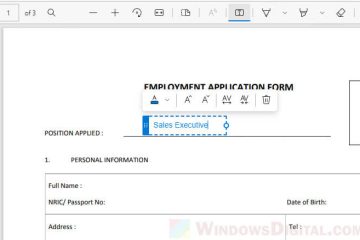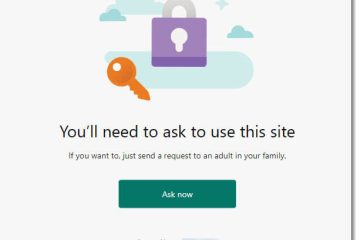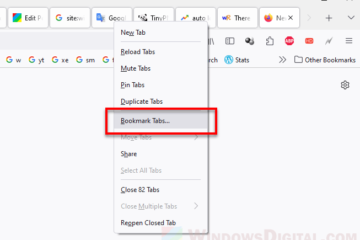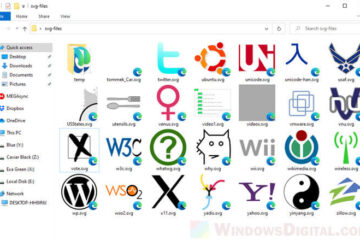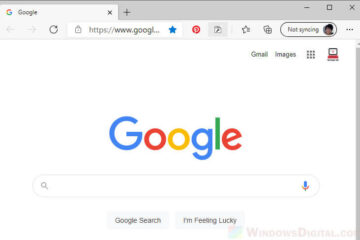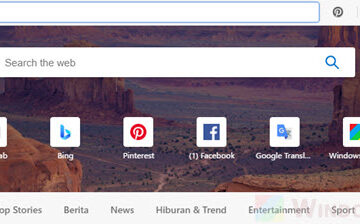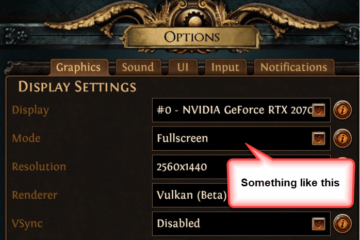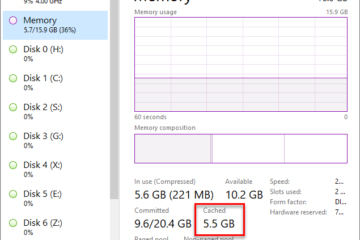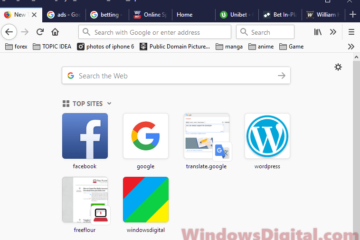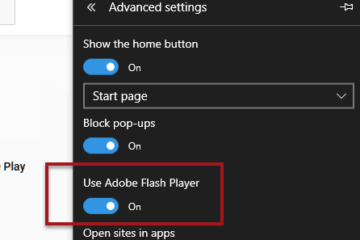Microsoft Edge
How to Add Text to PDF in Windows 11 using Edge
Many apps allow you to view PDF documents, but not all can let you add text to a PDF file. For instance, you can easily open and view a PDF file using any of the modern web browsers such as [...]