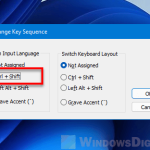We often use Google Translate when we need to translate something to understand a different language. But some users have also found some funny ways to mess with Google Translate’s speaking feature for a small good laugh. Just know that it’s okay to have some fun, but we should keep it friendly and ethical, and not misuse the tech.
Also see: How to Voice Type in Windows 11
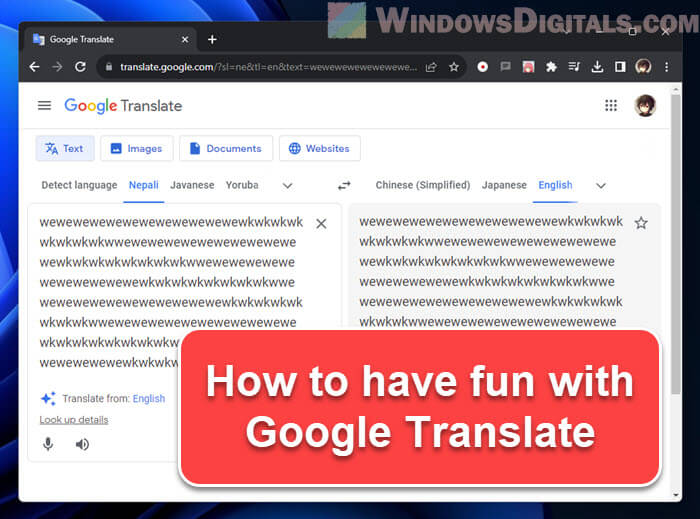
Page Contents
How to make Google Translate say funny things
The voice feature in Google Translate is mainly there to help us learn pronunciations. But sometimes, if you type things a certain way, like long pauses, weird noises, or funny accents, it starts sounding really funny. It’s great for a small laugh if you want to surprise your friends.
Making Google Translate have a stroke
The phrase “having a stroke” here means making the voice sound all mixed up or weird. Here are some fun ways to do that:
- When you stretch out vowels like “
Aaaaaa” or “Eeeeeeee“, the voice draws out the sounds longer and weirder. Try mixing letters like “aaaaaeeeeeaaaaaeeeee” for even funnier effects. - Try using different languages. I like using Albanian. When you mix it with “
aaaaaeeeeeaaaaaeeeee“, it sounds like the voice is really struggling.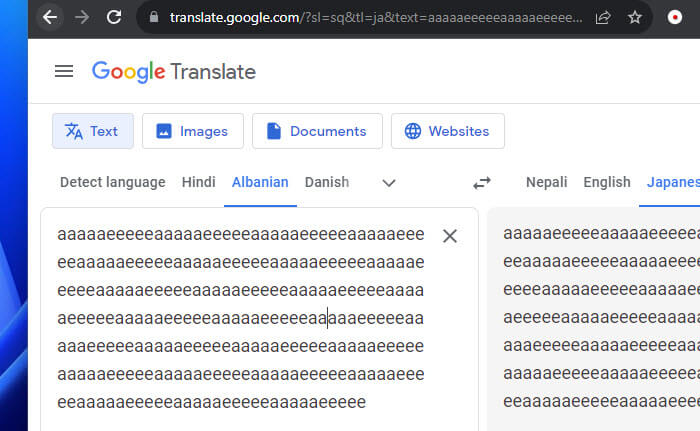
- Adding extra spaces in words, like “H e l l o,” makes the voice stutter or pause between each letter.
- If you use really big numbers, the voice gets all confused, trying to say it fast or slowing down weirdly.
Handy guide: How to Type Chinese in Windows 11
Funny Google Translate beatboxing
Did you know Google Translate can try beatboxing? If you type in certain strings that don’t really mean anything, it starts making beat-like sounds.
- For a cool beat, use phonetic strings that play with the sounds of different languages. It’s funny to hear the voice attempt to say things like
pv zk pv pv zk pv zk kz zk pv pv pv zk pv zk zk pzk pzk pvzkpkzvpvzk kkkkkk bsch. - Changing up the languages and using silly strings can create all sorts of funny beats.
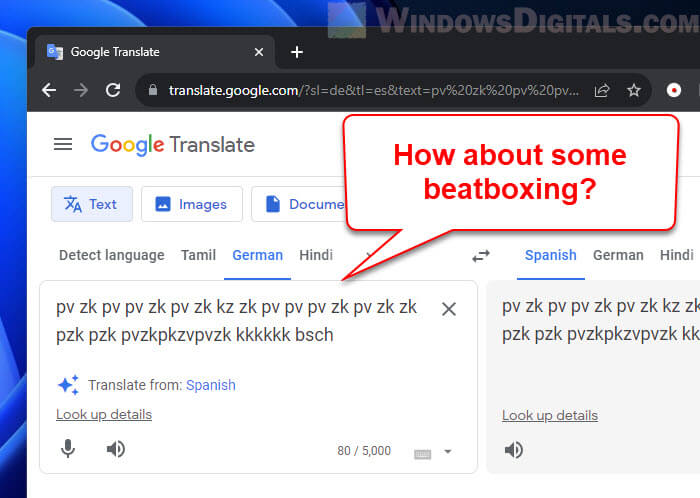
Making Google Translate laugh
Google Translate can even sound like it’s laughing. Check this out:
- Typing a bunch of “hahahahahaha” makes it sound like it’s laughing. The more you type, the crazier the laughter sounds.
- Switching the laugh string to another language and back can change how the laughter sounds.
- Adding words or phrases with laughter, like “hahaha what hahaha,” might give you some funny surprise laughs.
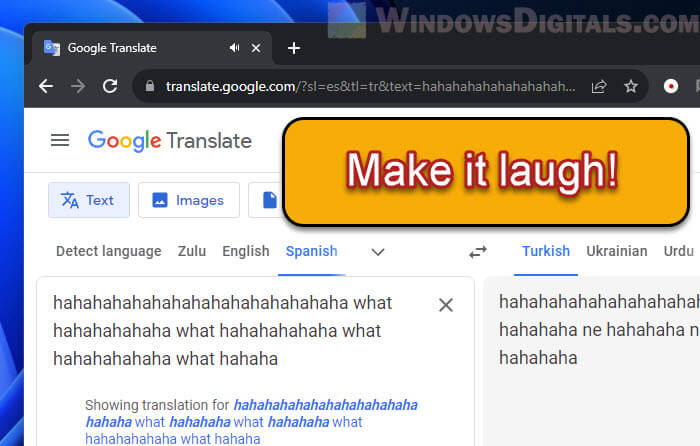
Confounding consonants
Stuffing a sentence with the same consonant over and over can create some hilarious sounds. For example:
- Try a sentence full of Bs, such as “
Bobby's baby bounces blue basketballs behind big brown buildings.” - Or try the Ts, like “
Tim's tiny tiger tiptoed through the tall tulips to tell tales.” - Don’t forget the Ss – “
Susie's six slithering snakes silently sought some sun.”
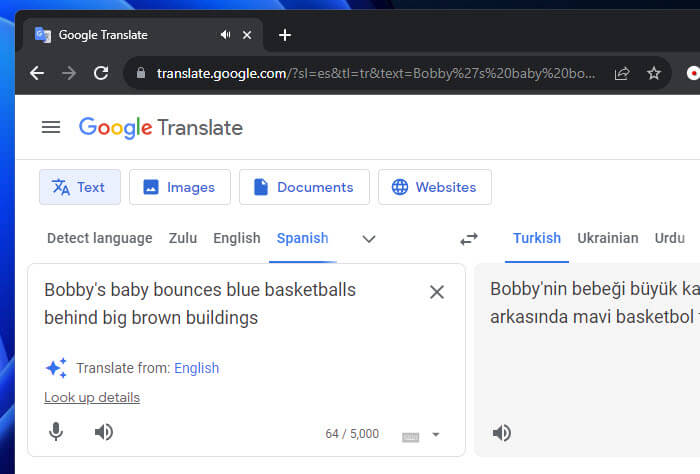
Emoji explosion
Putting a bunch of emojis into Google Translate can turn out some unexpected pronunciations, as it tries to describe each emoji.
Example: 😂🐱🎉 might be pronounced as “Face with tears of joy, cat, tada!”
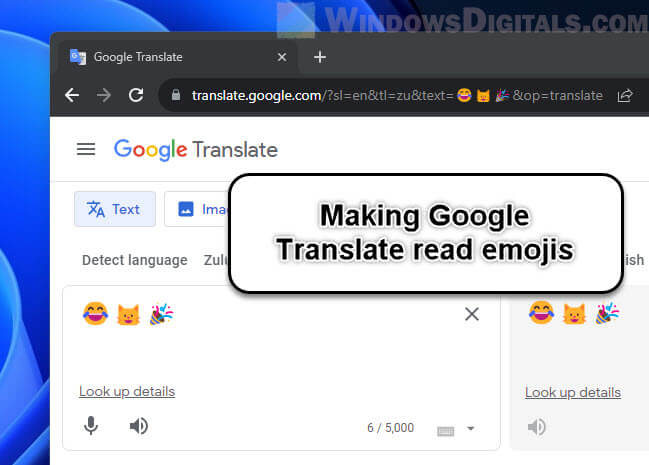
Nonsense sentences to generate gibberish in Google Translate
Google Translate can get pretty confused by sentences that don’t make sense, leading to some funny gibberish.
Example:
- Try: “Why is the purple chicken eating spaghetti in space?”
- Switch it up by translating it to a rare language and then back to English.
- What you get back might make you laugh!
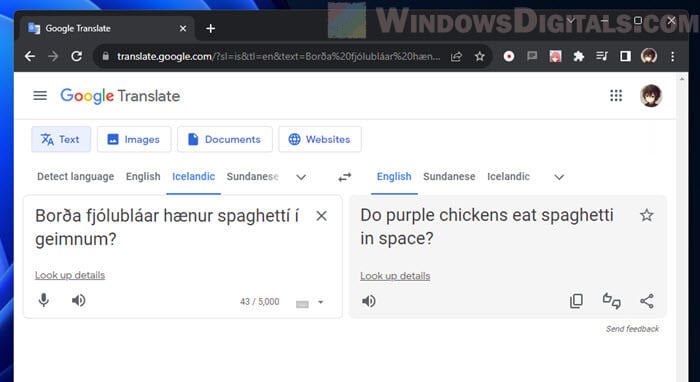
Language looping
Translating a sentence through several languages and back can make it sound totally wacky. It’s like the telephone game, but with Google Translate.
- Try translating a simple English sentence through a few different languages and see what you end up with. It’s usually pretty funny!
Other tips to break Google Translate voices
There are even more ways to have fun with Google Translate, like trying out less common languages or playing with punctuation.
- Try rare languages can sometimes lead to some of the funniest outcomes.
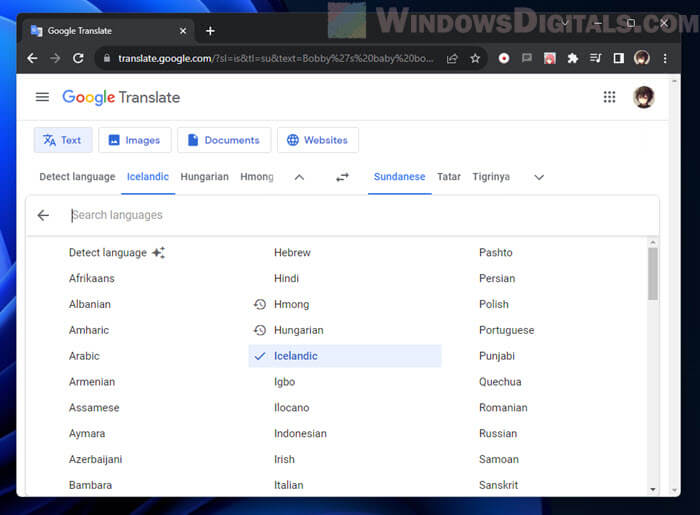
- Messing with punctuation or typing short and quick sentences can also make it do some funny things.
- And if you find something really funny, don’t forget to record it because it might not work the same way next time.
One last thing
It’s good to have some fun with Google Translate, but always use it with respect and don’t do anything mean or misleading with it. These tricks are all about having a good laugh and not about poking fun at Google Translate’s voice feature or any language.