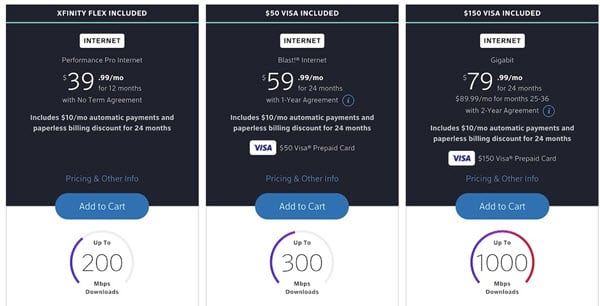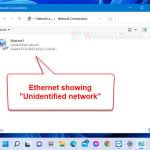Smart TVs and the speed of their Ethernet connection speed might seem like a small detail, but it’s actually very important. It pretty much decides if you can really watch things in HD or 4K smoothly. In this guide, we’ll talk about how fast these Ethernet connections are on TVs from big names like Samsung, LG, and Sony, and also on streaming gadgets like the Apple TV 4k and Amazon Fire TV Cube. We’ll cover what speeds are normally out there, and give you some examples.
Also see: Ethernet Internet Speed Capped at 100 Mbps (Fix)
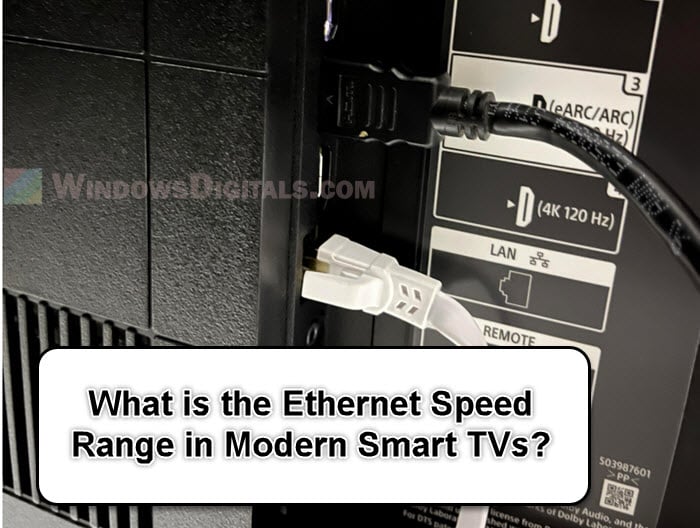
Page Contents
Average Ethernet port speed in modern TVs
Modern TVs have Ethernet ports with speeds ranging from 100 Mbps to 1 Gbps (Gigabit per second). Most TVs, especially mid-range ones, have 100 Mbps ports, but the fancy (and expensive) models might have 1 Gbps ports.
The 100 Mbps port works well for most other cases, like watching only HD videos (standard 1080p videos). However, you might need 1 Gbps if you’re always streaming 4K or doing heavy-data online gaming.
Know that the speed you get can depend on your home’s network and your internet plan as well. Even if your TV can handle 1 Gbps, other parts of your network and your ISP can affect the overall speed you get ultimately.
Pro tip: Router to Modem/PC Auto-Negotiation at 100Mbps (not 1Gbps)
Ethernet speeds of specific TV models from famous brands
Samsung TV Ethernet port speed
Many Samsung TVs, like the QLED and The Frame series, usually support up to 100 Mbps. But some, like the 8000 series, can handle up to 1 Gbps with a CAT 7 cable.

Sony TV Ethernet port speed
Sony TVs, including models like the Bravia 65X800H and XBR55x900f, usually come with Ethernet ports that go up to 100 Mbps. This is good enough for streaming most HD content.

LG TV Ethernet port speed
For LG TVs, it’s a bit mixed. Although LG doesn’t always share details on their website, people mentioned that models like the LG OLED evo G3 77 inch 4K Smart TV 2023 usually have 10/100 Mbps ports.

Apple TV Ethernet port speed
The Apple TV 4K is known for its fast Gigabit Ethernet interface, supporting up to 1 Gbps. It’s best known for streaming 4k videos smoothly.

Amazon Fire TV Cube Ethernet speed
The Ethernet adapter of the Amazon Fire TV Cube supports up to 100 Mbps.

Related resource: Changing Ethernet from 100Mbps to 1Gbps in Windows 11/10
Ethernet vs Wi-Fi on TVs
Choosing between Ethernet and Wi-Fi for your TV is mostly about choosing between stability (wired Ethernet) or convenience (wireless WiFi). Ethernet is usually faster and more stable for streaming of high-definition and 4K shows.
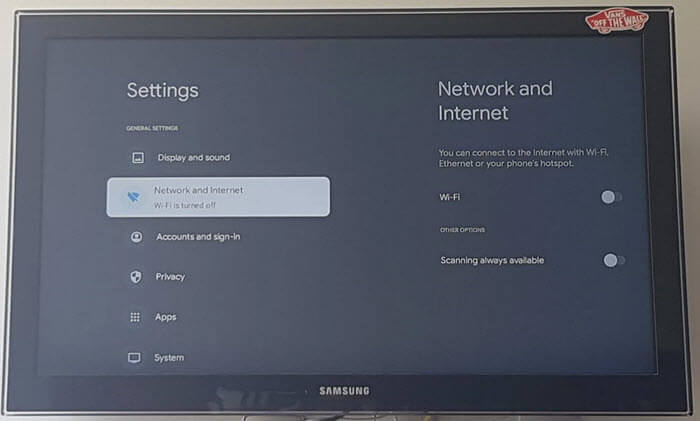
Wi-Fi, on the other hand, is pretty useful and needed sometimes because you don’t need cables for that, and you can put your TV anywhere. But, it might not always be steady, and things like other devices and networks nearby can interfere its signal.
Related concern: How to Fix Netflix Audio and Video Out of Sync Issue
How to check the Ethernet speed of your TV
- Look at the user manual or the brand’s website: The easiest way to learn about your TV’s Ethernet speed is by checking the user manual or the website. Look in the technical specs section for network details.
- Look in the TV settings: Some TVs show the Ethernet speed right in the settings menu. Go to the network settings to see it.
- Use built-in speed test tools: Some TVs have tools in the settings that test how fast your internet is.
- Download speed test apps: If your TV can download apps, get a speed test app like Speedtest by Ookla from the app store.
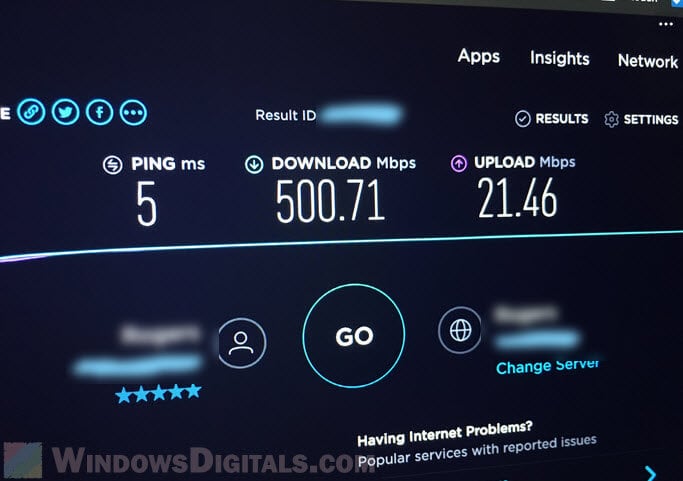
- Use a web browser: If your TV has a web browser, go to sites like
Speedtest.netorspeed.cloudflare.comto check your speed.
Remember, not all TVs can do these things. What you can do depends on the TV’s brand, model, and operating system.
Linked issue: Why is Twitch Stream Loading Infinitely (Black Screen)?
What is the ideal Ethernet speed for typical TV content streaming?
- For SD content: You need about 3-4 Mbps. That’s enough for most streaming services.
- For HD content: Aim for 5-10 Mbps. This makes sure your HD shows can play smoothly.
- For 4K content: You need at least 25 Mbps. 4K videos need much more data, thus more speed is better.
- For live streaming or high frame rate shows: You might want a bit more speed than usual depending on the quality of the live streaming.
For most home users, 100 Mbps should be sufficient in most uses. It’s good for HD and some 4K shows and gives extra speed for other things too. But if you watch a lot of 4K shows or have many devices, you might want 1 Gbps for the best experience.
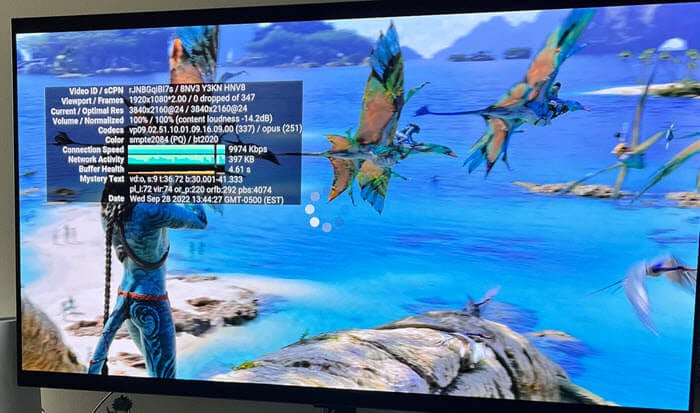
Know that these speeds are for each stream. If you have many devices using the internet at the same time, or you want to play multiple streams, you’ll need more total speed.
How to improve the Ethernet speed of your TV
Use high-quality Ethernet cables
The kind of Ethernet cable you use matters a lot. For the best speed and least interference, use Cat 6 or Cat 7 cables. Keep the cable as short as needed; long cables can slow things down.

Check your router and modem
Make sure your router and modem can handle the speeds you want. If they’re old, they might not be fast enough. You might need to get a newer model.

Limit network congestion
If you have many devices on your network, they can slow each other down. Try disconnecting devices you’re not using, or set up rules on your router to make sure your TV gets enough speed.
Direct connection to router
If your TV connects to the internet through something like a range extender, try plugging it directly into your main router for better speed.
ISP speed and plan
Check with your Internet Service Provider to make sure your plan gives you the speeds you need. You might need to upgrade your plan if you stream a lot of high-quality content.