When your computer starts making weird noises during Windows startup or any other time, it can be quite scary and makes you worry about whether your PC is actually okay. If you’re hearing sounds like spinning or whirring, soft clicking or chattering, screeching or grinding, and loud clicking or knocking, they usually come from your computer’s hard disk drive (HDD), although they could also point to issues with other components.
In this guide, we will talk about the common sounds that hard disk drives can make, what each of these sounds could indicate and what you should do.
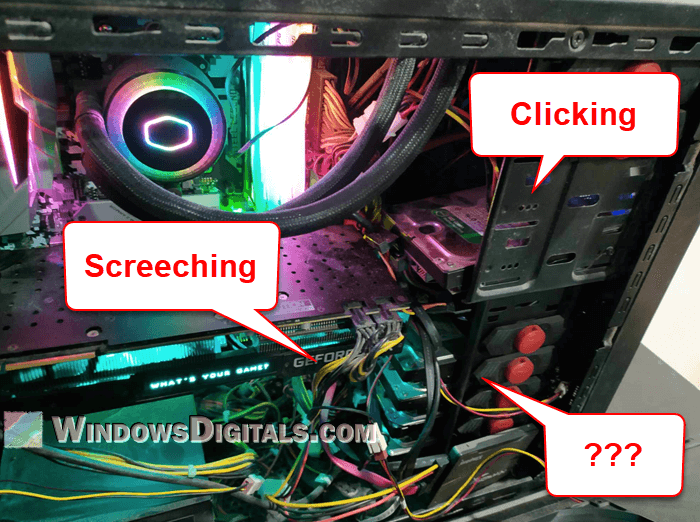
Also see: Why is my CPU Overheating and How to Fix it
Page Contents
Normal hard disk sounds
Spinning, whirring, or humming
When you start up your computer, the first sound you might hear is a low hum or whir. This is the sound of the hard disk’s platter spinning. In a typical HDD, the spinning of the platter lets the “read and write heads” access the data stored on the disk. These sounds are usually quiet and not always noticeable. It just shows that the disk is actually working as it should. If you have an SSD, which has no moving parts, you won’t and shouldn’t hear these sounds.
What to do: No action is really needed here. These are just normal operating sounds.
Soft clicking or chattering
You might also hear a soft clicking or chattering noise from a working hard disk. This can also be the sound of the “read and write heads” moving around the platter to read or write data. This is also a normal sound and isn’t something you should really worry about. It happens more often in older HDD models or when there’s a lot of data being transferred.
What to do: No immediate action is needed yet if the clicking is soft. But if the clicking gets louder or more frequent, it could be a warning sign of a problem.
Sounds that could be a problem
Screeching or grinding
If you hear a loud, high-pitched screeching or grinding noise from your computer, something is really wrong there. These noises usually mean a hard disk is failing or has already failed. The screeching is usually because the “read and write heads” are scraping against the platter, which can cause data loss and even worse, damage the drive permanently.
What to do: Immediately power off your computer to reduce as much damage as you can. Don’t try to turn it back on yet. Instead, try to get help from a pro to check it out. If the data on the disk is very important and you couldn’t afford to lose it, you might want to consider taking your drive to a recovery expert to try to get your data out before it’s gone to the point where even recovery is no longer possible.
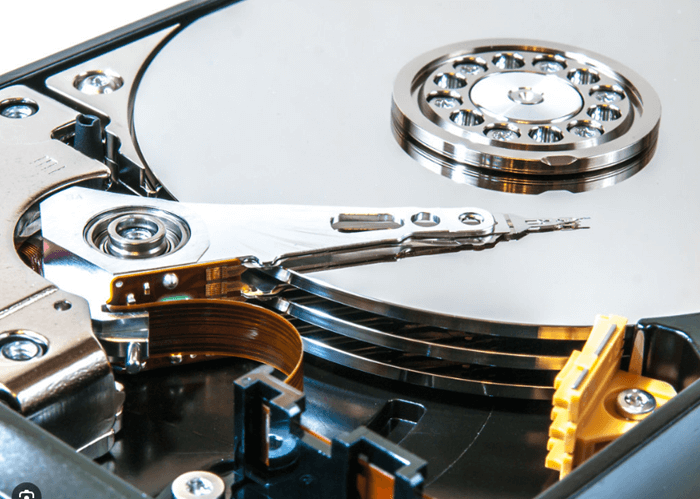
Loud clicking or knocking
A loud clicking or knocking noise usually means there’s a mechanical problem with the hard disk drive. This could be because of misaligned “read and write heads”, motor problems, or other mechanical failures. Unlike the soft clicking typical of normal operation, loud clicking or knocking is usually persistent and much louder.
What to do: If your hard disk is making these sounds and your data is very important, the safest thing to do is to power down your computer right away to stop it from possibly damaging the data. Trying to back up data in this state could make the drive’s condition even worse and might cause more data loss.

Some real-world case scenarios
HDD sounds clicking occasionally
An owner of an older model laptop, still running on an HDD, started hearing soft clicking sounds when transferring big files. At first worried, a quick search showed this was normal for this type of hard disk. They kept an eye on the sounds, which didn’t get louder or more frequent.
Lesson: Occasional soft clicking during heavy data transfer can be normal for HDDs, especially older ones.
Screeching sound that can be alarming
A person turned on his desktop one day and heard a screeching sound he’d never heard before. He’s worried and immediately turned off the computer and got help from a professional. It turned out the hard disk was failing. Because he acted fast, most of their data was fortunately saved.
Lesson: Screeching or grinding noises are usually big warnings. You should turn off your computer and unplug the HDD to stop it from further damaging itself.
Similar problem: Windows 11/10 Computer Blue Screen When Idle (Fix)
HDD makes loud clicking but still fixable
A user started hearing a loud clicking sound from her computer. She quickly backed up her important data and took the computer to a repair shop. The technician found that the read and write head was out of alignment but could still be fixed. The drive wasn’t badly damaged, and the timely repair prevented a more serious problem.
Lesson: Loud clicking or knocking sounds should also be alarming. Whenever in doubt and if you can afford to pay for a repair, get it checked by an expert to see if it can still be repaired.
Computer no longer making any sound
A customer switched from an HDD to an SSD and noticed their computer got a lot quieter. They were worried at first, but they soon found out that SSDs are silent because they have no moving parts. Their computer also worked better, confirming that the lack of sound was not a problem but an expected result of the upgrade.
Lesson: Not hearing traditional hard disk sounds is normal when you switch to an SSD.
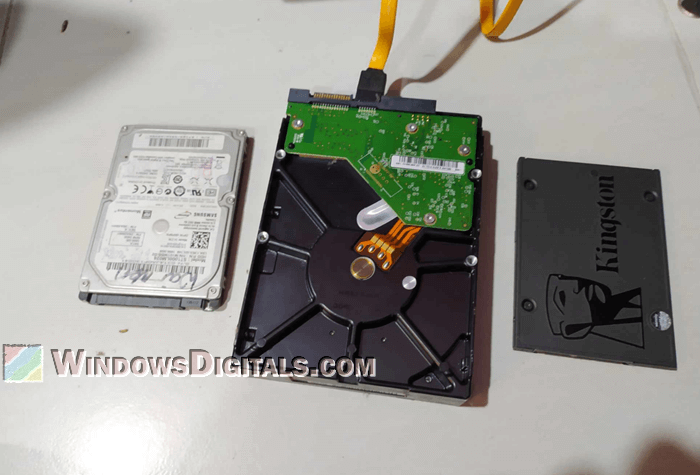
Related concern: Computer Fan is Loud When Watching YouTube Videos
What sound will an SSD make?
Lack of moving parts
Because SSDs have no moving parts, they don’t make the same sounds as HDDs. There are no spinning disks, no moving read/write heads, and as a result, no humming, whirring, or clicking sounds. If your computer has only an SSD, it will usually be quieter.

Noise sources in computers with SSD
Even though SSDs are quiet, that doesn’t mean a computer with an SSD will be totally silent. Fans, the power supply, and other parts might still make noise. However, if you hear screeching, grinding, or loud clicking from a computer that only has an SSD, those sounds are probably coming from another part, not the drive itself.
What to do: Since SSDs don’t make the usual or problem sounds of HDDs, they’re not helpful for finding issues by sound alone. If you have a computer with an SSD and hear worrying noises, other parts are likely the problem, and you might need to get a professional check-up.
Suggested read: Does Faulty RAM Cause Freezes or Crashes on PC?
A few things you should consider
Temperature and airflow
Things like temperature and airflow can also affect the sounds a hard disk drive makes. Overheating can make existing problems worse or even cause new ones to appear, so it’s very important to keep your computer in a cool and well-ventilated place.
Linked issue: Why Are My PC Case Fans Not Spinning?

Monitoring tools
There are software tools that can help you keep an eye on the health of your hard disk drive. These tools often give early warnings by checking things like temperature, how long it takes for the disk to spin up, and how many bad sectors have been reallocated.
Backup, backup and backup
No matter what sounds your hard disk is making, backing up your data regularly is the most important thing to do. Many problems can be handled or fixed without losing data if you have a recent backup.
Try to get into the habit of backing up your data regularly, either to an external hard drive or to a cloud service.






