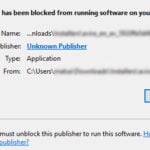There is a common problem for Windows 11 and Windows 10 where you might see a weird pop up that says “avpui.exe – Unknown Hard Error” when you try to reboot or shut down your PC. It doesn’t really stop you from rebooting or shutting down though, because if you click OK, the PC will proceed to shutdown.
But the main problem here is a slight delay and the need for you to click on an “OK” before it can shut down. It might also take slightly longer to shut down correctly, like about an extra 30 seconds to finish the entire process. Even though the computer does shut down eventually, seeing this error message again and again can be quite worrying. This guide will show you what you can do to get rid of it.
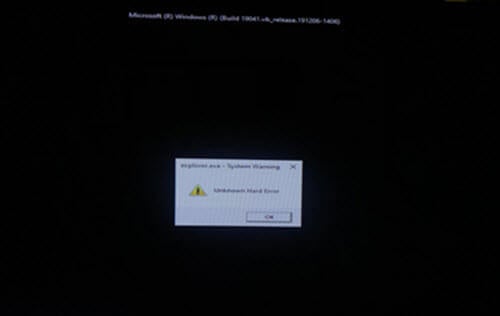
Page Contents
What actually is avpui.exe?
The file “avpui.exe” is a actually an important part of the Kaspersky antivirus software, mainly for showing you the graphical parts of the program like notifications, settings menus, and security alerts. It helps you interact with the antivirus by working in the background, only becoming noticeable when you use Kaspersky’s features or when there’s a problem, like the “Unknown Hard Error” at shutdown.
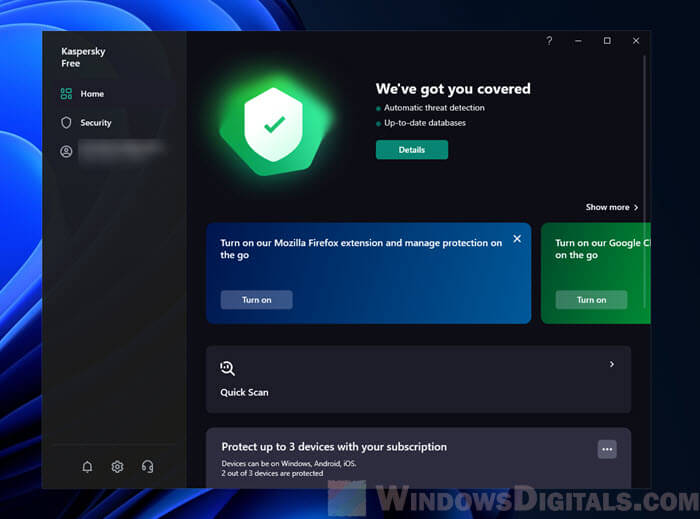
This file is generally safe. It isn’t bad or a sign of a virus. But, like any computer program, it can have problems for different reasons, and these might cause the error you see when shutting down.
Linked issue: Closing 1 App and Shutting Down in Windows 11/10 (Fix)
Why does avpui.exe cause an unknown hard error during shutdown?
This error usually means there’s a glitch with the avpui.exe file or how it works with your computer system, but it’s not always clear why, which is why it’s called “unknown.” Below are some typical reasons for this problem.
Maybe conflicting with other software
If other programs clash with avpui.exe, this can cause errors. These conflicts often happen when your computer is trying to shut down and different programs are trying to close at the same time.
Also see: Sihost.exe, Ctfmon.exe or Explorer.exe Unknown Hard Error
The file might be corrupted
avpui.exe or related system files might get messed up because of bad software updates, crashes, or viruses.
Kaspersky outdated?
Using old versions of Kaspersky antivirus or your operating system can cause problems that show up as errors when you shut down.
Problems with the OS
Or it could be a sign of bigger problems, like messed up Windows files or registry issues.
This “Unknown Hard Error” is just a way for Windows to say, “Hey, something’s wrong with avpui.exe, but I’m not sure what.” Figuring out the exact problem can sometimes be difficult, but knowing these common causes should give you some clues.
Related resource: What is avp.exe (Kaspersky) & its High CPU and Disk Usage
How to get rid of the “avpui.exe – Unknown Hard Error” pop-up during shutdown
The following are some solutions you can try to fix the “avpui.exe Unknown Hard Error” on your Windows 10 or Windows 11 computer.
Update Kaspersky Antivirus and Windows
Make sure your antivirus and operating system are up to date. Updates often fix known issues and compatibility problems.
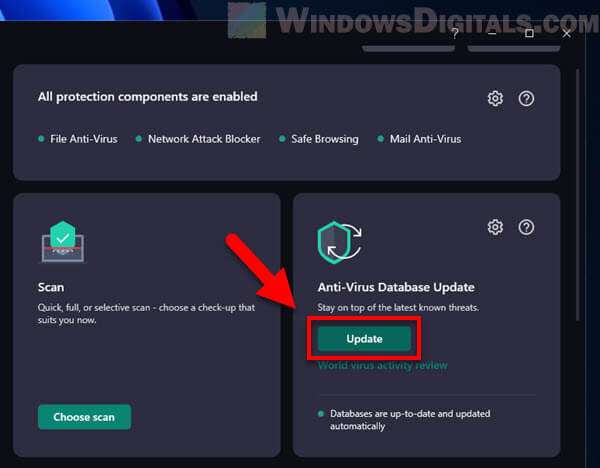
Reinstall Kaspersky Antivirus
Removing and reinstalling Kaspersky can solve problems with bad installation files.
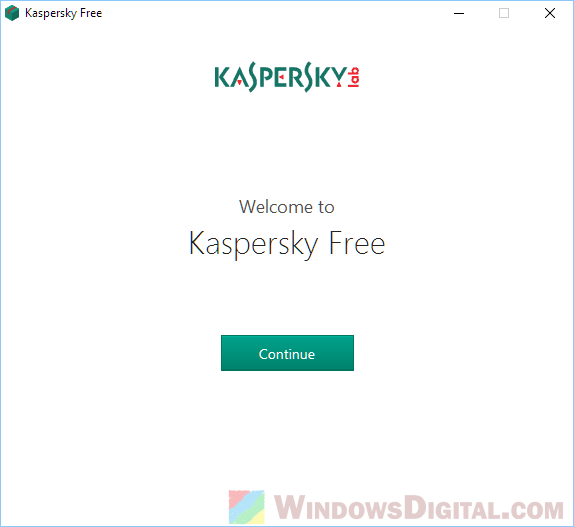
Scan for malware with another tool
Use a different malware scanner to check for and get rid of any viruses.
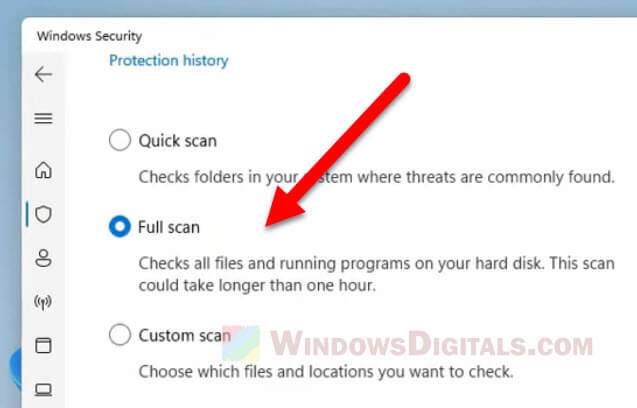
Run System File Checker (SFC)
Use the System File Checker tool to fix possibly damaged system files. Open Command Prompt as admin and type sfc /scannow, then hit Enter.
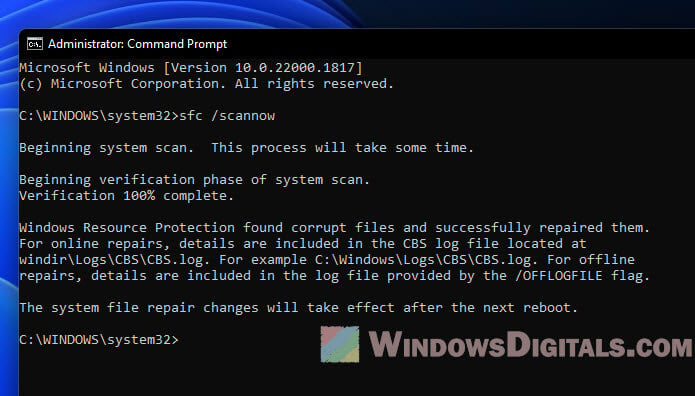
Check for software conflicts
Look for other software that might be causing problems with Kaspersky.
Switch to a different antivirus solution
If nothing else works, trying a different antivirus might help find out if the issue is just with Kaspersky.
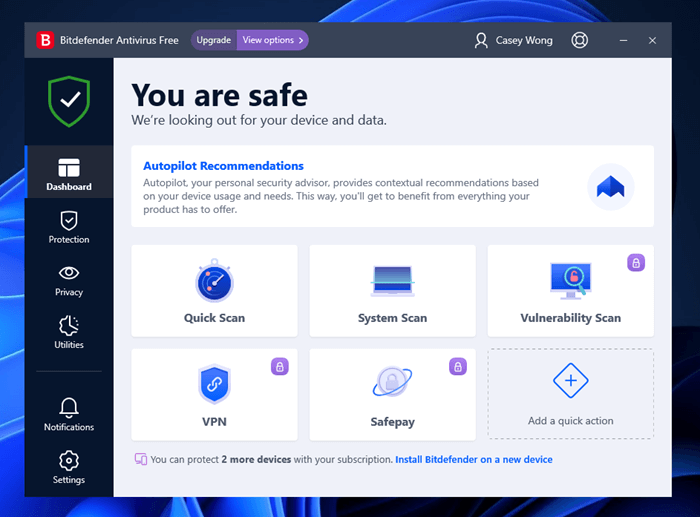
If these steps don’t help, you might want to use the Event Viewer in Windows to get more details about what’s going wrong.
Can you just leave it alone?
If the “avpui.exe Unknown Hard Error” only shows up once in a while and doesn’t really affect anything other than making shutdown a bit slower, you might not need to worry about it too much. Computers can sometimes have small glitches that don’t really harm their overall performance.
But if this error keeps bothering you or if you think it might be causing other more serious problems that you just couldn’t ignore, switching to a different antivirus should solve the problem and give you some peace of mind.
Whether or not you take action depends on how often this error actually happens and how it affects your computer. If it’s popping up very rarely, you can usually ignore it. But if it’s starting to cause some concerns and other issues, you might want to fix it.