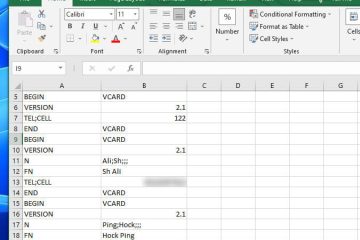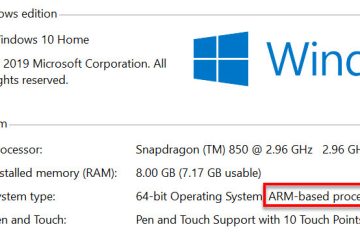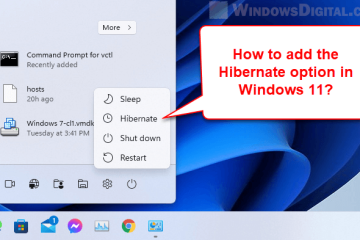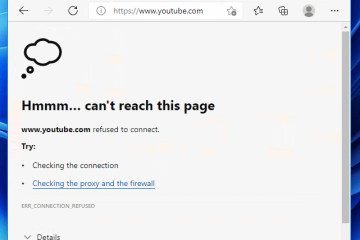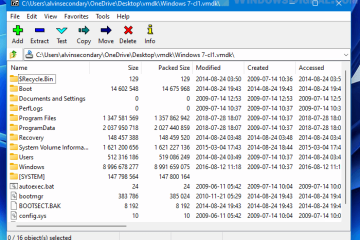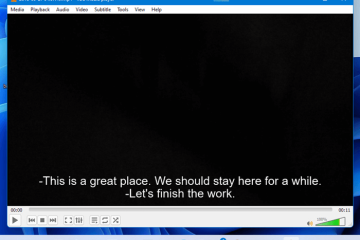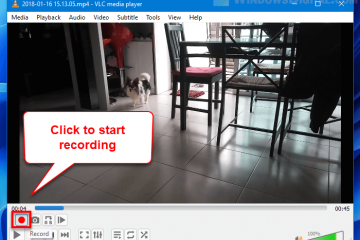How to Open VCF File or Convert it to Excel in Windows 11
A VCF file, also known as vCard file, is a type of file that stores contact information for one or more persons or businesses. It typically contains the name, address, phone number, email [...]