When you come across some websites that you can’t access but you know other people can, it is often just because your ISP is blocking them. ISPs will block websites for many different reasons. They might need to follow local laws, such as to block sites that have illegal content like those promoting pirated software or movies, adult content, etc.
They will also block websites that may have security issues (dangerous sites that can infect you with malware or viruses). Can you actually stop your ISP from blocking these sites? Or can you work around it? This guide will show you what you need to know about this.
Also see: Some Websites Not Loading in Windows 11 (Fix)

Page Contents
Contact your ISP to confirm the blocking of websites
If you can’t get to some websites and you’re okay with a bit of effort, a good first step might be to talk to your ISP. When you contact their support, you can find out if they are really blocking a site on purpose and why they are doing it. This can be sometimes be necessary, especially if you think the block might be a mistake or just temporary.
Even though it’s not likely that the ISP will remove a block because of rules and policies, knowing if they have really have blocked the site can save you time from troubleshooting on your side and let you decide what you can do next.
Unblock websites using a VPN service
If talking to your ISP is not an option, or if you want to do something right away, you can try to use a Virtual Private Network (VPN) to get around website blocks. A VPN connects you to the internet through a server in a different place. This hides your real IP address and makes it look like you’re online from somewhere else, which helps you get past the blocks set by your ISP.
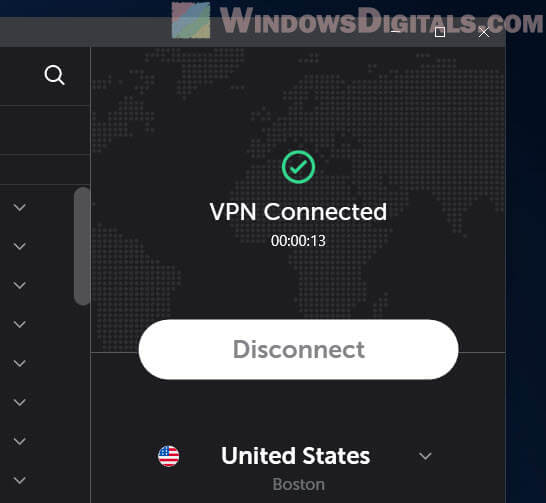
But be careful when you pick a VPN. There are lots of them out there, and they’re not all reliable or safe. Make sure to choose one that respects your privacy and doesn’t keep records of what you do online.
You should also think about the risks. Some VPNs might not be safe and could still expose your data. Also, using VPNs to access certain content might be illegal or frowned upon in some places, thus, you should know the rules about VPNs in your area before using them.
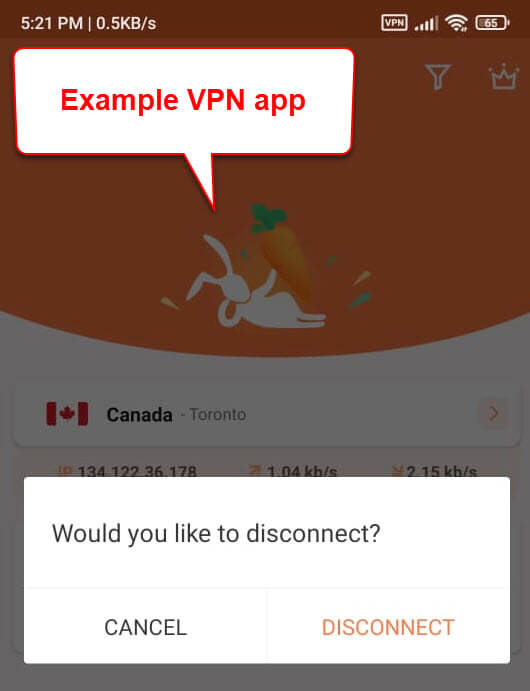
Use a proxy browser
Another way to get around ISP blocks is by using proxy browsers. These browsers act as a middleman between you and the internet. They send your website requests through their own server first. This hides your real IP and location and let you visit sites that your ISP has blocked.
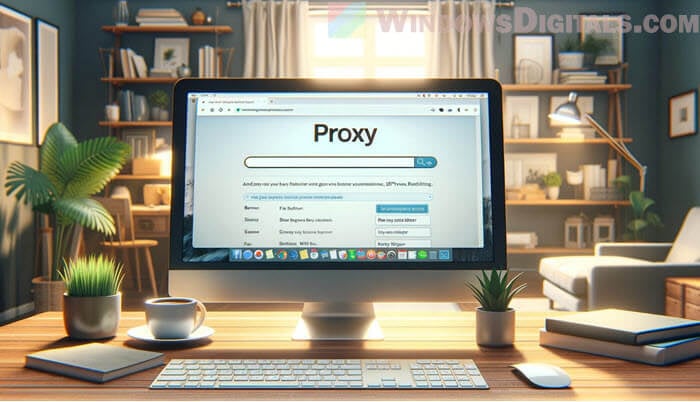
But using proxy browsers has its risks, mainly to do with privacy and security. The proxy server can see all your internet traffic, which could be a risk if it’s not a secure service. Also, proxy browsers can be slower and might not keep your data safe like a VPN would. Some networks might even still block traffic from the proxy servers, thus, they’re not always effective.
Learn more: “Anonymous Proxy detected, click here” on Android, iPhone or PC
When using a proxy browser, you should take some time to think about your privacy, security, and speed. Like with VPNs, be aware of the legal stuff and follow local rules.
Change DNS or use Tor
If VPNs and proxy browsers don’t work for you, next thing to try is to change your Domain Name System (DNS) settings or using the Tor network. Changing your DNS can sometimes let you get around ISP blocks because these blocks often happen at the DNS level. Switching to a public DNS service like Google DNS or OpenDNS might let you see sites that were blocked before. But this method doesn’t hide your online activities like a VPN does.
Pro tip: DNS Servers to Unblock Websites and Possibly Everything
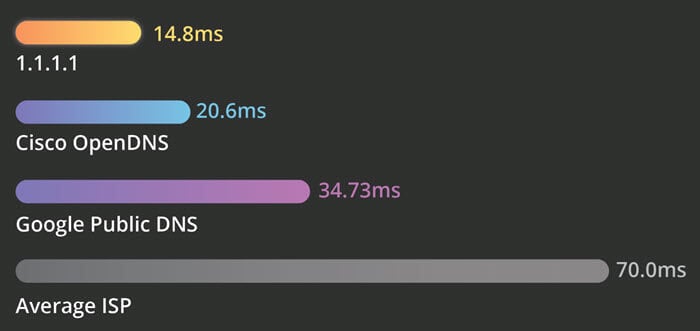
Another option is the Tor network, which is also a pretty good method for staying private online. Tor sends your internet traffic through lots of different servers all over the world. This makes it very hard for anyone to track you. But Tor can make your internet slower because of how it moves your data around. Also, some sites don’t allow connections from Tor, and in some places, using Tor might get you in trouble with ISPs or the government.
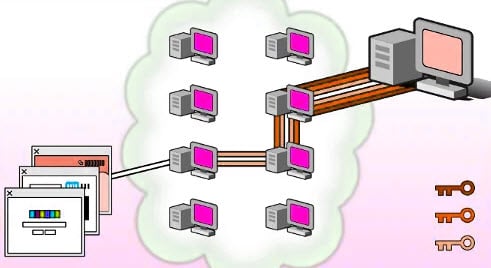
Both changing your DNS and using Tor have their pros and cons, and neither is perfect for everyone. Think about what’s most important to you, getting to blocked sites, staying private, or having fast internet, and always stay up to date on the legal and security issues involved.






