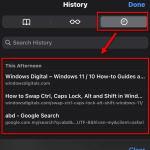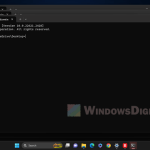Water cooling systems mainly come in two types: closed-loop (or all-in-one) and open-loop (or custom). How you take care of them, like if you need to top up the coolant, is pretty different between these two. Closed-loop systems are made to be easy-to-use with no maintenance, while open-loop systems let you play around with setups at the cost of needing regular check-ups and coolant refills. In this guide, we’ll look into the details of both, so you know what to expect in terms of looking after them, whether you need to refill their water (or a specific liquid) or not and how to do it right.
Also see: What Are The Different Types of PC Cases?
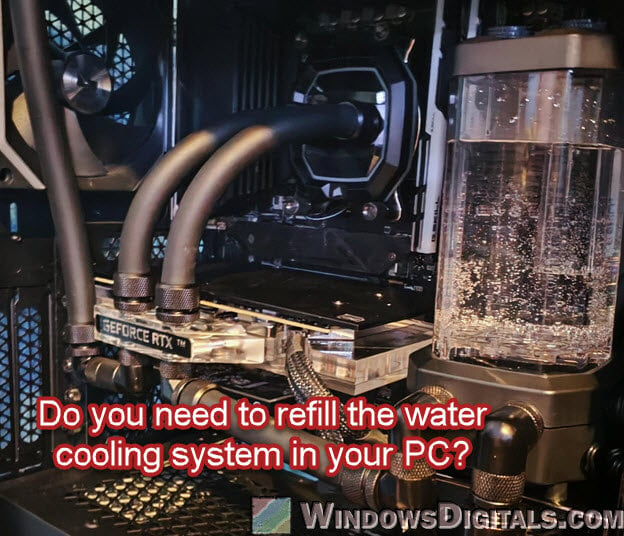
Page Contents
Closed-loop water cooling systems (Mostly no refill needed)
Closed-loop, also known as all-in-one (AIO) systems, are the easier choice for PC water cooling. These come ready to use and filled with coolant, and you don’t really have to take care of them or refill the water inside. They’re made to be easy and don’t require the maintenance that custom water cooling setups do.

These systems are usually sealed tight, so you’re not supposed to refill or mess with the coolant inside. This design helps avoid leaks and cuts down on the need for regular check-ups. One amazing thing is that they last ages without you having to do anything. Although the liquid might evaporate a bit over time, it usually won’t affect how well it cools your CPU.

The downside is that you can’t customize or upgrade parts of an AIO system like you can with an open-loop system. Also, if an AIO system begins to fail, you might need to replace the whole thing rather than just one part.
Related resource: ARGB vs RGB Fans: Controller, Header and Splitter
Open-loop water cooling systems (Refill required)
Open-loop systems are where the PC lovers who want top performance and to make their chassis look cool. These cooler aren’t usually sealed, which means you can pick and choose parts and how it all fits together. But, this freedom means you’ve got to roll up your sleeves for some maintenance, like adding more coolant now and then.
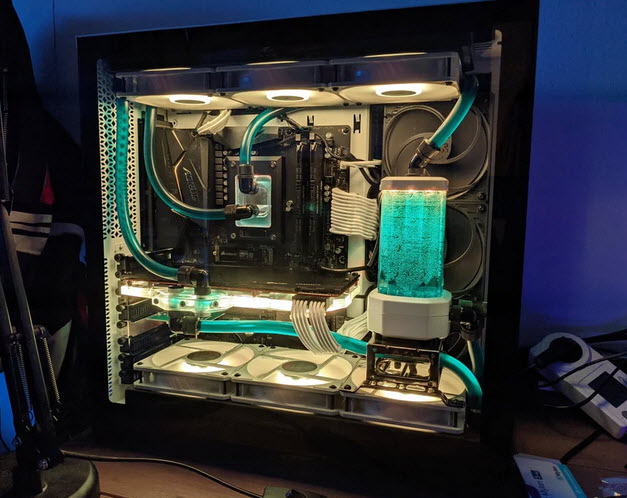 With an open-loop, you need to always keep an eye on the coolant since it can dry up or not work as well over time. You should check how much coolant is in there every 6 to 12 months, depending on how much you use your PC and where you keep it. You’ll also want to look out for leaks, make sure the pump’s doing its job, and clean things out to avoid any clog messing with the cooling.
With an open-loop, you need to always keep an eye on the coolant since it can dry up or not work as well over time. You should check how much coolant is in there every 6 to 12 months, depending on how much you use your PC and where you keep it. You’ll also want to look out for leaks, make sure the pump’s doing its job, and clean things out to avoid any clog messing with the cooling.
 Refilling the coolant takes a bit of care to not get air bubbles in there, which can make the cooling less effective and even harm your system. You also need to choose the coolant wisely, too, because some types, like the colored or pastel ones, can leave stuff behind that clogs your system. There’s a lot of talk about making sure to use the right coolants and the problems with some types, like pastel coolants, that might look nice but can be tricky to maintain.
Refilling the coolant takes a bit of care to not get air bubbles in there, which can make the cooling less effective and even harm your system. You also need to choose the coolant wisely, too, because some types, like the colored or pastel ones, can leave stuff behind that clogs your system. There’s a lot of talk about making sure to use the right coolants and the problems with some types, like pastel coolants, that might look nice but can be tricky to maintain.
If you use an open-loop systems, you’ll get to pick each part, like the radiator, pump, reservoir, and tubing, so you can make a cooling system that fits your needs exactly.
Suggested read: Why is my CPU Overheating and How to Fix it?
Things to note when trying to refill your water cooling system
You might void the warranty
For AIO systems, trying to open or change the system, including refilling the coolant, usually ends your warranty. This is important because if the system breaks due to your changes, you won’t be covered for replacements or fixes.
There is a risk of leaks
Changing AIO systems or not doing open-loop system upkeep right can cause leaks. Leaks are a big problem because they can damage other parts of your PC, not just the cooling system.

Corrosion can also be a problem
In open-loop systems, make sure the metals in different parts match up. If you mix metals like copper and aluminum, it can cause galvanic corrosion, which really shortens the life of the parts. The type of coolant you use can either make this worse or help prevent it.
Air locks and coolant flow
Good coolant flow is key to keeping things cool. Air locks can happen, especially in open-loop systems, leading to bad cooling and possible overheating. Regular upkeep, like making sure the system is vented right and the coolant level is correct, is very important to stop air locks.
Long-term maintenance
While AIO systems usually don’t need upkeep for years, open-loop systems need you to keep an eye on them more. This includes not just refilling the coolant but also cleaning parts and making sure everything works right. If you pick an open-loop system, be ready to put in the time for this upkeep.
Too long; didn’t read
Whether you need to refill the water in your PC’s cooling system depends entirely on what kind of system you have. Closed-loop systems don’t need refilling, so they’re pretty easy to deal with for most people. But, open-loop systems need a bit more love, like checking on them and adding coolant every 6 to 12 months.