If you’re cleaning, upgrading or even building your own computer, you might often find an old tube of thermal paste lying around under your desk, and you might wonder, “Can I still use this, or does thermal paste go bad?” This guide will explain what you need to know about how long thermal paste lasts, whether it’s still sealed or already opened.
Also see: Why is my CPU Overheating and How to Fix it?
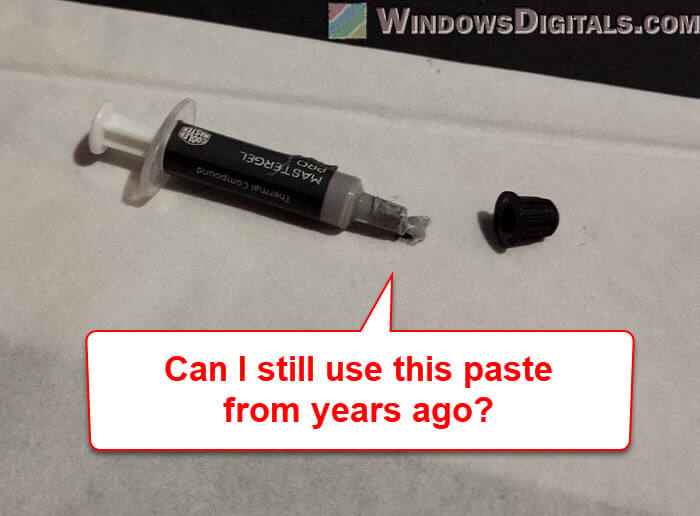
Page Contents
How long can sealed thermal paste be stored?
Sealed thermal paste usually lasts for a while. It can be good for about 3 to 5 years if you keep it in a cool, dry place away from sunlight. But different brands and types of thermal paste can last for different amounts of time.
To make sure it stays usable for as long as possible, you might want to store your thermal paste in a cool, dry place out of the sun. Both very hot and very cold temperatures can mess up the paste’s thickness and how well it works when you use it.
Related concern: Do You Actually Have to Refill Water Cooling in PC?
How long does thermal paste last once opened?
Once you open it, the paste usually will start to go bad over time. Noctua says their NT-H1 and NT-H2 thermal pastes are good for up to 2 years after opening. To keep the paste good for longer, store it at room temperature and away from sunlight. Make sure to keep the cap tight after each use to stop it from drying out.
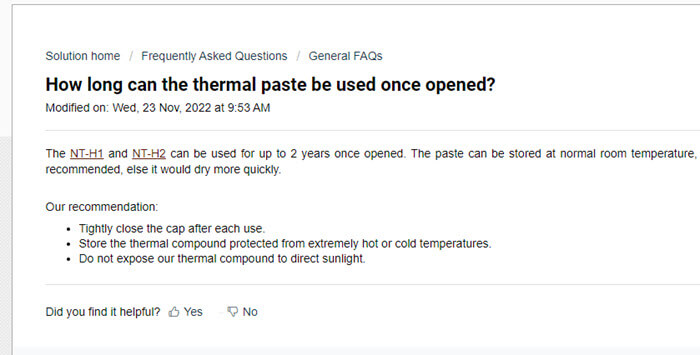
What are the signs of expired thermal paste?
If your thermal paste is watery, oily, or too thick, it’s probably time to get a new tube. Good paste should be smooth and easy to spread. If it’s not, it won’t do its job well and you’ll waste your effort, especially if you’re really pushing your overclocking limits.
Linked issue: Computer Fans Randomly Speed Up, Why?
Can you use thermal paste that’s over a few years old?
Thinking about using that very old tube of thermal paste that you’ve stored for who knows how long? It might still work though, if it’s been kept in the best conditions and hasn’t changed. But thermal paste is very important in the entire cooling system. If you’re not sure, it’s probably safer to just buy a new paste to make sure it works the way you want it to. It’s a small price to pay to protect your expensive gear.
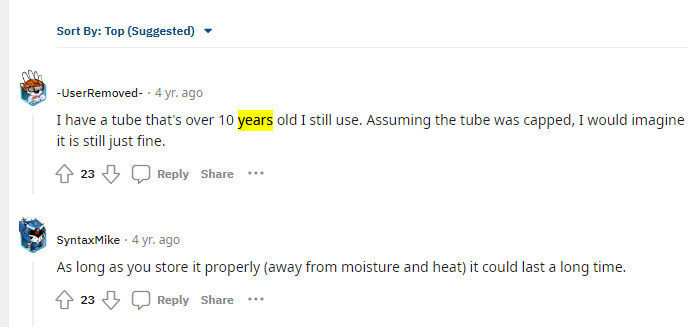
How do you test if old thermal paste is still usable?
Before you just go ahead and use that old thermal paste you found, you should check it out first. Is it the same thickness as when you bought it? Has it separated or changed color? If it still looks and feels new, it might be fine to use. The main thing to watch out for is if the paste doesn’t transfer heat as well as it should, which could make your CPU/GPU heat up more than it should.
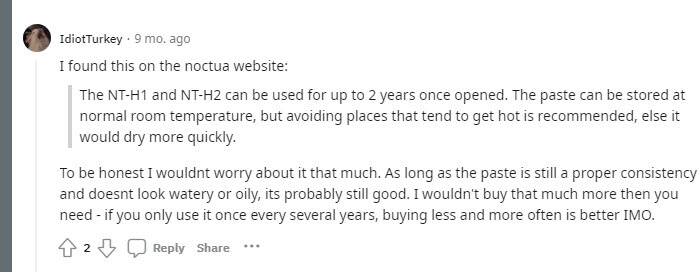
Is it worth taking the risk with old thermal paste?
Using old thermal paste isn’t just about if it can still be used; it’s more about how well it works. Old, bad paste can still be used but it will make your CPU or GPU run slightly hotter and slower due to its degraded heat transfer quality. In the worst case, it could even overheat and damage your parts, especially if you’re overclocking. If you’re not sure about your old paste, it might be better to get a new tube instead.
Pro tip: GPU Artifacting Examples, How to Test, and Fixes
Do different brands of thermal paste have different expiration dates?
Thermal paste from different brands have different best-before dates. Some well-known brands are Noctua, Arctic Silver, Thermal Grizzly, Corsair, Cooler Master, Be Quiet!, and Gelid Solutions. They all make high-quality pastes that last for different times.
For example, Noctua suggests using their NT-H1 and NT-H2 pastes within 2 years of opening. Arctic Silver doesn’t give a specific date but says their paste can last a long time if kept correctly. Thermal Grizzly’s Kryonaut is known to stay good for up to 3 years after opening (provided you store it properly as well).

Note that these are just general tips. The real life of thermal paste depends on how you store and use it. Always check the paste’s thickness and condition before you use it to make sure it works the way you expect it.
Should you buy large quantities of thermal paste?
If you’re thinking about buying a box of thermal paste, it will only make sense if you build or fix computers a lot. For most people, buying just what you need when you need it is usually the way to go. This way, you don’t end up with a bunch of paste that might go bad before you even use it at all.



