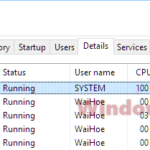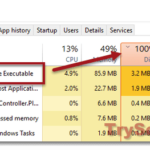If you notice that your computer suddenly slows down and becomes laggy, and when you check the task manager, you find a process called Modern Setup Host (SetupHost.exe) causing high CPU usage and disk usage in Windows 10 or Windows 11, this guide will explain what the process is and how to fix the issue.
Also see: High CPU Usage After Windows 11/10 Update (Fix)
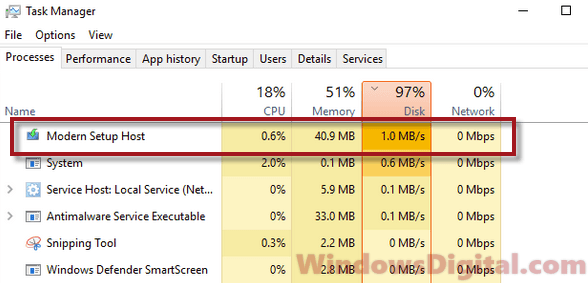
Page Contents
What is Modern Setup Host? Is it a virus?
Modern Setup Host, also often known as SetupHost.exe, is a Windows process responsible for installing Windows updates, particularly major updates (once in a few months), in Windows 10 and Windows 11. The process usually runs in the background when there’s an update ready to be installed, whether your computer is idle or active at the moment.
This can sometimes be a concerning issue when you’re working on something or playing a game, and the Modern Setup Host suddenly starts running and using up a lot of CPU and disk resources, causing things to slow down or game to lag.
In most cases, Modern Setup Host will disappear on its own once it completes the necessary update installation. Depending on your computer’s performance, the process typically takes about 15 to 30 minutes, but it can take several hours if your hard drive has a slow write speed or if something else is running in the background that slows down the setuphost.exe process.
Modern Setup Host (setuphost.exe) is not a virus if it is the genuine file. But, any process can become malicious if malware disguises itself as the process. If you’re worried about it, just scan the process with antivirus software.
How to fix Modern Setup Host high CPU and disk usage issue
Since the Modern Setup Host process installs necessary updates for your PC, it’s best to just allow it to run for a while. As mentioned earlier, the process duration depends on your computer’s performance. Try letting it run for several hours.
The process shouldn’t run too frequently, as it usually only runs when there’s a major update, which typically occurs every few months. When it does run, it’s usually installing a one-time, large update and will be gone on its own once its job is done.
Kill the Modern Setup Host or SetupHost.exe process
You can choose to kill the process by selecting Modern Setup Host or setuphost.exe from the Task Manager and then clicking on End Task. This action terminates the process immediately, and it should remain off until your next restart.
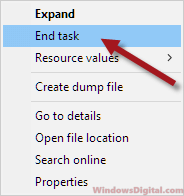
Upon your next boot-up, when it detects an update needs to be installed, Modern Setup Host will run again. This solution should only be considered as a temporary fix.
Can I delete Modern Setup Host?
No, you can’t delete the Modern Setup Host process, even with admin privileges. It’s a very important component for installing important updates on your Windows 10 or Windows 11 PC.
Even if you find a way to delete it, we highly recommend against doing so, as it will break the Windows Update process.
Run DISM to check for Windows Update error
Killing the Modern Setup Host process is only a temporary fix. The process will continue to cause high CPU or disk usage as long as its job remains unfinished. If you’ve already tried allowing Modern Setup Host to run overnight, but it’s still causing high CPU or disk usage the next day, try running DISM (Deployment Image Servicing and Management) and Windows Update troubleshooter to check for and fix Windows Update errors.
To run DISM, go to the Start menu. Search for command prompt. Right-click it from the search result and then select Run as administrator. In the elevated command prompt, enter the following command followed by the Enter key:
Dism /Online /Cleanup-Image /RestoreHealth
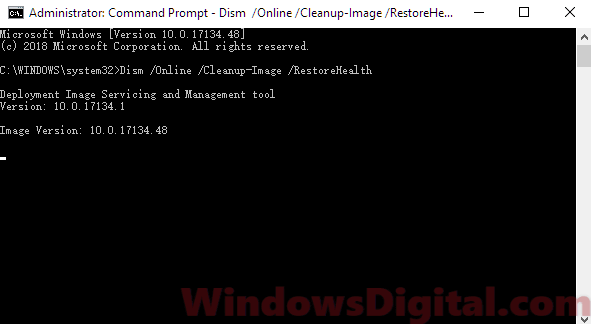
DISM is a built-in Windows tool designed to automatically replace files and correct service problems.
Once the process is completed, restart your PC and try to run Windows Update again, or allow Modern Setup Host to run when it starts itself in the background. If DISM fixes any Windows Update issues, Modern Setup Host should be able to successfully install the updates and disappear on its own.
Disable Windows Update / Modern Setup Host
If nothing works and you don’t care about getting the latest updates, here’s how to disable Windows Update entirely. We do not recommend this, as Windows Update won’t be able to run and get crucial security updates for your computer. However, you can always turn it back on by repeating the steps below and choosing Automatic for the service.
- Press Win+R keys to open the Run window.
- Type services.msc and then click OK.
- In the Services window, look for the service called Windows Update.
- Double-click on the Windows Update service.
- Under Startup type, choose Disabled.
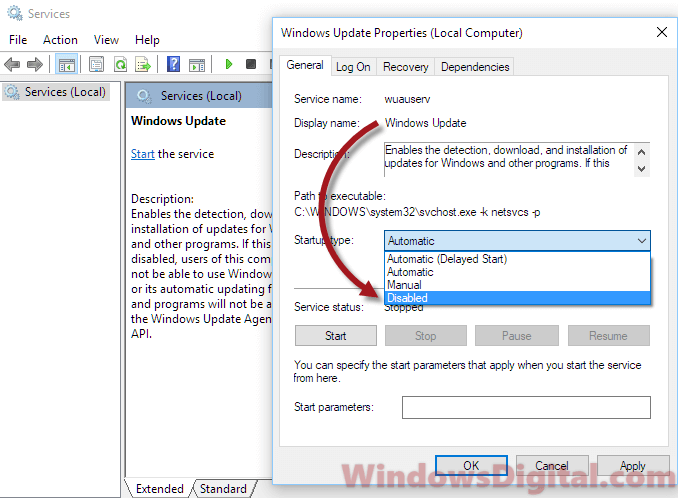
- Restart your PC.