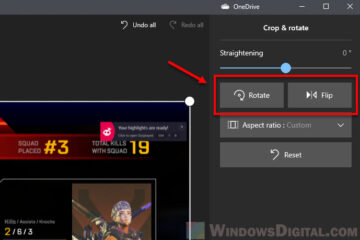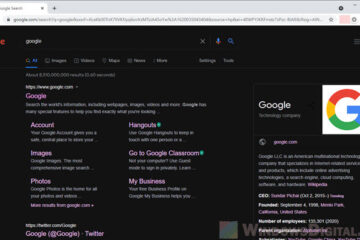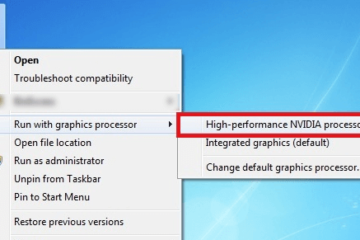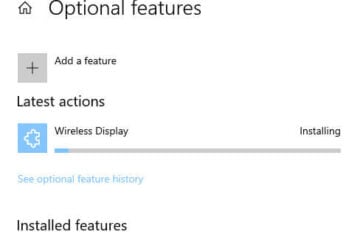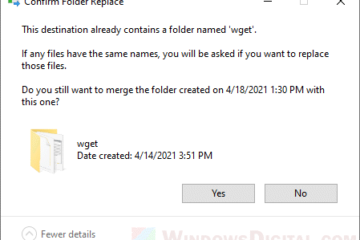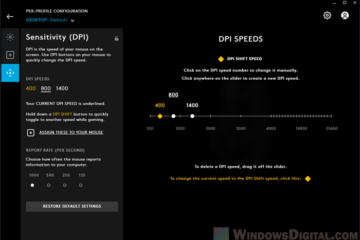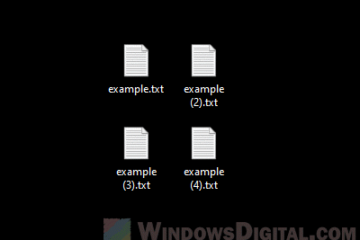App
How to Flip or Rotate an Image in Windows 11/10
There are often times we need to rotate or flip an image that was incorrectly rotated or facing the wrong direction. In Windows 11 or Windows 10, there are several ways to quickly flip or rotate [...]