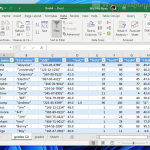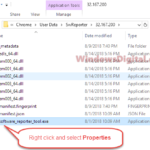Every computer, be it a Windows, Mac, or one that runs on Linux like Ubuntu, has a bunch of processes running in the background. One of these processes is called Crashpad Handler. It’s one of those things that quietly does its job, playing a key role in making sure many of our apps work smoothly. This article will talk about crashpad_handler.exe – what it is, checking if it’s a virus, understanding what it does, and how you can manage it, including turning it off if you need to.
Linked issue: Chrome Software Reporter Tool High CPU and Disk Usage
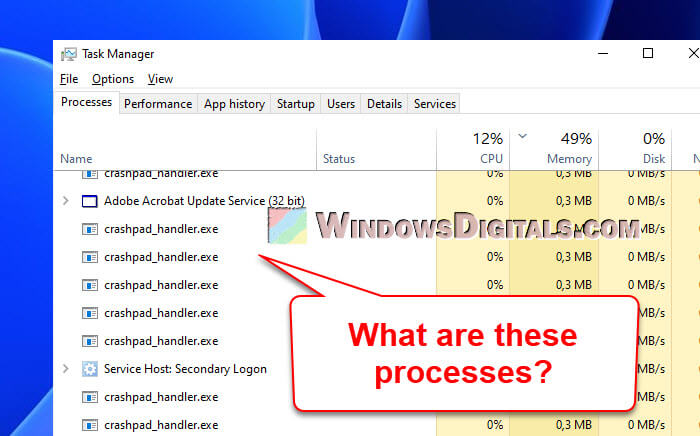
Page Contents
What is crashpad_handler.exe?
At the heart of it, Crashpad Handler is part of Crashpad, a very detailed crash-reporting system made by Google. It’s built to catch and report any mishaps across a bunch of software, like Google’s Chromium browser, Google Drive, and Electron apps. You’ve probably heard of some of these apps, like Visual Studio Code and Slack.
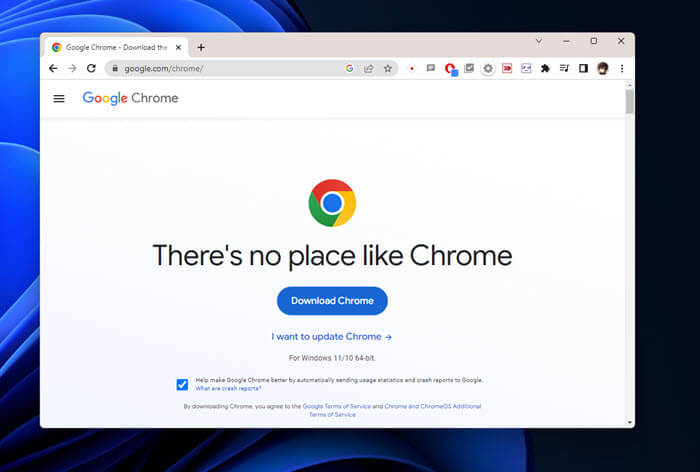
In Mac computers, this process goes by Crashpad_handler, much like its Crashpad_handler.exe buddy in Windows, such as Windows 11 or Windows 10. These are the silent heroes in the background, always watching over the health of your apps and gathering important info if something goes wrong.
Also see: Disable Software_Reporter_Tool.exe (Chrome) Windows 10/11
The connection between Crashpad Handler and Google applications
The crashpad_handler.exe process is a big part of Google’s world, especially Google Chrome. Chrome, and apps like it, use Crashpad to manage and tell you about any crashes. This is true for Chrome running on Mac, Linux, and Ubuntu too.
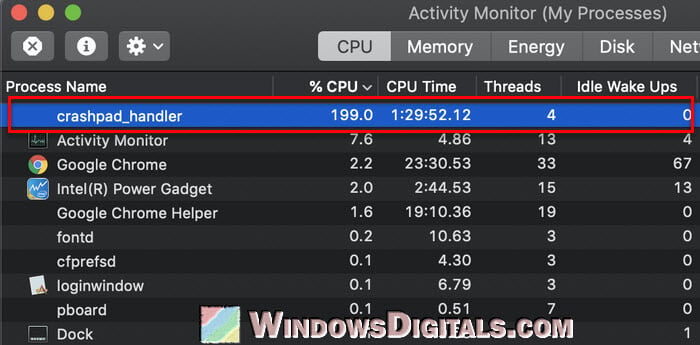
Every now and then, you might see a message saying Chrome needs a Crashpad database. This simply means Chrome wants to collect and send crash reports. If you’re not keen on sharing these reports, you can turn off the Crashpad handler in Chrome, but this could affect how well Google can fix and improve Chrome based on crash info.
Useful tip: How to Know Which Process is Using a File in Windows 11
Is crashpad_handler.exe a virus?
Places like Reddit have a lot of discussions about the crashpad_handler.exe process. Most of these discussions are about how some users have the same issues with the process, like Crashpad Handler freezing up. This usually suggests the crash-reporting process is just having its own problems.
Some are worried crashpad_handler.exe might be a virus or malware. But it’s important to know the real deal Crashpad process is not always a bad thing. If you’re unsure, try to check your system with a trusted antivirus to see if it finds anything.
Handy guide: How to Know Which App is Using The Internet in Windows 11
Crashpad_handler.exe interactions with Excel
Interestingly, some users have seen Crashpad pop up while using Microsoft Excel. Although Crashpad isn’t directly linked to Excel, it might get involved if you’re using an Electron-based app with Excel or if you’re on a Chromium-based browser looking at Excel online.
Fixing crashpad_handler.exe errors
If you run into problems with crashpad_handler.exe, or get a message saying Crashpad Handler isn’t supported on your platform, it usually means something’s up with the app using Crashpad. Trying an update or reinstalling the app might just fix it.
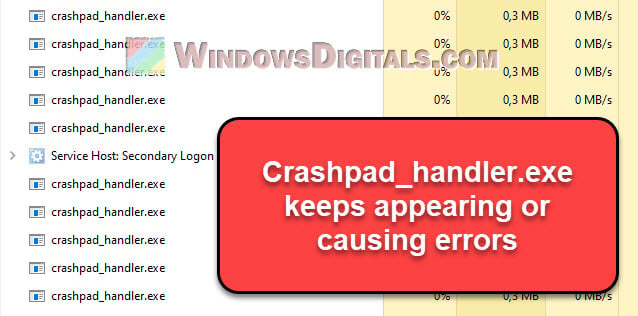
Sometimes, you might have to stop the Crashpad Handler process. But think of this as a last option, since it can mess with the app’s ability to report crashes and fix bugs.
How to disable crashpad_handler.exe
Although Crashpad Handler is very helpful in many apps, there might be times when you want to just turn it off, maybe for privacy reasons or to fix something. Here’s a quick way to do it:
- Find the settings in the app that talk about sending crash reports or usage stats to the developers. A lot of apps let you control this.
- Turn off the crash reporting feature. Just find the setting and switch it off.
Note: The steps might be different depending on the app. If you’re not sure, always check the app’s help section or reach out to their support.
Example: Disabling crashpad_handler.exe in Google Chrome
- Open Google Chrome.
- Click the three-dot icon in the top right to open the menu.
- Hit “Settings“.
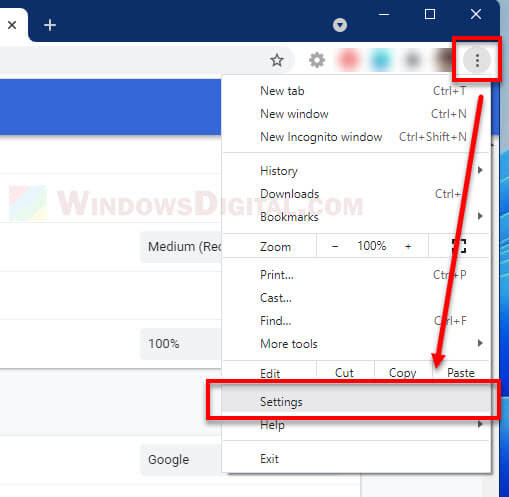
- Go to “You and Google” on the left.
- Click “Sync and Google services” on the right.
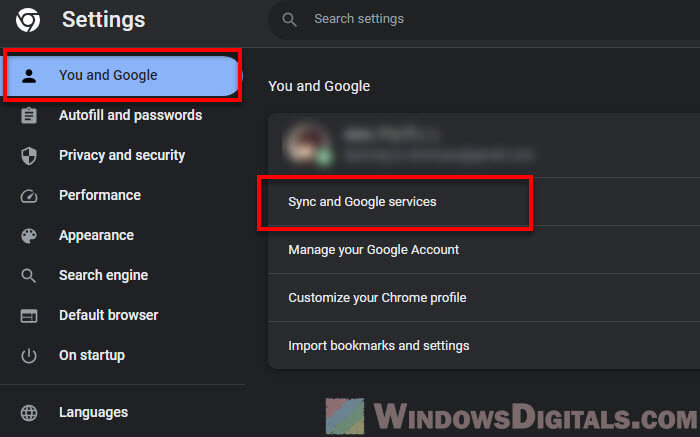
- Turn off the “Help improve Chrome’s features and performance” option.
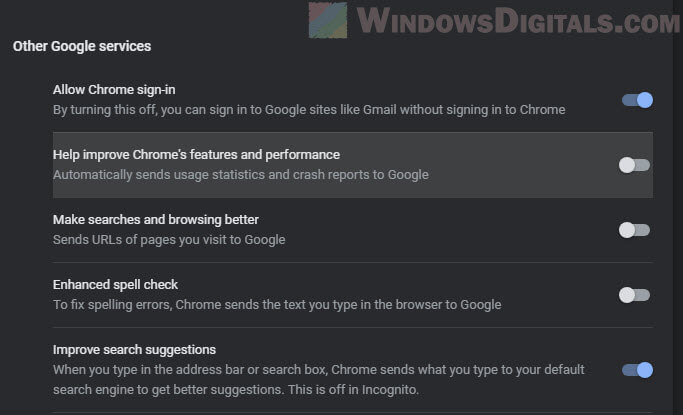
And there you go! You’ve now turned off Crashpad Handler in Google Chrome.
To put it simply
Crashpad_Handler is the silent but hardworking part of your computer that helps keep your applications running correctly. It’s an important process that mostly goes unnoticed, doing its job quietly until something goes wrong. The key thing to know is that Crashpad is not actually a virus or malware; it’s generally safe. If you keep running into issues or are worried about something, you can try turning off the crash reports feature of the app you’re having problems with.