If you use TeamViewer for personal and non-commercial purposes only, but suddenly see the “TeamViewer commercial use detected” error, you will be stopped from continuing to use the software until you buy a license, even though you’re sure that you’re only using the free version for personal use only.
In this guide, we’ll talk about why this error pops up, what TeamViewer thinks counts as personal and non-commercial use, and how you can fix this issue on Windows 11/10 or macOS so you can keep using TeamViewer for your personal needs.
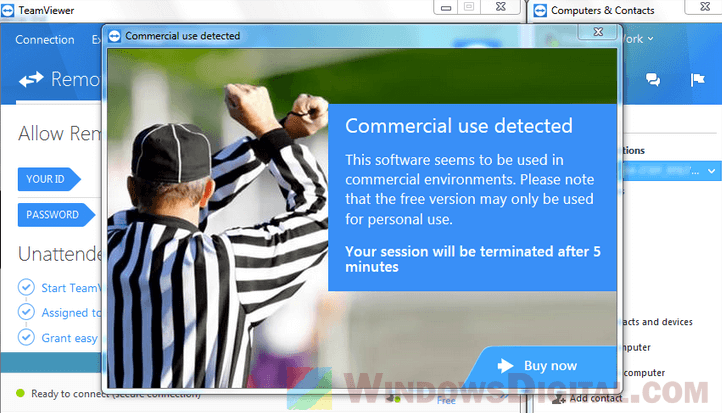
Page Contents
Why am I seeing “TeamViewer commercial use detected” or suspected?
TeamViewer offers two versions, one for personal and non-commercial use that is free, and another for business and commercial use that requires a subscription. If you have been using the free version and receive the “TeamViewer commercial use suspected” error, it indicates that TeamViewer has detected activity that may be considered commercial use. Some actions that may trigger the error include:
- Connecting to your client’s or customer’s devices
- Using TeamViewer for home office to check your emails or perform other actions
- Letting your customers connect to your device
- Monitoring devices running a server operating system such as Windows Server
- Performing other actions that TeamViewer may suspect to be for commercial purposes
According to some users, connecting to too many devices from different locations around the world may also trigger the error.
What is considered personal and non-commercial use?
TeamViewer says personal and non-commercial use is when you use the software to help family or friends with their computers, and those computers aren’t running any sort of server operating system or used in a business setting.
For example, you might use TeamViewer to fix a computer issue for a relative or to help a friend solve a tech problem. Even if you’re working from home and use TeamViewer to get to your office computer to check personal stuff or emails, it still counts as personal use as long as your office computer isn’t part of a business network.
But, know that if you use TeamViewer to connect to clients’ devices, or to monitor business systems, you need to buy a license. If you keep using the free version for such tasks, you’ll get the “TeamViewer commercial use detected” error and might even get your account changed to a commercial one or blocked.
How can I fix the “TeamViewer commercial use detected” error?
First, you can try to do a complete uninstall and reinstall of the free version of TeamViewer on your computer. Refer to this guide: “How to fix TeamViewer trial version expired” for detailed instructions on how to do that.
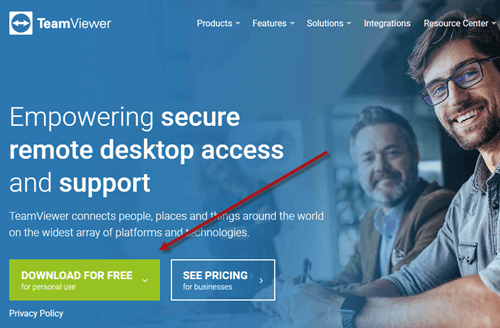
If the reinstall does not fix the issue, you can try using this form to request TeamViewer to unblock your account. Make sure to give them your correct TeamViewer ID. Just know it might take a bit for TeamViewer to decide if they’ll unblock your account or keep it marked as commercial use.
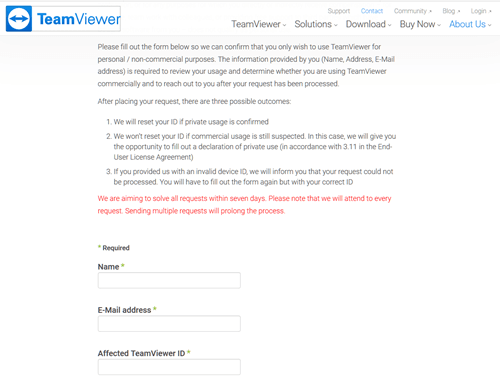
Finally, if you are in fact using TeamViewer for commercial purposes, just buy a license to avoid the error and other legal issues with your work. TeamViewer has different licensing options, so you can pick the one that fits what you need.
If you’re really using TeamViewer for work and get the “TeamViewer commercial use detected” message, you shouldn’t just uninstall and reinstall the free version. That goes against TeamViewer’s rules and could lead to your account getting blocked.






