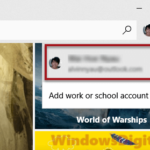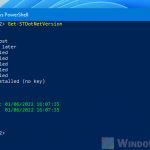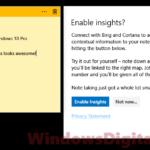When you start games or some software, you might see a message that says you need to update or install a .NET framework or runtime. This happens a lot with LariLauncher for Baldur’s Gate 3. The message says: “You must install or update .Net to run this application. The framework “Microsoft.NETCore.App“, version “6.0.0” was not found. Would you like to download it now?” This message usually has a link to a download page starting with aka.ms. This guide will tell you what this .NET Core framework is, why you need it, if it’s safe, and how to download and install it correctly.
Also see: How to Check .NET Framework Version in Windows 11
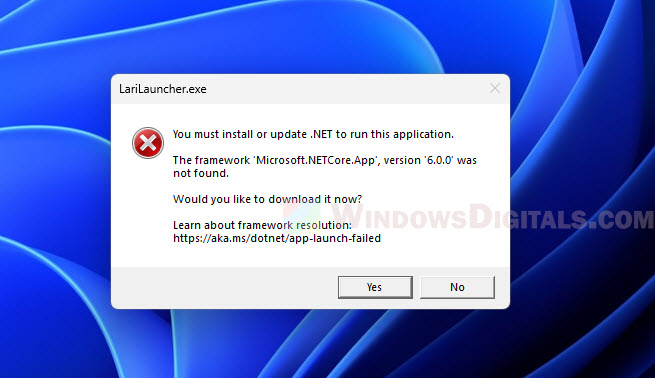
Page Contents
What is Microsoft.NETCore.App 6.0.0?
Microsoft.NETCore.App 6.0.0 is a version of the .NET Core framework by Microsoft. It came after the .NET Framework and helps build many types of apps like web apps, mobile backends, and desktop programs, including games.
.NET provides a set of libraries and an environment for apps to run. Version 6.0.0 introduced many new features and improvements, making apps faster and more capable.
Many modern apps and game launchers, like LariLauncher, need this framework to work right. They use specific features or libraries from this version, which is why you get the error message if it’s missing.
Linked issue: Microsoft Visual C++ Runtime Library Error on Windows 11/10
Why do you need it?
When you open an app or game made with .NET 6.0, it expects to use certain features from this version. Without it, the app might not run well or at all.
For games, .NET helps the game run smoothly, manages updates, connects to online features, and handles other game tasks. Not having the needed .NET version can cause problems and make your game experience not as good.
Is it safe to download and install?
It’s normal to worry about the safety of downloading any software today. But downloading Microsoft.NETCore.App 6.0.0 or any .NET desktop runtime is very safe if you get it from the right places.
The link that starts with “aka.ms” is a safe link from Microsoft. It’s used to send you to specific places on Microsoft’s official site. So, if you see this link in your error message, you can trust it.
But, always be careful. Never download .NET frameworks, desktop runtimes, or any software from sites that aren’t official or from random emails.
Useful tip: How to Scan an .exe File for Viruses to Check If It’s Safe
Where to download Microsoft.NETCore.App 6.0.0?
If you get the error message with an “aka.ms” link, it’s safe to click it because it will take you to Microsoft’s official site. If you want to know more about the .NET framework or desktop runtime before downloading, you can go to the official .NET download page.
- Go to the .NET 6.0 official download page at
https://dotnet.microsoft.com/en-us/download/dotnet/6.0, or search “Microsoft .NET 6.0 Download” online. - Find the “.NET Desktop Runtime 6.0.x” release in the list.
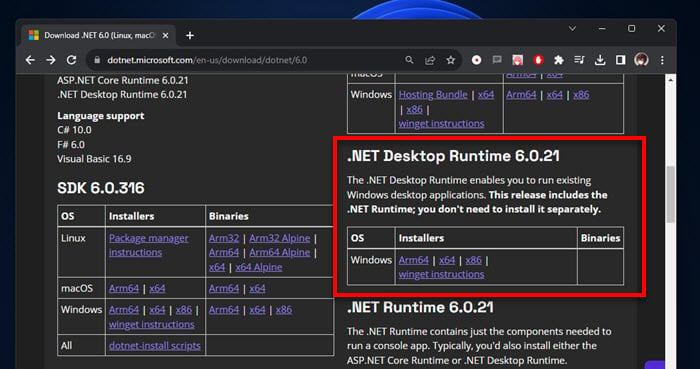
- Depending on your system, like Windows 11, click the right download link, like “Windows x64“.
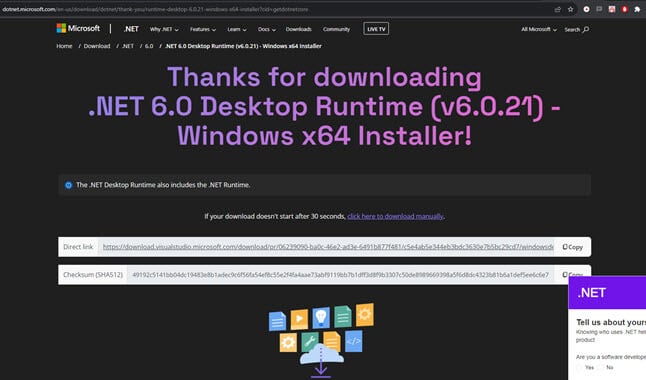
Always make sure to download software from official or well-known sources to make sure the files are real and safe.
How to install Microsoft.NETCore.App 6.0.0?
After downloading the file, follow the steps below to install it.
- Find the downloaded file, usually in the “Downloads” folder.
- Double-click the “windowsdesktop-runtime-6.0.21-win-x64.exe” file (or a similar one) to start installing.
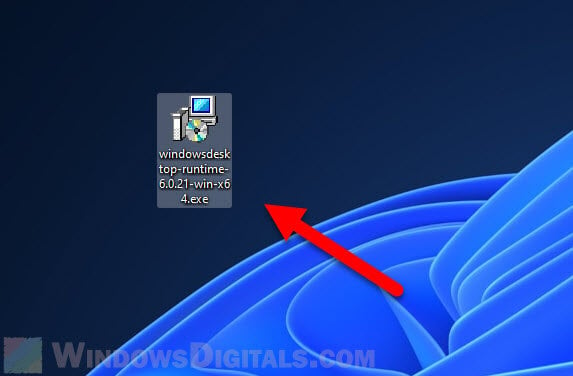
- Follow the steps in the installation window.
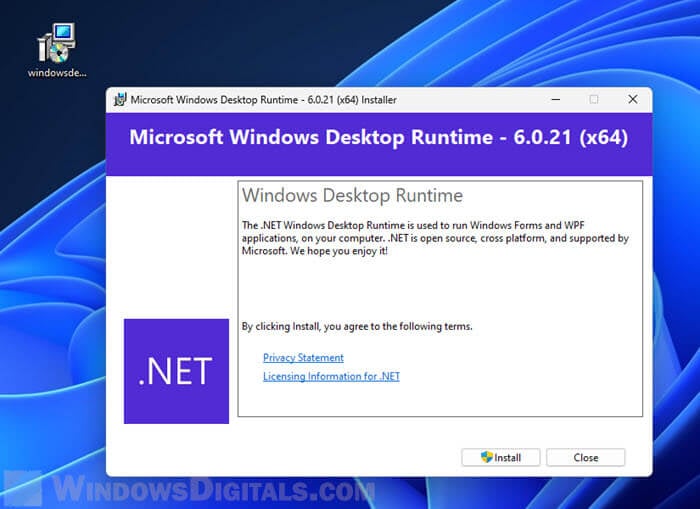
- You might need to make some choices about settings or preferences during installation.
- Click “Next” through the prompts and then “Install” to start the installation.
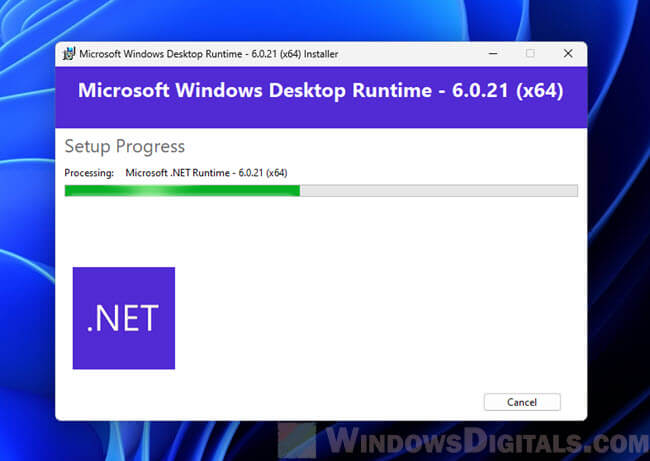
- When it’s done, you might need to “Restart” your computer to apply the changes. Save any open work and restart.
Too long; didn’t read
Seeing error messages about .NET versions like Microsoft.NETCore.App 6.0.0 is common when you play certain games that use the framework in their software. Different apps need different .NET versions to work correctly. If you see this error, it means your Windows is missing the needed .NET framework or runtime.
The fix is simple – just download and install the required .NET version. But make sure to get it only from official sources like Microsoft.com to be on the safe side.