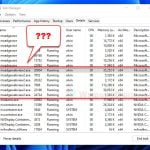There has been an ongoing issue lately where a lot of users who use Microsoft Edge have reported that the share feature has suddenly stopped working. When you try to bring up the share button, it does drop down but it is blank no matter how long you wait. This will cause you to not be able to share any web page with that feature. This issue happens on both Windows 11 and Windows 10.
Linked issue: Microsoft Edge Not Playing YouTube Videos
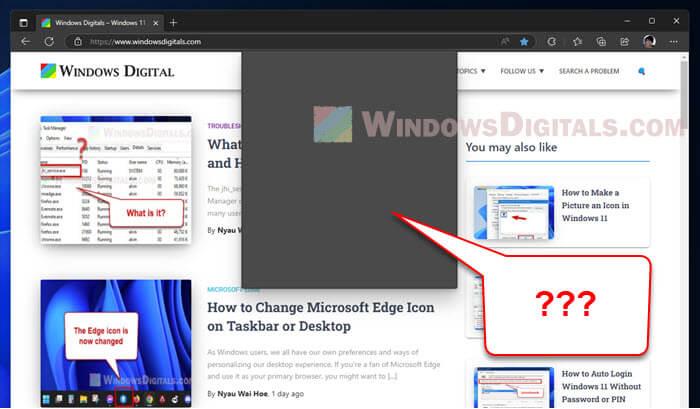
If you don’t already know what the share button does, it’s usually found at the top right corner of the browser or in the “Settings and more” menu. It allows you to quickly share webpages or links with your friends through multiple options such as email, social media like Facebook, Twitter (now known as X), Instagram, Pinterest, etc., and other methods. The problem now is that those buttons don’t appear where they’re supposed to be.
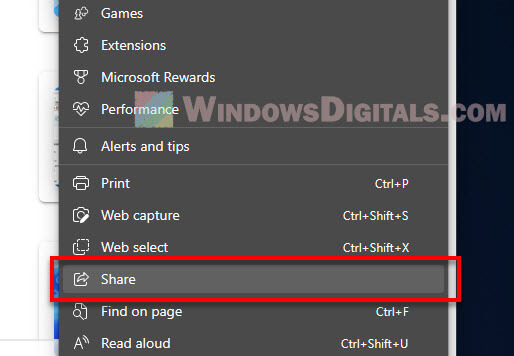
Page Contents
Why is this happening?
The problem actually started with a recent update to Edge. It’s a known bug from the update that’s affecting everyone who got the update, not just a few random unlucky folks. As far as we know now, it’s not your computer’s fault.
Suggested article: How to Set New Tab Page to Google in Microsoft Edge
Can we fix the share feature not working on Edge?
As of the date of this writing (Feb 2023), there isn’t really any permanent fix out there yet. Someone from Microsoft has mentioned the bug and we’ll have to wait for them to come up with a solution. In the meantime, you can try to send them some feedback by pressing Alt + Shift + i to help them understand the issue better.
Some users have tried to log out and then log back into their Microsoft account, but apparently that didn’t fix anything. Some others have also temporarily switched to browsers like Chrome or Firefox. If you really like using Edge, though, you probably have no choice but to wait for a fix to come out.
Also see: How to Set Chrome as Default Browser in Windows 11
Improvements for the share feature
Even as we wait for the bug fix, people have been saying that there’s more to improving the share feature than just fixing the current glitch. For example, some are annoyed that sharing through Edge adds unnecessary text or repeats things in a way that doesn’t make sense. And if you’re sharing a link, Edge might switch you to a different tab.
Some folks are also saying it would be great if Edge can let you share in a new window instead of a new tab and make sure it doesn’t mess with what you were doing on the tab you’re sharing from, especially if you’re using a different email program to send the link.
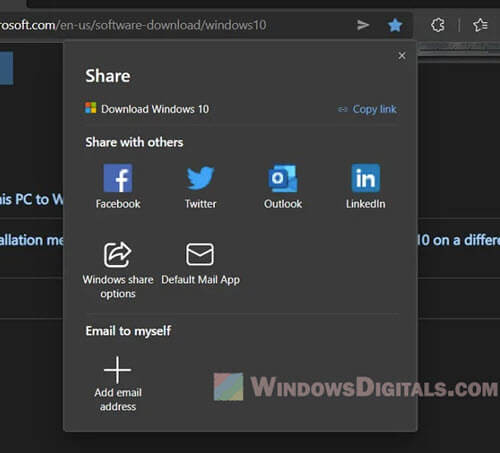
Useful tip: How to Change Edge Default Search Engine to Google
How to check for updates on your own
If you’re waiting for an official fix and it seems like it’s taking forever, you can try to check for updates on the Edge browser by yourself. Sometimes, Microsoft often pushes out small updates that don’t get installed right away.
Just go over to the “Settings” > “Help and feedback” section in Edge, look for the “About Microsoft Edge” section, and see if there’s an update waiting for you. This might just solve your problem without having to wait for a bigger update.
Testing the Beta or Canary versions of Edge
If you really can’t wait to use the share feature again, you might want to try the Beta or Canary versions of Microsoft Edge. These versions usually have the new fixes and features that the regular version doesn’t have yet. Please know that they might not be as stable as the normal version, but they can give you early access to a working share feature before it’s fixed in the main version of the browser.
Too long; didn’t read
The share feature on Edge is supposed to be super useful, but lately, it’s been hit by some annoying bugs. Good news is that Microsoft already knew about the problem and is working on a fix. For now, you can help by sending them feedback (maybe), or you might have to use a different browser for a while if sharing stuff is a big deal for you.